Advanced Scheduling - Multiple Dates, Recurring Notifications
After you have set the title, message, image for the notification and selected an audience, the next step is to configure when the notification should go out. Scheduling notifications gives you the flexibility of pushing campaigns automatically at a pre-defined date and time. With advanced scheduling we are taking this one step further.
You can choose to send a campaign:
- Once - At a fixed time and date.
- On Multiple Dates - At same or different times.
- Recurring Daily, Weekly, Monthly or Yearly - Repeat notifications based on the schedule chosen.
One-time
Select this option to push the notification once at a fixed date and time. Once created these notifications will be listed in the Scheduled section and can be edited or deleted before they go out.
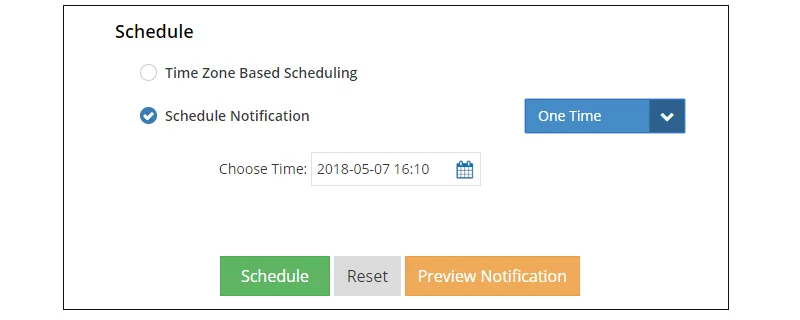
Multiple Dates
You may need to send the same campaign on multiple dates, say ahead of a big sale or event. This can be set using the Multiple Dates option. Just click on "Add More" to add dates on which the notification should go out. You can also choose different times for each date specified. The same campaign will be scheduled to go out on all of these dates starting with the first date mentioned.
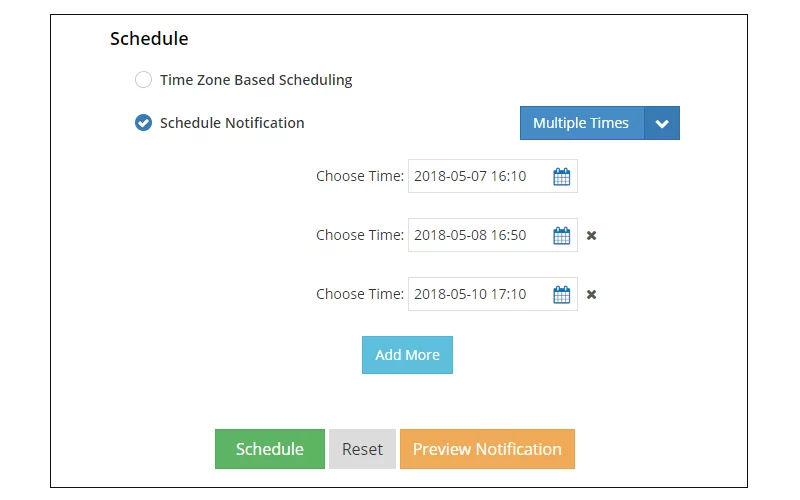
Recurring
There are three things to consider when planning a Recurring Notification Campaign:
- Frequency - Whether the notification be pushed daily, weekly, monthly or yearly
- Start and End Dates - For how long should the campaign keep repeating.
- Time - The time at which the notification should go out on a recurring basis.
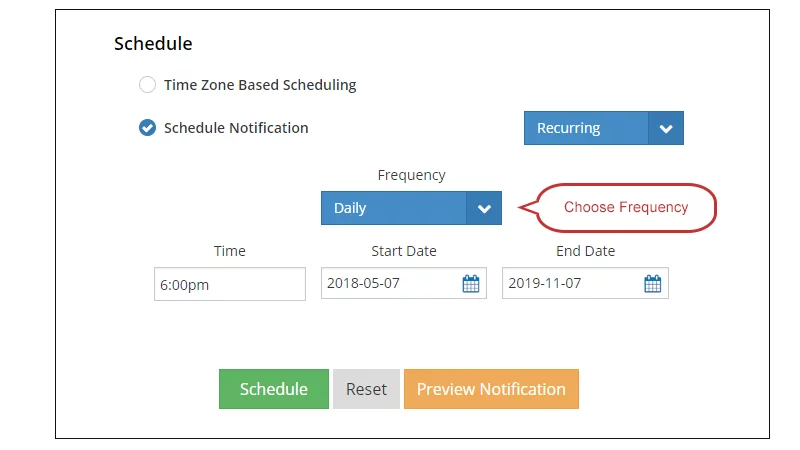
For weekly and monthly recurring notifications, the start day and date are considered as the repeating schedule. For e.g. If the start date is 02-MAY-2018 (Wednesday), the weekly notification will go out on a Wednesday every week till the end date. Similarly, monthly notifications will go out on the 2nd of every month till the end date.
The yearly recurring notification will repeat on the same date and time, every year, till the end date.