
PushAlert is GDPR compliant and we wanted to make it easier for our customers to be compliant as well. Privacy is a right and although GDPR specifically applies to the EU, we are extending the same high level of privacy to all our customers and their end users.
New Privacy Settings
We have added a new Privacy option under Settings. Here you can control the data captured from your end users.
IP Address
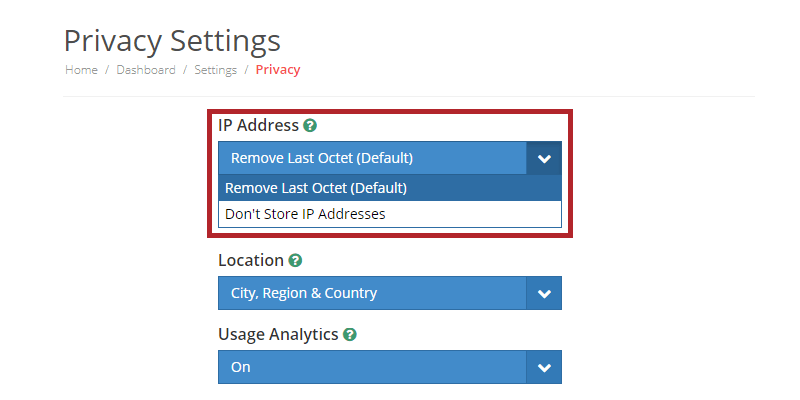
Privacy Tools: IP Address Settings
By default, PushAlert doesn’t capture the full IP addresses of any of your subscribers. The last octet of the IP address is deleted to ensure that these are rendered completely anonymous.
However, if you still require that IP address should not be captured, you can change this setting.
Location
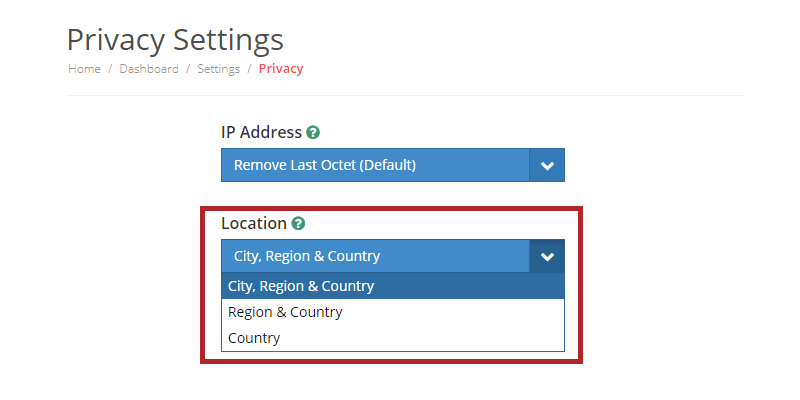
Privacy Tools: Location Settings
Under Location, you have the option to choose at what granular level location is stored for your subscribers. You can choose between “City, Region & Country”, “Region & Country” or just “Country”.
Depending on the setting you choose, this will affect location-based segments in Audience Creator.
Usage Tracking
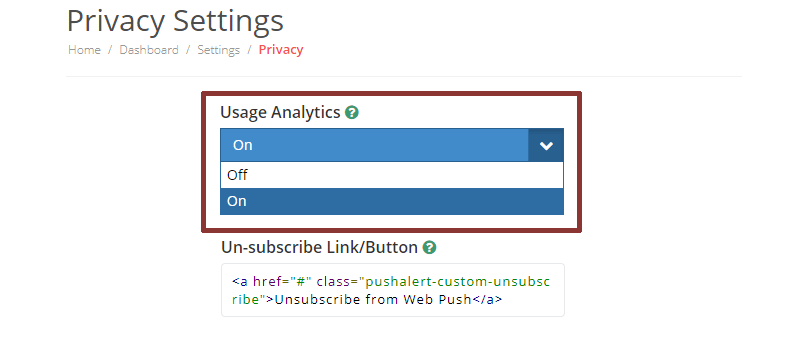
Privacy Tools: Usage Analytics Settings
By default, PushAlert tracks the onsite behavior of subscribers, including the pages/products they visit, movement through the website, time of visit or any custom tags that you have used. This helps in creating automated segments and personalize notifications based on subscriber preferences.
This is enabled by default for Premium and Platinum users. If disabled, custom audience targeting will not be available in Audience Creator.
Unsubscribe Link
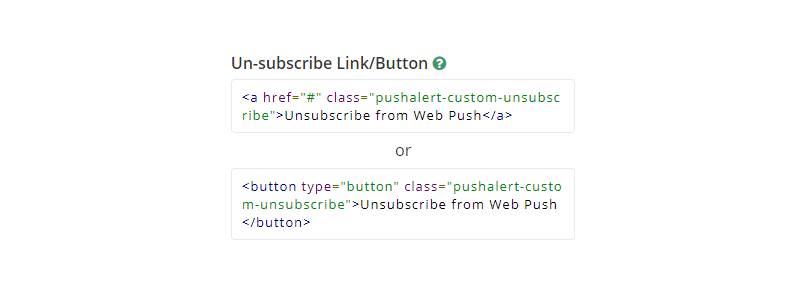
Privacy Tools: Create Unsubscribe Link or Button
We already provide a widget that enables your users to subscribe or unsubscribe from notifications. You can also add a custom link or button to your website as well.
Note: To enable Unsubscibe link or button, please click on Save button in Privacy Settings.
Just copy the code provided to where you want the link to appear. You can customize the text and change the styling with CSS, but please do not remove the main class.
Notification Preferences
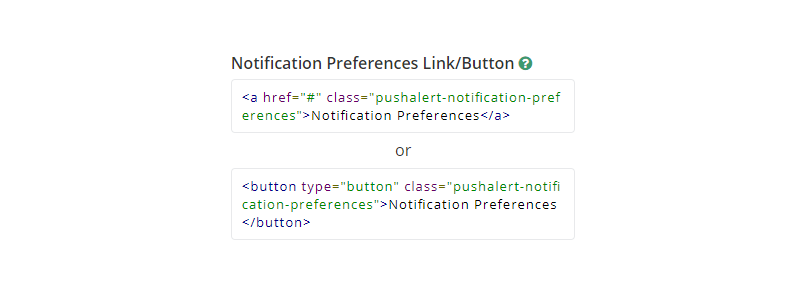
Privacy Tools: Notification Preference Manager
We are also adding a Notification Preference Manager to PushAlert. You can add this to your website with a simple link or button. You can customize the appearance of the link using CSS, but please do not remove the main class of the link or button.
Note: To enable Notification Preference Manager, please click on Save button in Privacy Settings.
The Preference Manager allows your subscribers to manage their preferences and even unsubscribe if they want to.
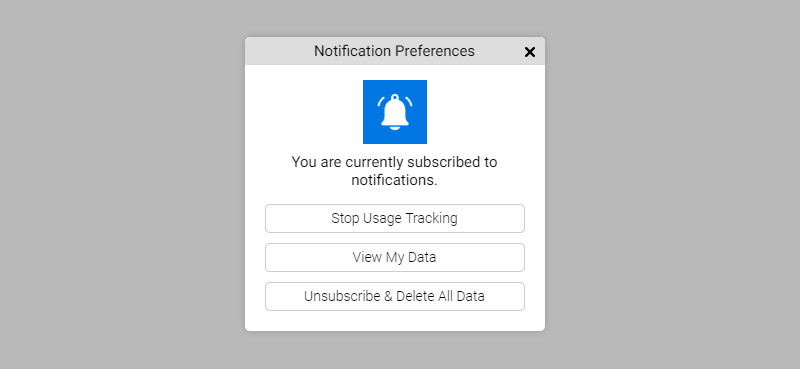
Notification preference manager as shown on a website
When your subscribers click on the link or button, they will see a modal box where they can perform the following operations:
- Stop Usage Tracking: Withdraw any previous consent for anonymous data collection on website usage.
- View My Data: View personal data stored at PushAlert on your behalf.
- Unsubscribe & Delete All Data: Request complete erasure of data stored on PushAlert on your behalf.
The privacy settings can only be changed by the account owner and will be applicable for all associated multi-user accounts.
If you have any questions about our new privacy tools or GDPR compliance, please reach out to us on support@pushalert.co or start a chat from your dashboard.


