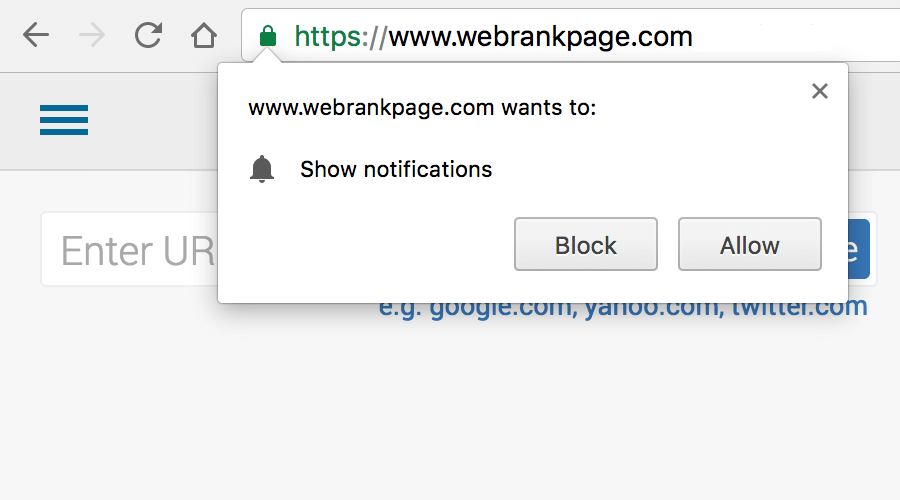Push Notifications for Joomla
As you all know, Joomla is a CMS which now powers millions of websites around the world. So, we wanted to make it very easy to integrate PushAlert Push Notifications with any Joomla powered website running v1.6 or above. All you need to do is download our plugin and let it do all the hardwork, no coding knowledge required.
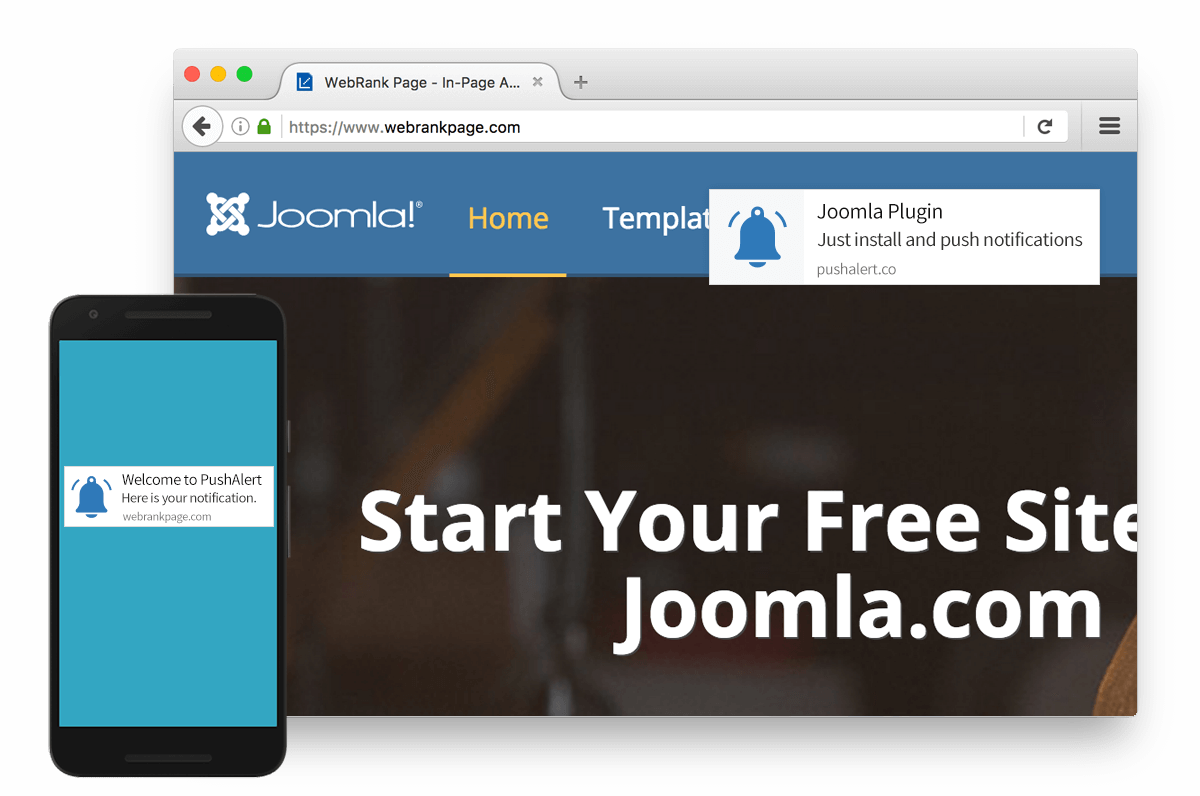
Download Now
To begin with PushAlert Push Notifications on your Joomla website, you need to register for a free account. Once you have activated your account, you can login again to start setting up. You should setup the default title, message and also add a default icon which would be sent through the notifications. Then, just skip the integration step and click on “Access Dashboard”. You can now find the options to configure welcome notification right here, which is disabled by default.
Here are the steps to get up and running with Push Notification on Joomla
STEP 1: Download and install the PushAlert plugin on your Joomla website
Download the plugin from here. Then head to the Extensions - Manage - Install section. Jump to the Upload Package File section, select the downloaded zip file and click on “Upload and Install”.
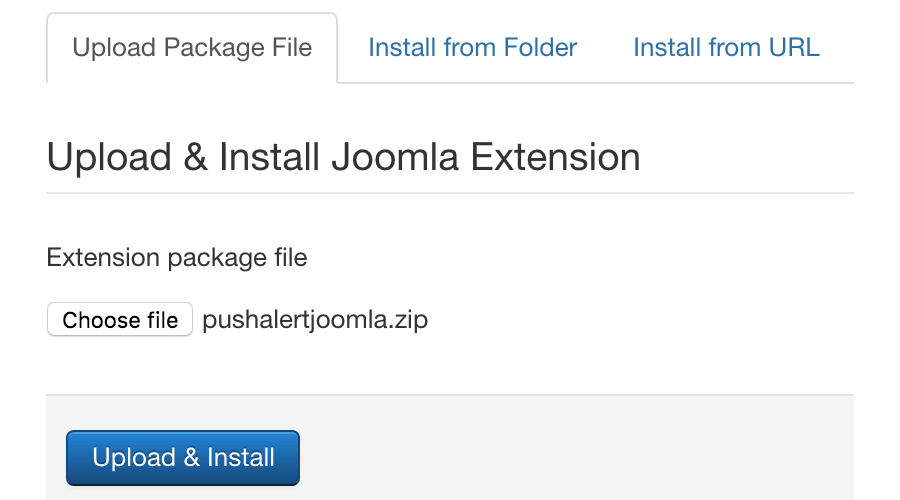
Step 2: Configure the plugin
Once done, go to the Extensions – Plugins section, scroll down to PushAlert or search for it. Click on the plugin name, put in your website ID which is available from the Website section of Dashboard settings.
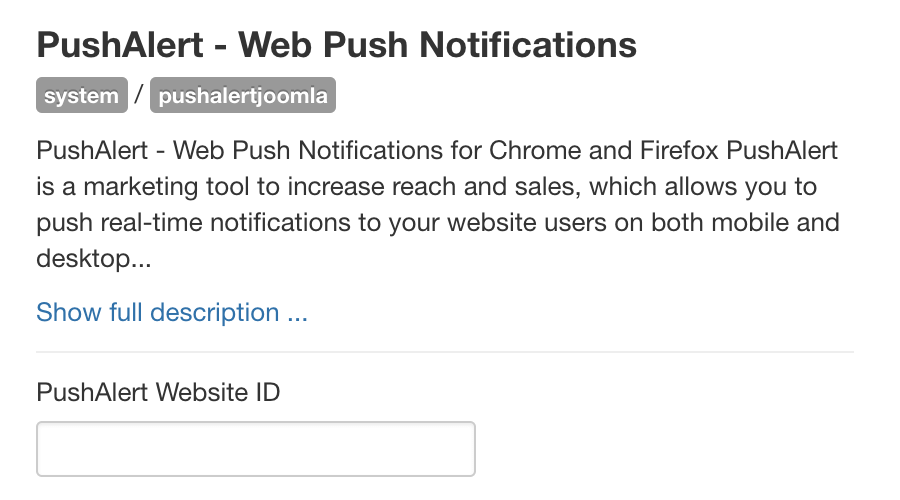
Step 3: Enable the Joomla plugin
That’s it, toggle the plugin to Status - Enabled and hit the Save button.You are now all set to get subscribers for push notifications.
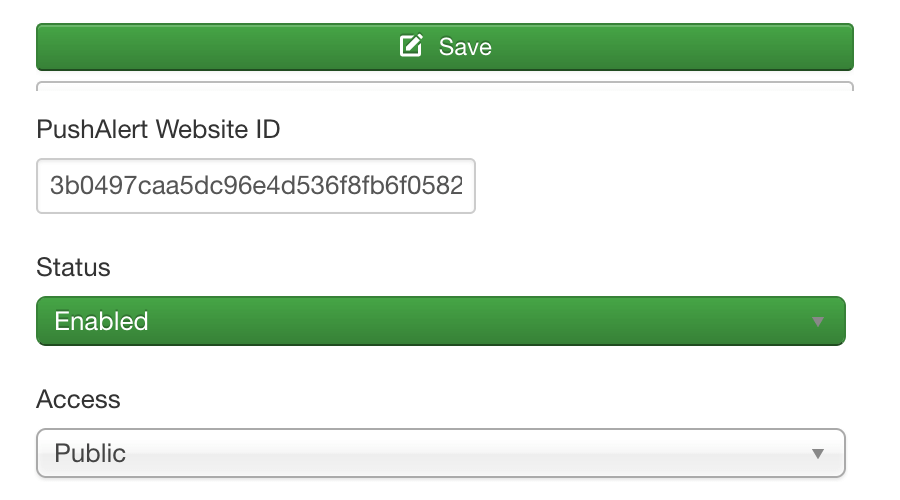
Step 4: Start getting subscribers
Our plugin with automatically show the subscriber opt-in box as soon as your visitor arrives.