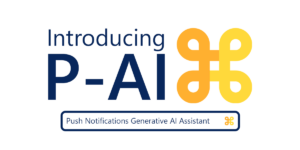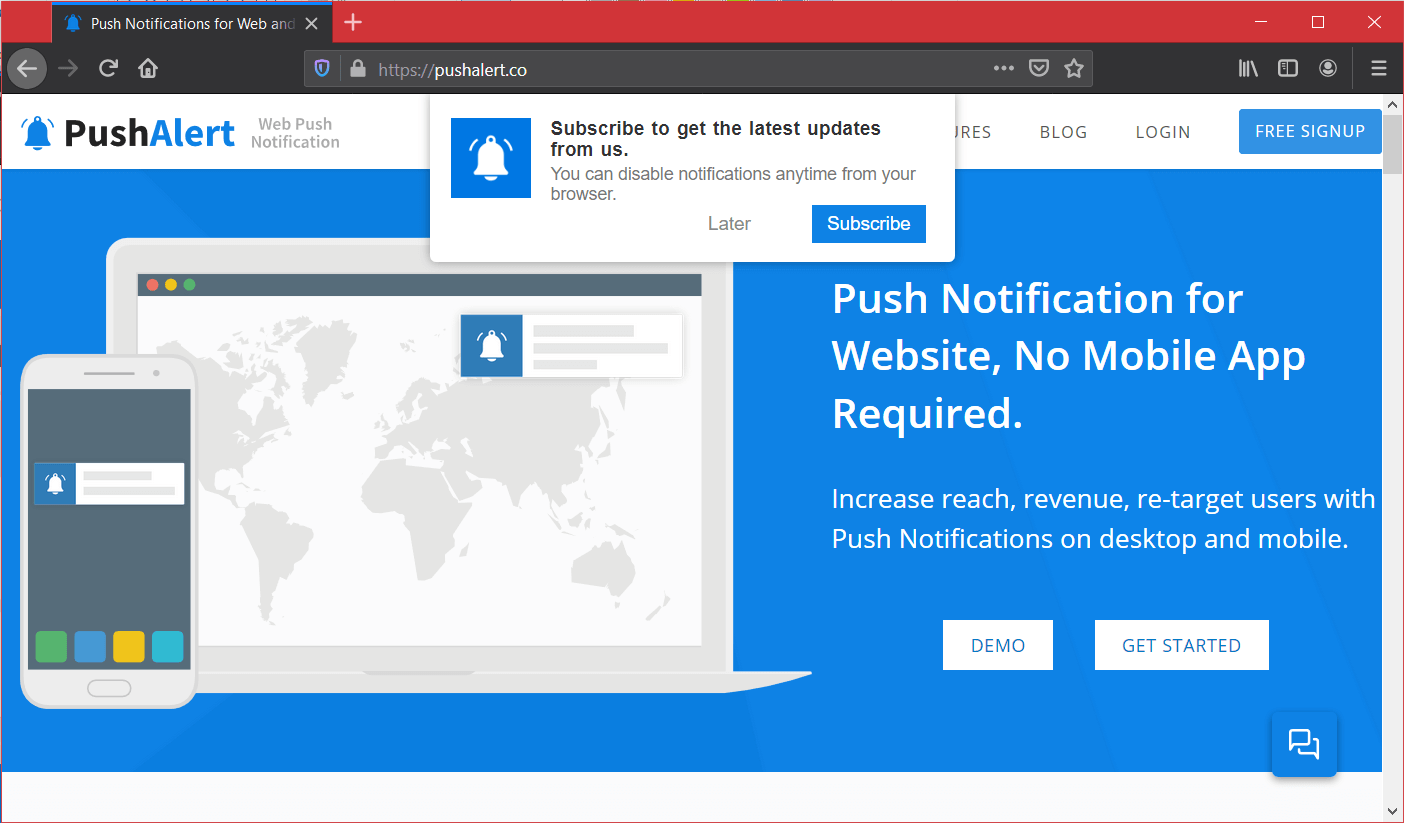
Firefox 72 – Notification permission changes
Mozilla had earlier announced plans to change the way permission prompts are handled in their Firefox browser. These changes are being made to improve the user experience relating to web push notification permission prompts and notifications in general when browsing the web. Chrome is also expected to make changes to permission prompt behavior later in February.
Starting with Firefox 72, the browser will require user interaction with a website to bring up the notification permission prompt. This means you need a soft-ask (2-step Opt-in) or a button on your site to ask for the notification permission (something we always recommend, even before these changes were announced).
2-Step Opt-in themes not only improve the user experience, but also offer context as to why users should allow the notification permission. Apple had taken a similar step with Safari 12, which too requires user interaction to bring up the Opt-in Prompt.
2-Step Opt-in Mechanisms provided by PushAlert
PushAlert provides three customizable options to prompt users to subscribe to web push notifications. You can mix and match these, and also use more than one on the same site. These three mechanisms are:
- 2-Step Opt-in Themes – PushAlert provides 4 themes currently for 2-step Opt-in (Soft-ask). A slide in Box, a native alike theme, a centered wide box and a bar that can be placed at the top or bottom of the user’s browser. All these themes are customizable with your own text, icons and position as well.
- PushAlert Widget (Bell) – This customizable icon floats on your page allowing your users to manage their permissions. You can customize its color, position based on your website theme and design.
- Subscribe Button – You can use our JS API code to bring up the opt-in prompt through any HTML button or link. This allows the user to easily manage if they want to receive notifications or not.
PushAlert Is Making it Easier for you to Stay Ahead of These Changes
- We have added a new Opt-in Settings option for Firefox under Settings – Opt-in Box Safari/Firefox.
- If you were already using a 2-step Opt-in (Box, Wide Box, Bar, Native-alike themes), then no changes are required. We will copy the same opt-in settings for Firefox.
- If you were just using our widget or a button (JS API) to ask for permission, then also no changes are required.
- If you were using 1-click native opt-in earlier, you you need to switch to a 2-step opt-in for Firefox from Settings – Opt-in Box Safari/Firefox. The opt-in for all other browsers will not be affected by this change. However, we recommend switching to a 2-step opt-in for all browsers.
Once you have customized the text for the Opt-in, you have to click on Save and Continue. That’s it. On Monday, 13th of January 2020, we will be switching on 2-step Opt-in for Firefox browser by default. We recommend updating the opt-in text by then.
We believe this would lead to a better user experience on your website to help you build a loyal subscriber base that wants to receive notifications and will in turn interact with them more readily. Based on our data, using a 2-step Opt-in reduces subscriber churn (unsubscriptions) to a great extent.
We are also working on introducing more ways to ask users to subscribe to push notifications with a focus on improved customer experience. Stay tuned for more product updates.