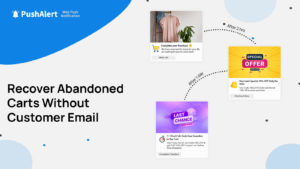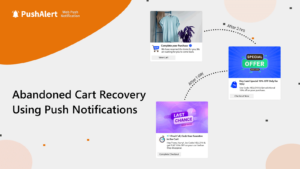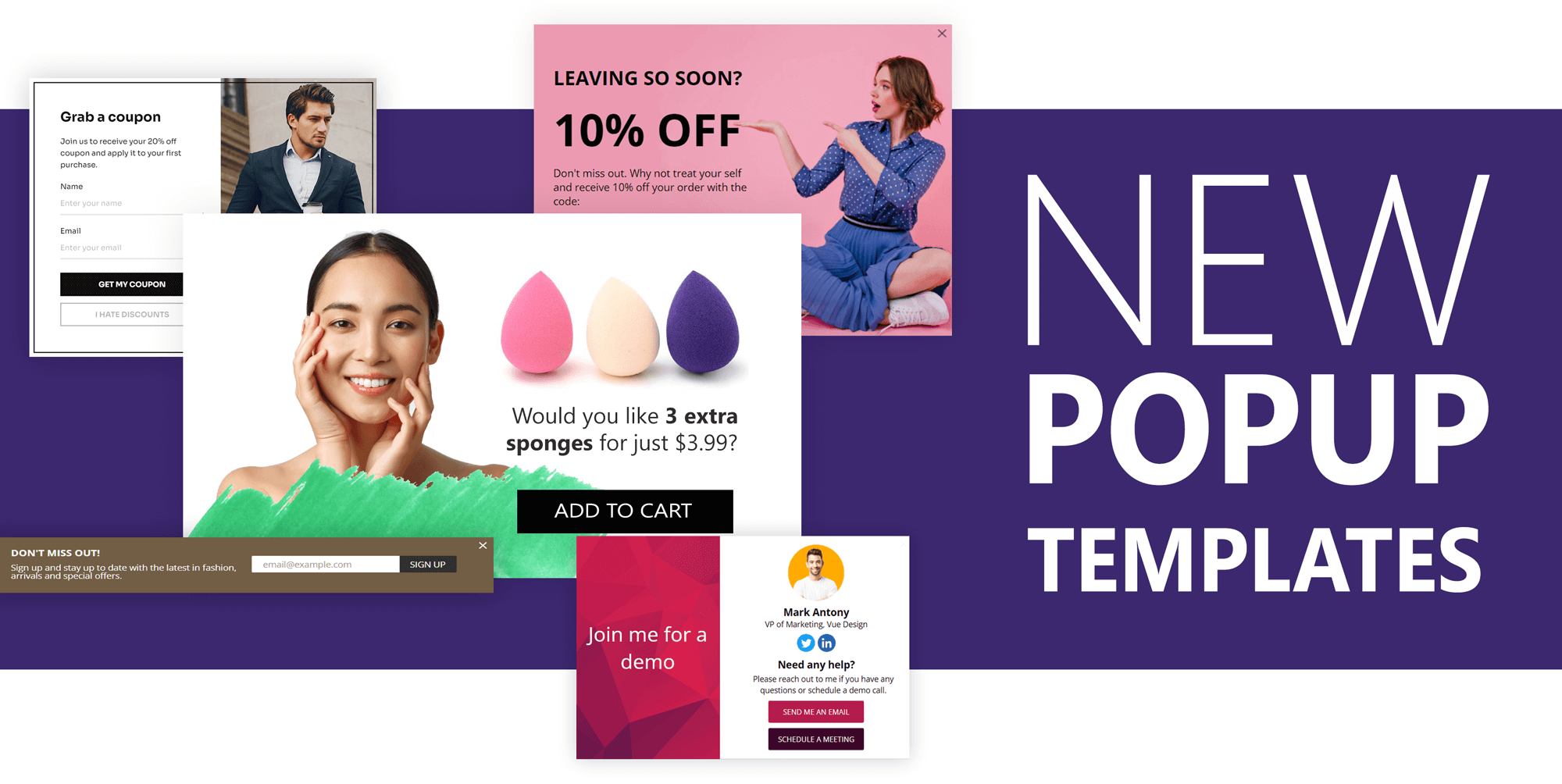
New Popup Templates and Examples
If you are running an online store, popups would have been your go to channel to boost conversions and average order value. They can reduce browse abandonment, help recover carts and boost engagement with relatively painless user experience.
Just like any other marketing channel, popups need to be carefully crafted and shown at the right time. Using behavior triggers and time spent on site is the easiest way to judge when to show a popup to a customer. Then there’s always Exit Intent for that last ditch effort to reach out to the customer before they leave the site.
To help you get started, we have crafted and curated some of the most creative popups used across the industry. These tried and tested popup templates for your Shopify, Magento, WooCommerce or custom e-Commerce store will not only help you in getting ready but also boost sales along the way.
Welcome Popups
An upfront offer goes a long way in increasing first time purchase. A welcome popup or a first visit offer can greatly boost the likelihood of a conversion and build a good rapport with your customer.
When a new user visits your store, you give them an incentive to make their first purchase. It could be a coupon, free shipping or an additional discount. The first purchase is crucial as it helps build the relationship with the customer and leads to more conversions in the future.
Here are some examples:
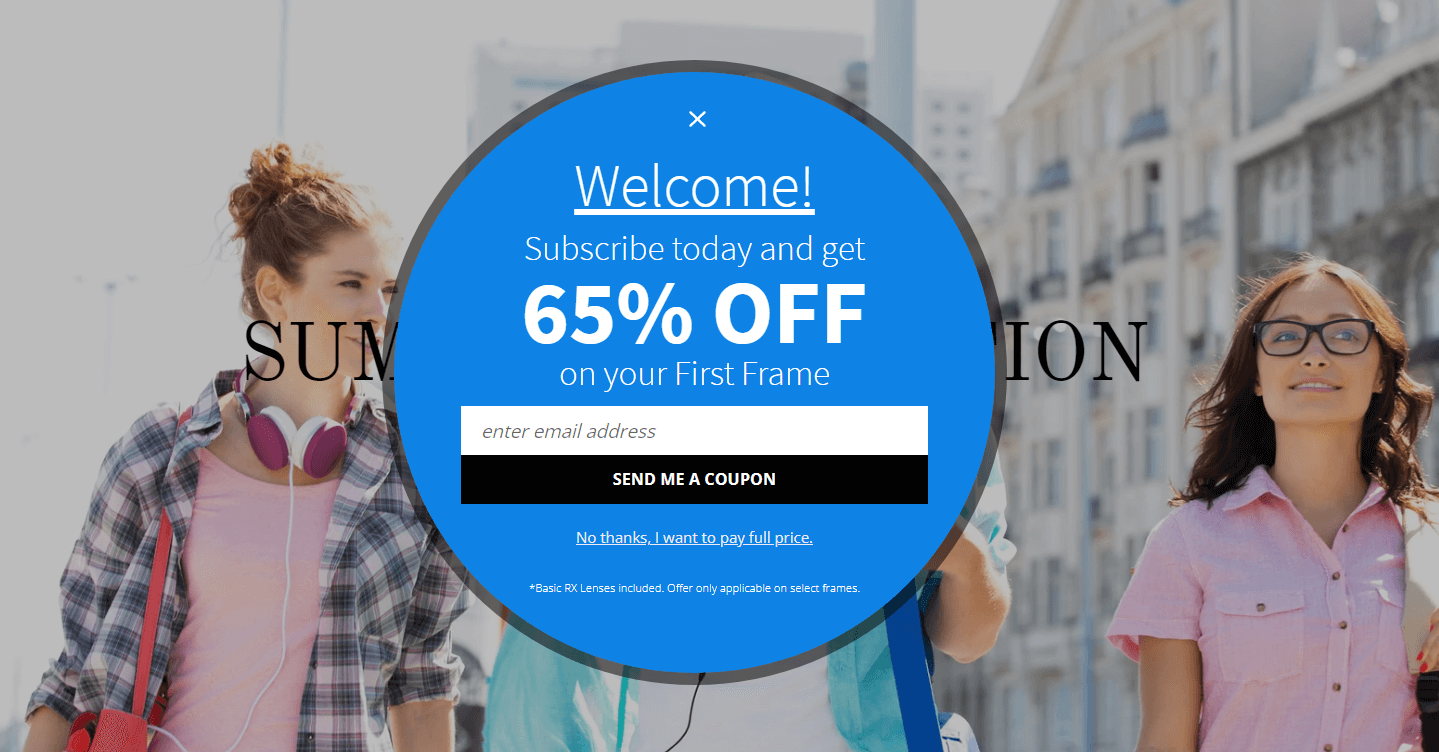
A Simple Welcome Popup template with a single CTA and highlighted offer.
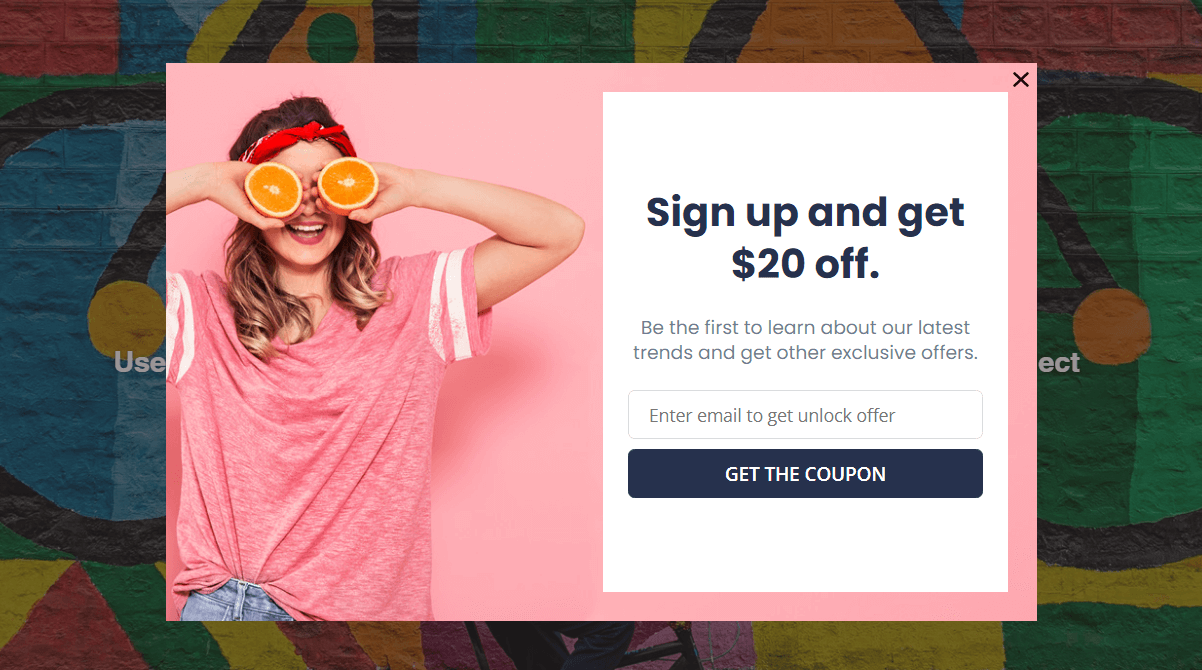
High Contrast Welcome Popup with a two column layout.
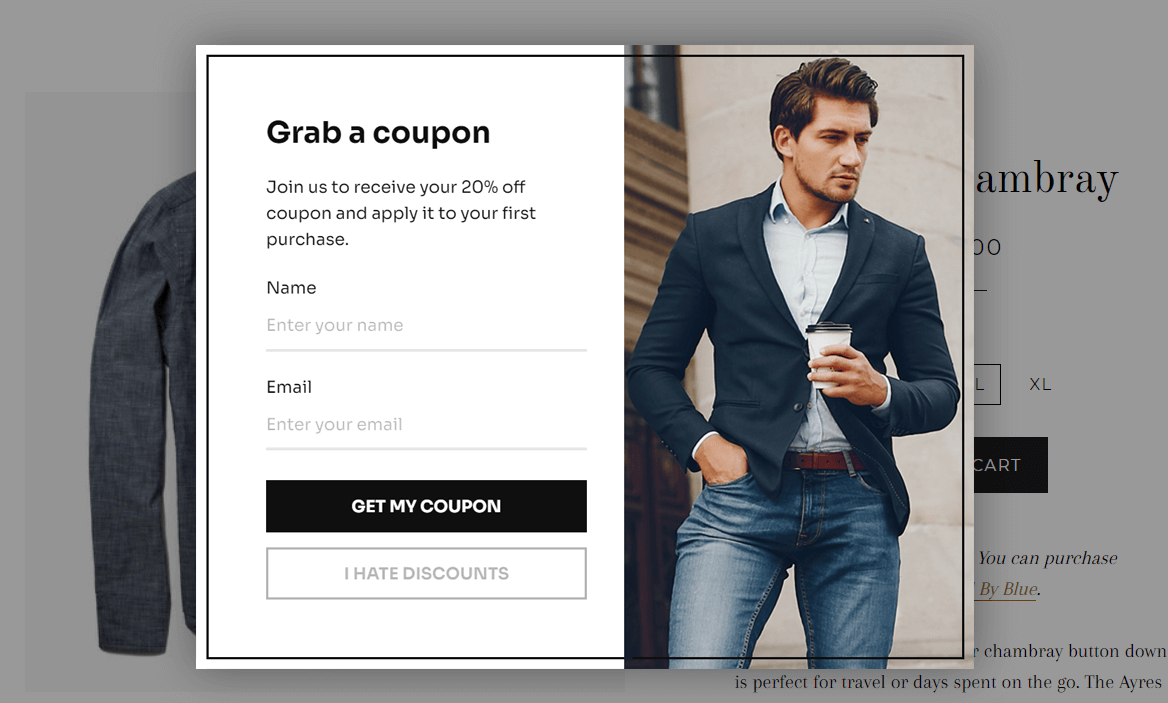
Welcome Popup Template with first order offer on signup.
Things to keep in mind while designing a Welcome Popup campaign
- Let users spend some time on your store, and browse through. Ideally, a delay of 10-15 seconds should be added before triggering the first popup.
- Keep it short and to the point. Make sure that the welcome offer/coupon stands out and is clear on messaging. Choose warmer colors that match your store design.
- Don’t just ask for an email address, show the incentive in providing you their personal information like a coupon or free shipping.
Upsell and Cross Sell Popups
Getting customers to checkout lane is the hardest job in e-commerce. But what if we could sweeten it by adding more value for the customer. Upselling is not just about increasing cart value, but recommending products that the customer may like or even selling more of the same product already in their cart.
Consider the following example, a customer has added a shaving foam bottle in their cart, you can upsell them to buy more quantity with a discount or switch to a more expensive option which has better reviews.
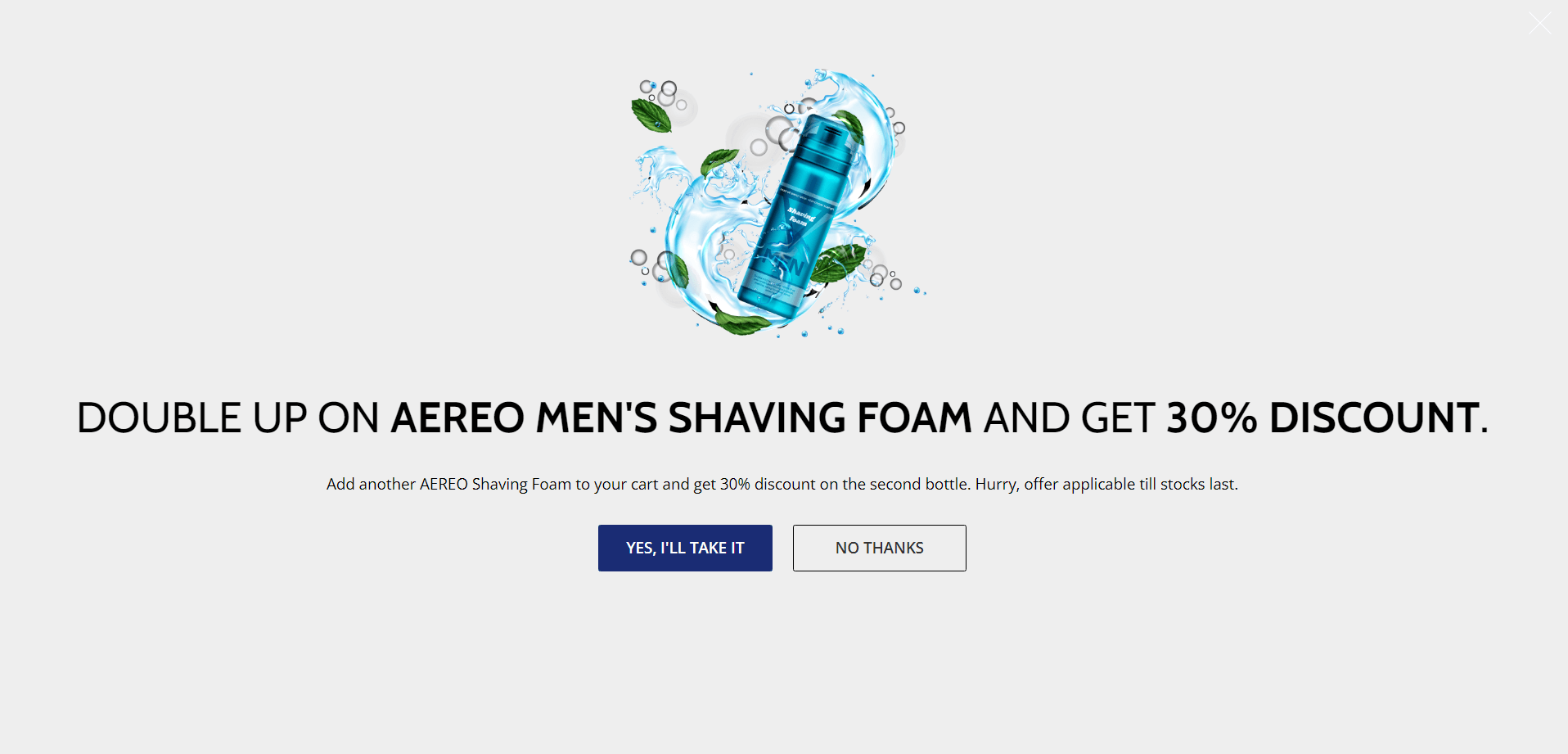
Up-sell Popup Campaign to sell more quantity of the same product.
Things to keep in mind while creating an Upsell campaign:
- Add an extra discount to increase your upsell value. It could be a combo offer or a higher value item that the customer was already looking for.
- The best time to trigger the upsell campaign is right after a customer adds a product to cart. This shows intent to buy and you shouldn’t loose this opportunity.
- A discount on a larger quantity of the same product can do wonders for your average order value (AOV).
Another way to boost revenue is recommending products that go together. Amazon has been doing it for years, and it works brilliantly for them (35% revenue from cross selling product recommendations.)
Using a cross-sell popup campaign, you can help customers find related products to what they have in their cart. You can also include your best selling products to the mix and improve your average order value.
Consider that a customer has just bought a new phone, you can bundle in a case at a discount and also insurance to protect their device. Not just that, you can entice customers with a free gift on a higher purchase value (as shown in the popup below) by showing recommended products.
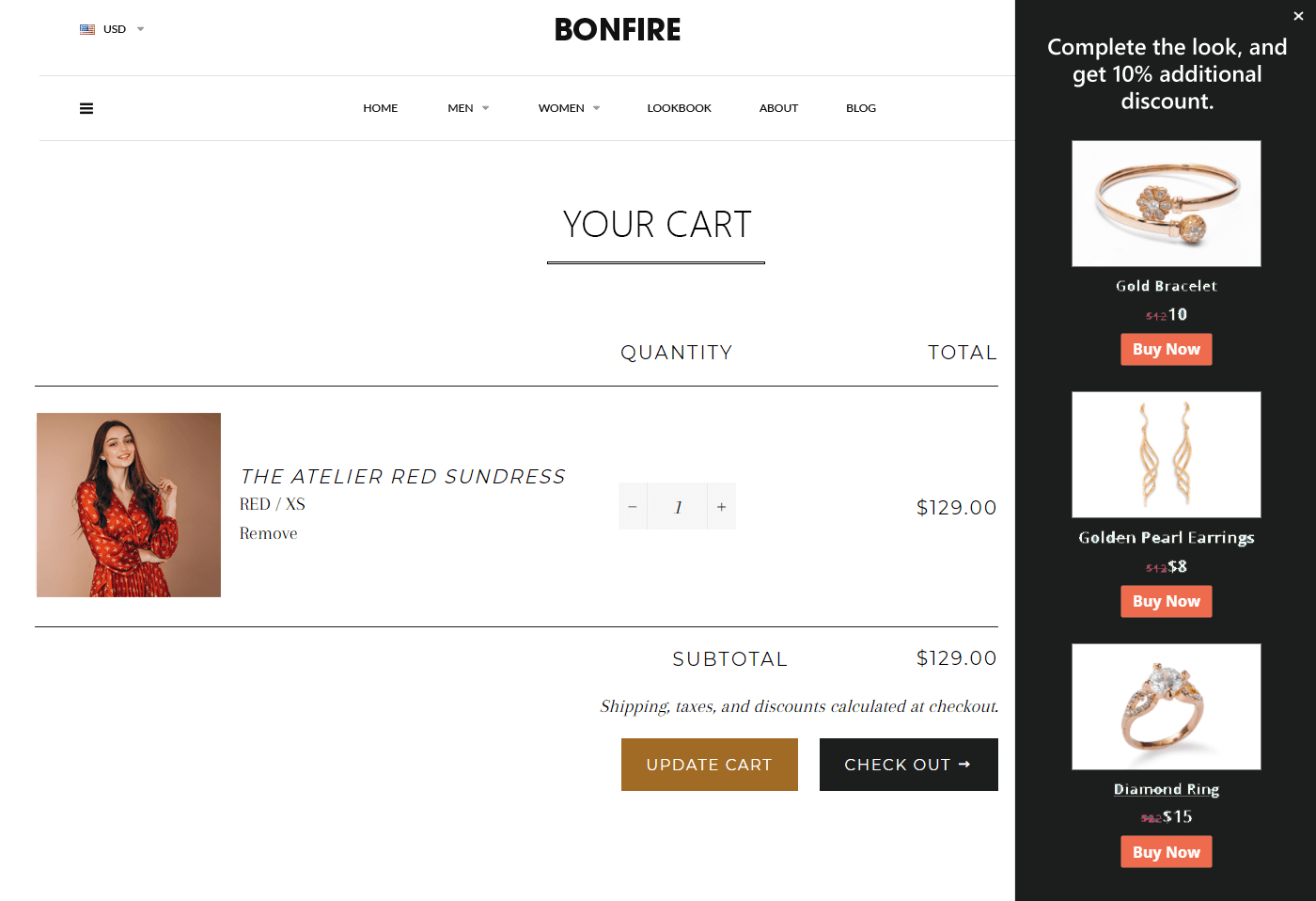
Cross-sell popup campaign at checkout.
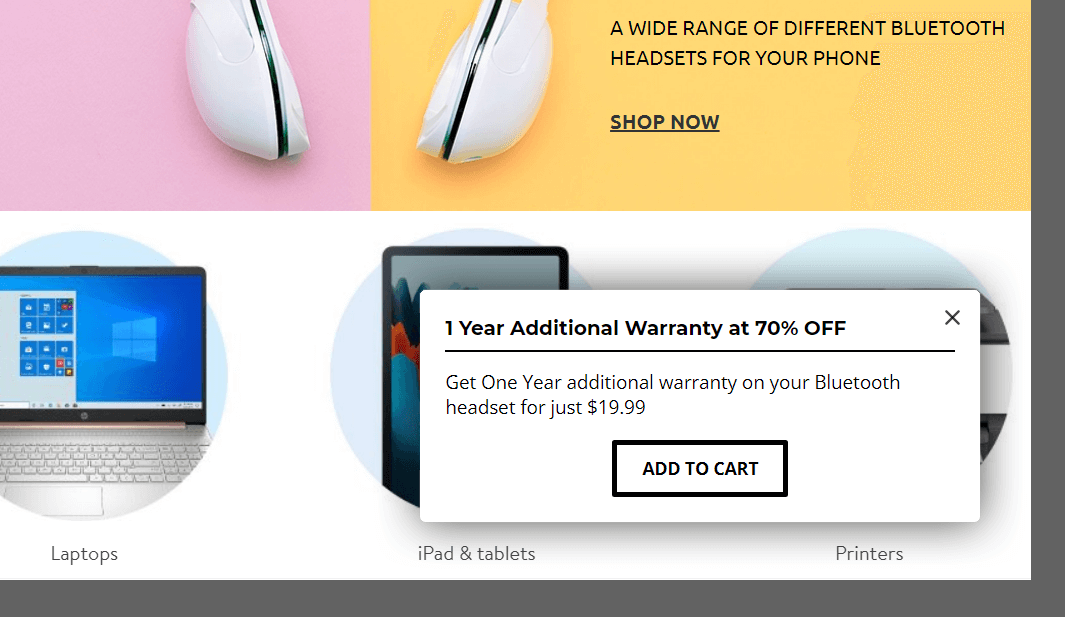
Cross-sell Popup Template with easy cart integration.
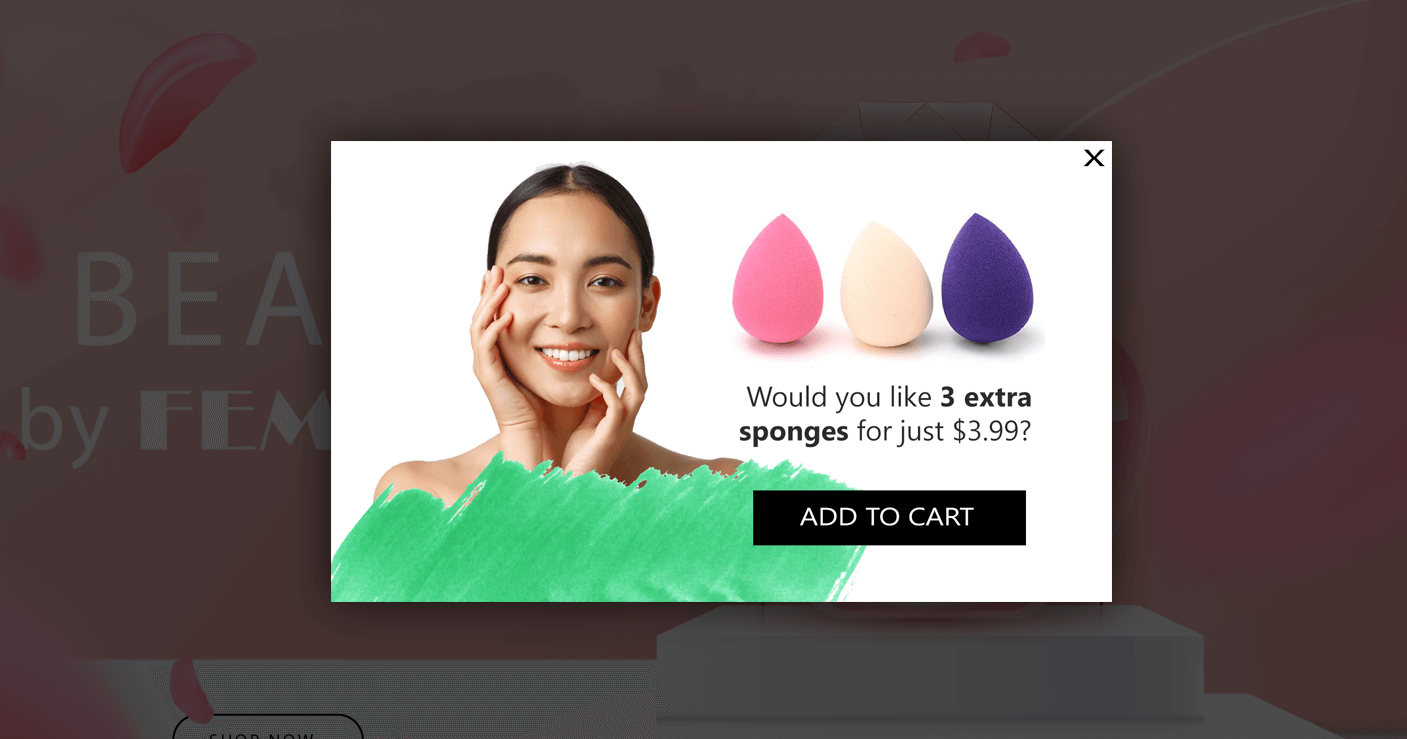
Increase Average Order Value with Cross-sell Combo Offers.
Things to keep in mind while creating a Cross-sell Popup campaign
- Recommend a bundle offer or add-on product once the customer has added the product to cart. This is the best time to reach out to them.
- Look at your analytics and check current buying behavior to see which products go together.
- To increase order value, you can offer a gift or discount on target cart value.
Email Popups
Email popups are the most effective way to generate leads for your business. A Lightbox popup is the simplest way to capture the attention of your visitors where the background fades and highlights the capture form.
What matters most in an email popup is your messaging. It needs to be clear, with a precise call to action (CTA) and with very few input fields. Popups can be annoying at times, so you should try to make them as less intrusive as possible and to-the-point.
Providing an incentive such as a free course or guide to subscribe to your offers or newsletters can convert an annoyance into a pleasant experience. A welcome offer, or an exit intent popup which gives a discount on first purchase can help convert an interested prospect. You can drive traffic to other sections of your store with a thank you popup. The success popup on providing an email address can be used to direct customers to your most popular products or an ongoing sale.
Email popups can also be used to get current customers to invite others for an additional discount when their friends make a purchase. It’s a win win for both you and your customers.
Some lead generation email popup templates
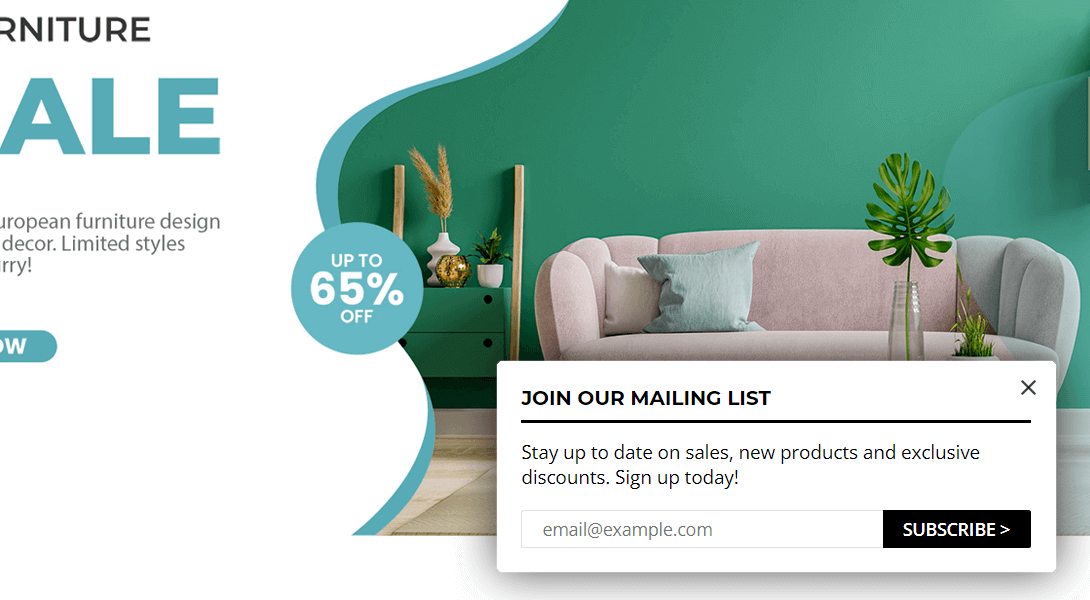
An unintrusive popup template to collect email subscribers.
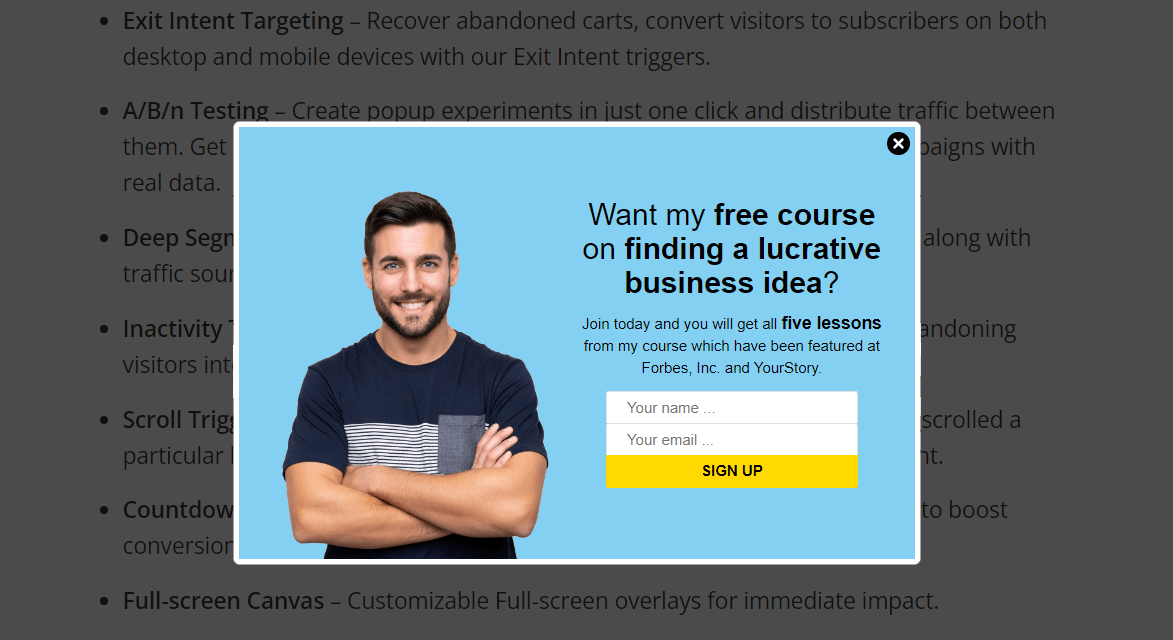
Target bouncing visitors, give something of value (free course), and collect emails with this intuitive popup template.
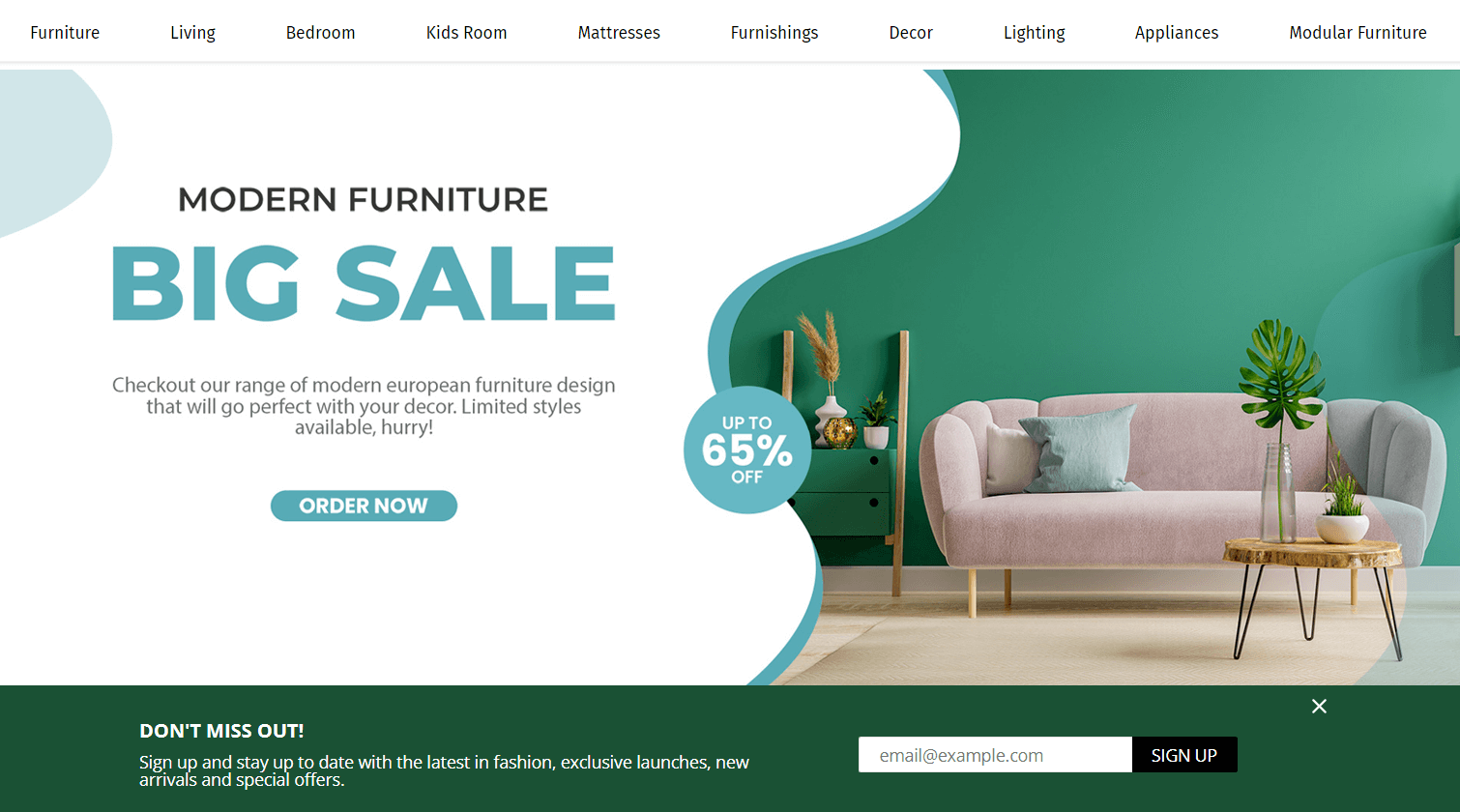
A persistent or floating nanobar email lead generation template.
Things to keep in mind while building an email popup campaign
- Have a clear Call-to-action. Minimize drop-off with a clear CTA telling users the benefit of signing-up.
- Use Exit Intent, time on site, inactivity to trigger the email popup to make sure the popups are least intrusive to the regular flow of your site.
- Use A/B testing to find the best time to show the popup leading to a conversion.
Exit Intent Popups
More than 70% of your website visitors leave without even providing any contact information or conversion. Exit Intent helps convert such visitors who are about to leave your store. With specific and personalized targeting, you can persuade a customer leaving the site to come back and make their purchase.
Coming to the specific technology, Exit Intent helps track mouse and scroll movement on a website. Whenever we detect that a user is about to bounce, the exit intent offer is shown to the visitor to bring them back. Now, this works on Mobile devices as well. While on mobile devices there is no mouse or cursor, the Exit Intent popup is triggered when the user is trying to scroll too fast to go back or presses the back button on the device.
The Exit intent popup has to show a higher value proposition to the visitor, more than your welcome offer or any other sale running on your store. Remember, this is the last chance of getting the prospect to convert. Exit intent popups not only help in generating email leads, they also help in reducing cart abandonment.
Some Exit Intent Templates to make your customers stay
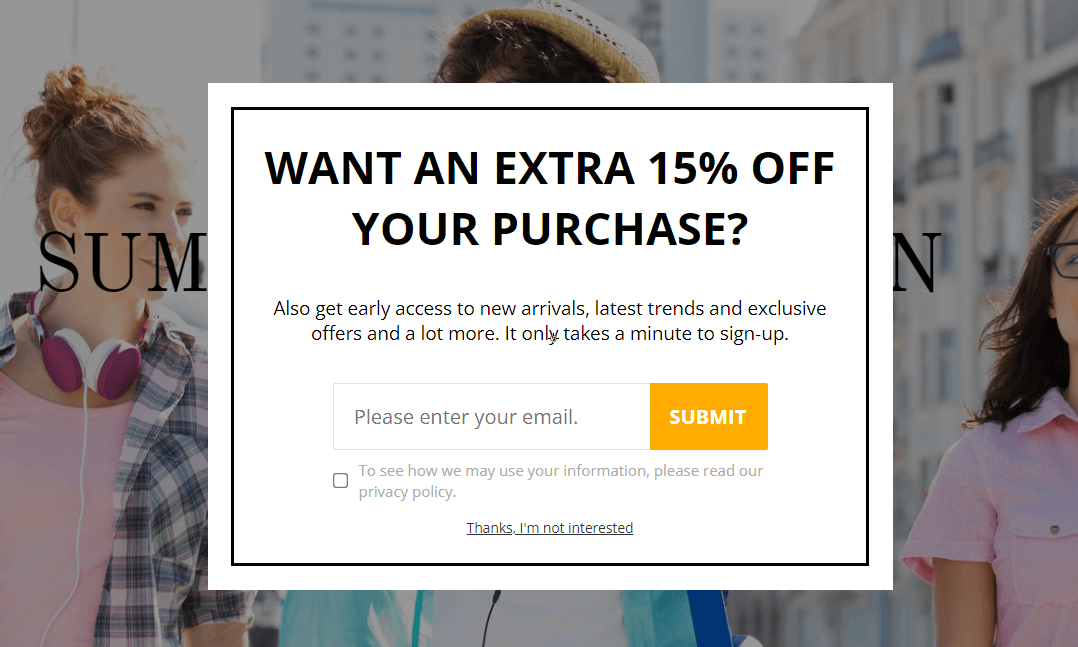
Exit Intent Offer To Complete Order
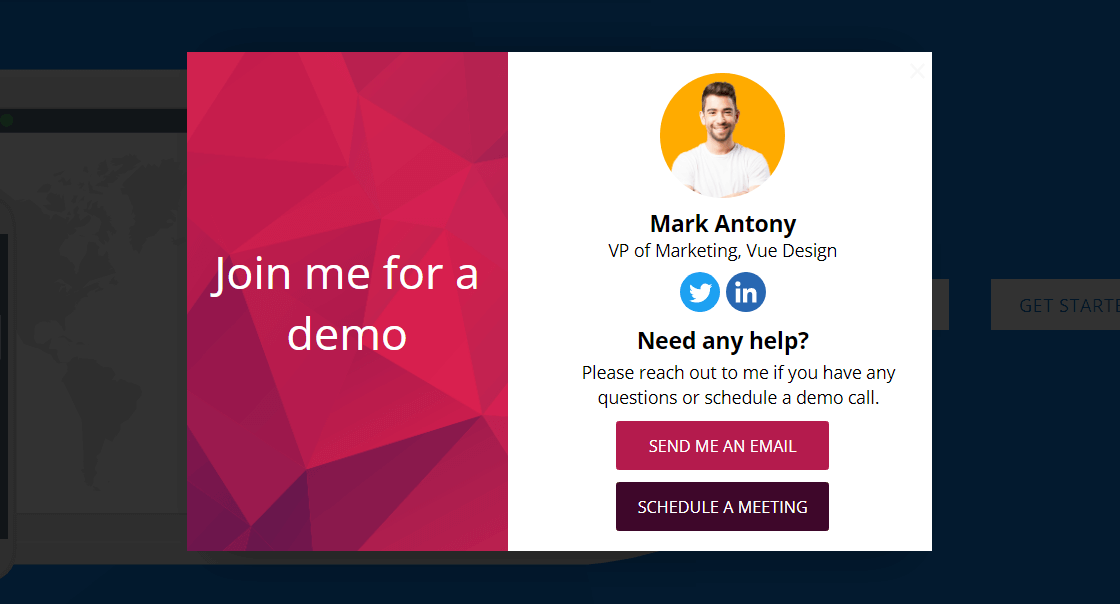
Exit Intent Template for SAAS products to book demo.
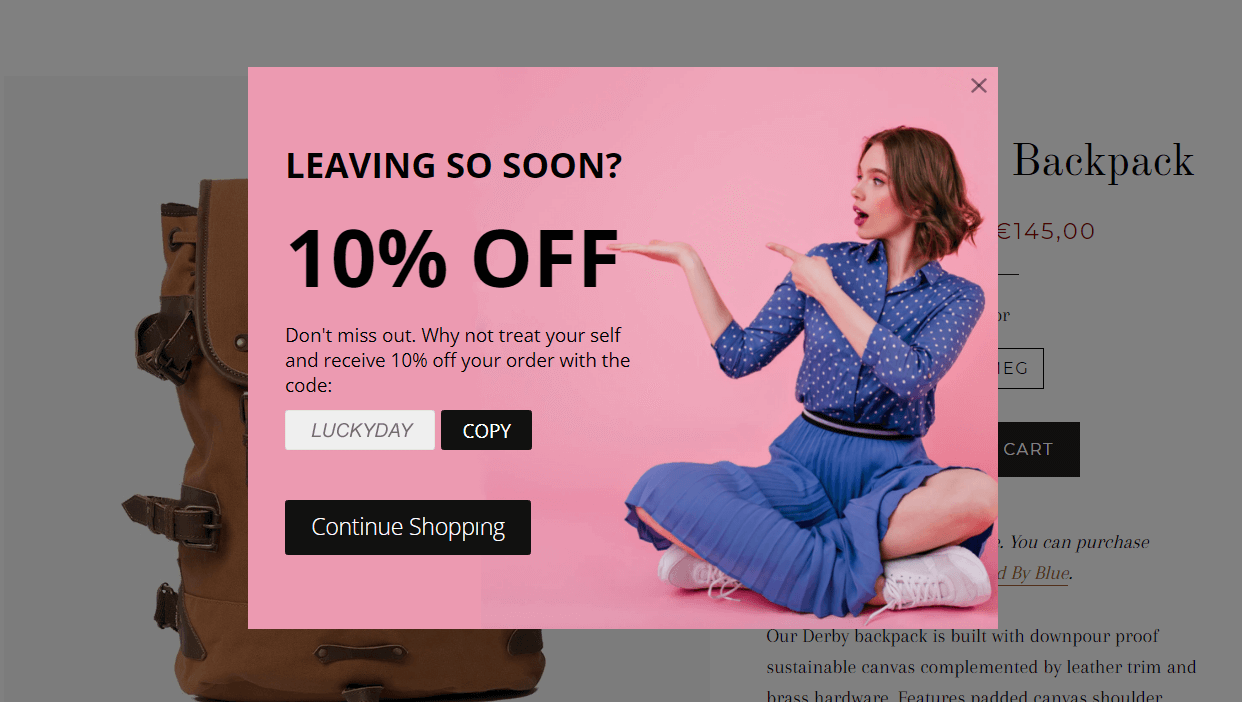
High Contrast Exit Intent Popup for Browse Abandoned Recovery.
Things to keep in mind before triggering Exit Intent Popups
- You need to show an irresistible offer on your Exit Intent popup, which would make the user stay and complete their purchase.
- Check your analytics and see which pages on your store have a high bounce rate and target those specific URLs. To recover carts, don’t forget to trigger Exit Intent on cart and checkout pages.
- Highlight an offer for completing purchase, like a discount coupon or free shipping. If the offer is temporary, consider adding a countdown timer to instill urgency.
- If the customer has already completed an action (signup/purchase), do not show them the Exit Intent Popup, it will just annoy them or worse lead to an order cancellation.
Sale and Promotions
While popups generally tend to be dynamic in nature (based on user action or triggers) you can also use them to show offers and promotions on your store.
Using sidebar popups, floating nanobars, sticky header and footer popups you can show currently running offers or ask users to sign up for an upcoming sale. Popular products and flash sales can also be promoted using popups on the site. Use time-limited offer popups with a countdown timer to create urgency and urge users to take action.
Check out the examples below where a simple discount offer is shown in an un-intrusive manner even though it is highly visible. Discounts and promotional offers when done right and sparingly can boost conversions and also bolster loyalty.
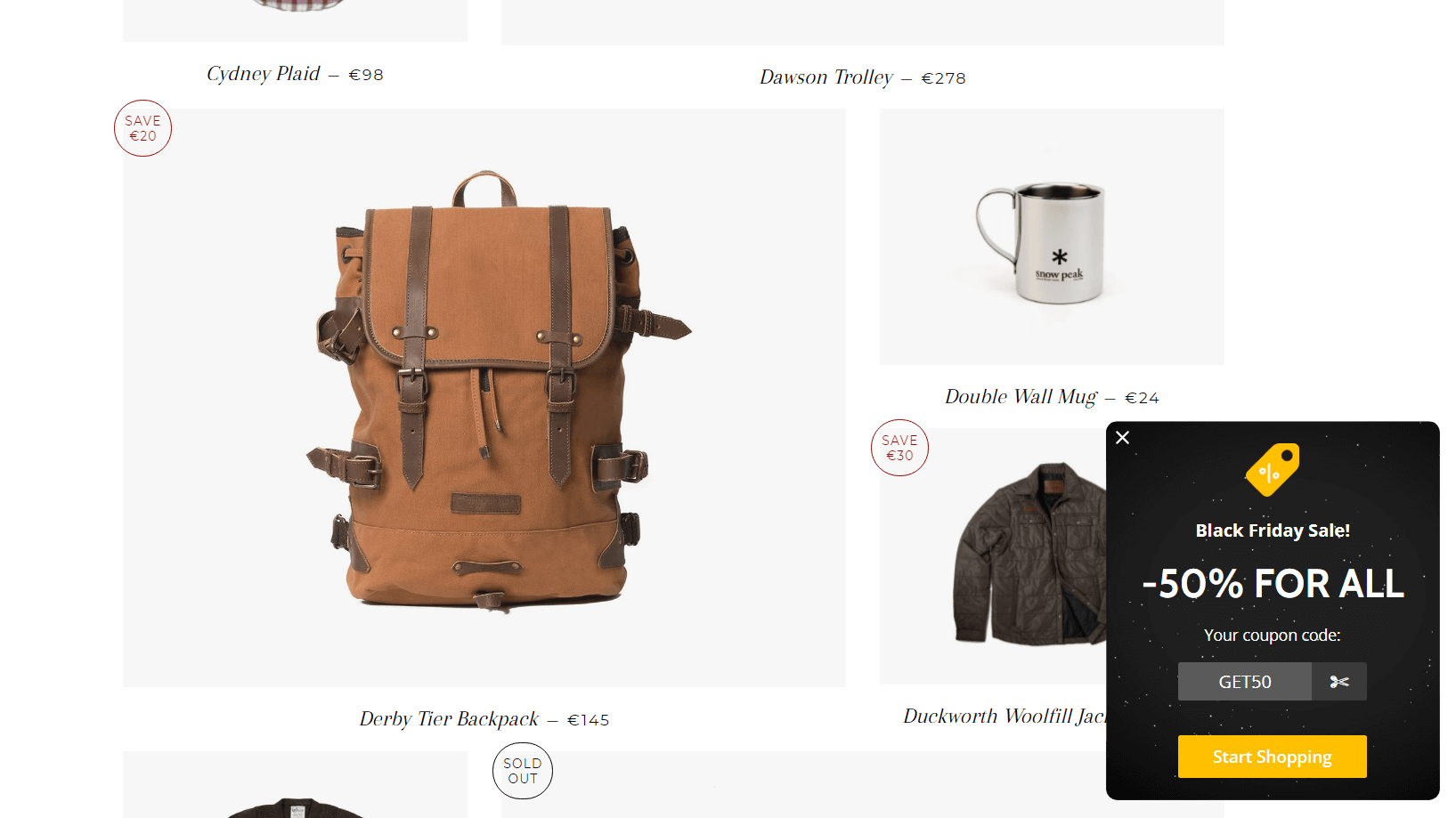
An unobtrusive and simple popup template that doesn’t distract from the main product pages but is still visible.
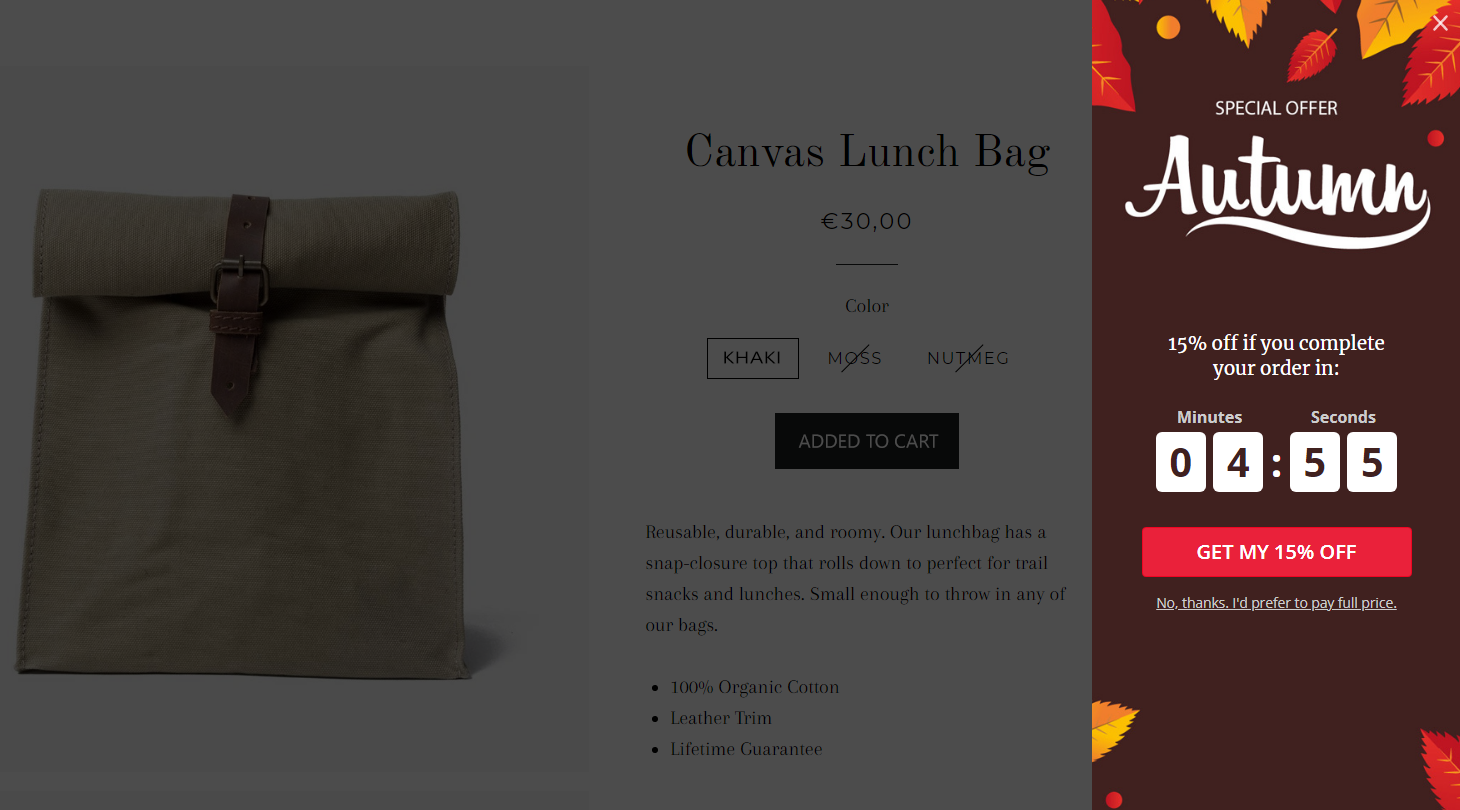
A timed discount coupon popup to recover abandoned cart.
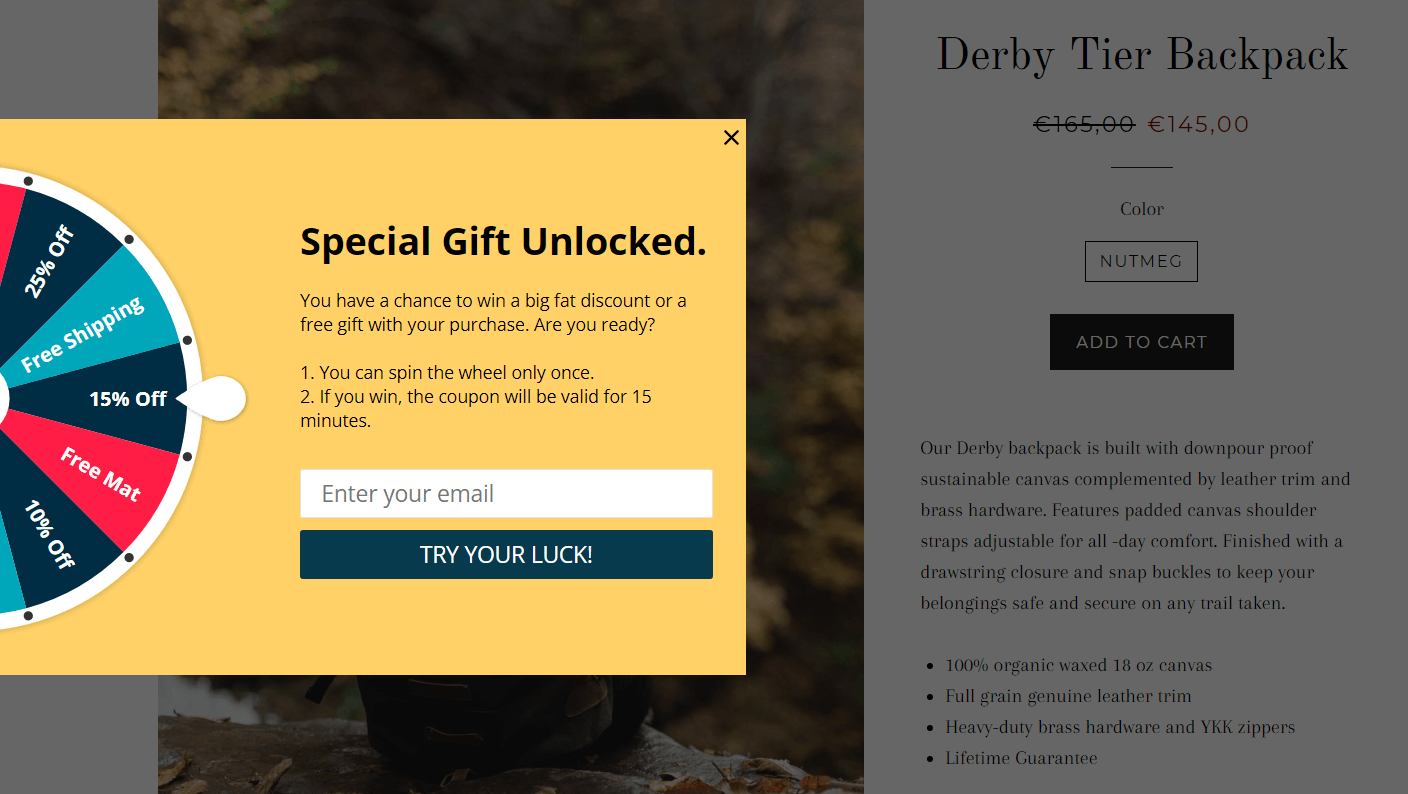
A simple Spin to Win (Wheel of Fortune) campaign to keep users engaged and also boost conversions.
Things to keep in mind before running Promotional Popups on your store
- Be upfront about the offer, provide all relevant details including any additional charges or price caps.
- Be truthful about the offer expiration. While users may make a panic purchase due to a time-limited offer, but if the offer doesn’t expire, that would leave a bad taste. In the long run, you may lose that customer.
- Timing is the key with promotional popups, from recommended products to an ongoing sale, let users spend some time on the site before triggering the popup.
Tips to creating effective popup campaigns
Popups need to be contextual, targeted and unobtrusive. While we have taken a look at different kinds of popup campaigns, there are a few tips to keep in mind while creating any popup.
Timing
Timing is crucial to a campaign’s success. If you display a popup too soon, you risk interrupting your customer flow and they may end up leaving the store. Similarly, if you wait too long you will end up losing a lot of possible conversions.
The easiest way to discover engagement on site is to see average onsite time. Therefore holding off till the visitor has had time to check out your store and browse some products will boost chances of an actual conversion.
Behavioral Targeting
Use behavior based targeting to reach out to customers at the right time. You can use time spent on site, scrolling a particular page, visiting a specific section of the site to target your campaigns.
Another way to target is by their visitor type. You should always have separate campaigns for new and returning users. You can further refine your campaigns by targeting customer location, the referral source and the devices they used to login to your store.
Using device type you can create mobile and desktop specific campaigns to make them more effective.
Frequency
Showing a popup too many times dilutes its effectiveness. Control the frequency of the campaign by restricting it to specific pages, number of times it can be shown in a single session and disabling it after a user has taken an action.
Personalization
Popups shouldn’t try too hard. Present your popups in a way to help your customers rather than as an advertisement to sell. Ask for your customer’s input, their likes in return you are bound to get more conversions.
Personalized messages encourage your customers to spend more time and engage with your store. Using advanced targeting and preference based messaging, you can build a connection with your visitors right at the gate.
Give PushAlert Onsite Messaging a try for free today and get access to all templates.