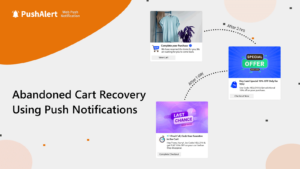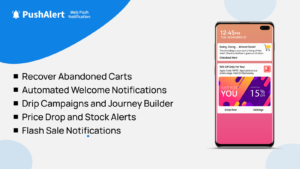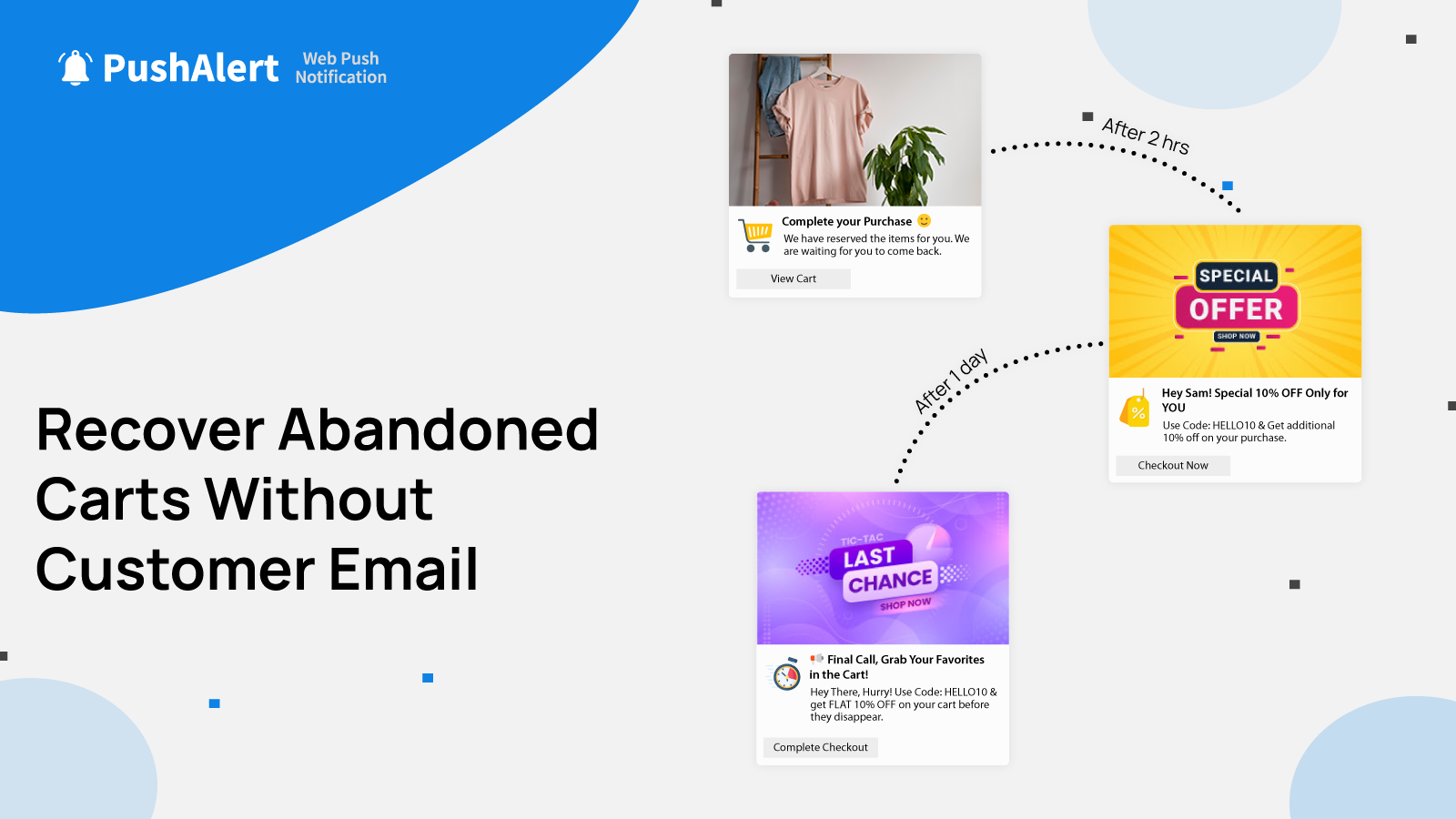
Shopify Abandoned Cart Recovery Notifications
Abandoned carts are a persistent issue for Shopify store owners, with customers often adding items to their cart but leaving the site before completing the purchase. While the reasons for this can vary—from getting distracted to experiencing last-minute doubts—there is a proven method to recover these lost sales: web push notifications. By using PushAlert, you can re-engage potential customers by sending timely and personalized notifications that remind them to return to your Shopify store and complete their purchase.
Abandoned cart recovery refers to the strategy of bringing back customers who left items in their shopping cart without checking out. Shopify store owners know the frustration of seeing potential sales slip away at the last minute. The solution? Push notifications sent directly to the user’s browser or device, even after they’ve left your site. Unlike email reminders, which often get lost in crowded inboxes, push notifications are immediate, direct, and have much higher engagement rates. PushAlert takes advantage of this by allowing Shopify store owners to send automated abandoned cart notifications with personalized messages, which encourage customers to complete their purchase.
Benefits of using Web Push Notifications for Abandoned Cart Recovery
For Shopify users, web push notifications offer several benefits that make them an ideal choice for abandoned cart recovery.First and foremost, they reach customers instantly and directly. Unlike email, which the user has to check, push notifications appear on the user’s screen, making it difficult to ignore. This immediacy results in significantly higher engagement rates.
Furthermore, push notifications don’t require customers to provide any personal information like email addresses. Once a user opts in to receive notifications, you can send them abandoned cart reminders without asking for any additional contact details. Shopify store owners can also personalize these notifications, adding the specific product left in the cart, and linking the customer directly back to the cart or checkout page, creating a seamless experience.
Step by Step process to add Abandoned Cart Recovery Notifications to your Shopify Store
To begin setting up abandoned cart recovery notifications using PushAlert, the first step is to sign up for an account on the PushAlert platform.
- Once you’ve registered, log in to the PushAlert dashboard.
- After this, head over to the Shopify App Store and search for PushAlert Web Push Notifications.
- Once you’ve found the app, simply click “Add App” to install it on your Shopify store. Once installed, the app will automatically track abandoned carts and enable push notifications for cart recovery, promotions, and other marketing activities.
Customizing Abandoned Cart Recovery notifications
In the PushAlert dashboard, navigate to the Automation section and select Shopify.
Click on Abandoned Cart Notifications tab. With a simple toggle, you can enable this feature and start sending notifications to customers who have left items in their cart.
This is where you can fully customize your notifications to make them as engaging as possible. Craft a compelling title such as “Did you leave something behind?” followed by a personalized message like “You still have {{product_name}} in your cart. Complete your purchase now for fast delivery!” You can also include the product image within the notification. The URL of the notification will automatically direct customers to their cart.
Getting the timing right for Abandoned Cart Drip Notifications
Another crucial aspect of abandoned cart recovery is timing. PushAlert allows you to set the timing for these notifications based on your preferences. For example, you can define when a cart is considered abandoned—this could be after 30 minutes of inactivity on the site.
You can also send multiple reminders spaced out over time to maximize the chances of recovering the sale. For example, you might send the first notification an hour after abandonment, followed by a second reminder 24 hours later, and a final push 48 hours after the cart is abandoned. This layered approach ensures that your store remains top-of-mind without overwhelming customers with too many notifications at once.
Personalization to improve conversions
Personalization plays a significant role in how well these notifications perform. With PushAlert, you can use dynamic fields to personalize the messages sent to each customer. Including details like the specific product left in the cart, product image, or the customer’s name makes the notification feel more relevant and personal, increasing the chances of them returning to complete the purchase. For instance, rather than sending a generic “Come back and complete your order” message, a notification with the customer’s name and the product they were looking at is far more compelling.
Analyze and improve
Once your cart recovery notifications are live, PushAlert provides a comprehensive analytics dashboard that allows you to track how well your campaign is performing.
Key metrics like click-through rates (CTR), number of recovered carts, and total notifications sent give you insights into customer behavior and how effective your notifications are. You can also add UTM params to notifications to see their performance in Ga4 or any other analytics platform you use.
With this data, you can adjust your messaging, notification timing, or frequency to further optimize your abandoned cart recovery strategy. Monitoring these metrics regularly will help you fine-tune your approach, ensuring that your notifications yield the highest possible return.
Benefits of PushAlert Web Push Notifications
Shopify store owners should embrace PushAlert’s web push notifications for abandoned cart recovery for several reasons. First, the increase in conversions is almost immediate. Timely reminders bring customers back to their cart, and the personalized experience makes it easy for them to complete the checkout process. Second, PushAlert integrates smoothly with Shopify, meaning setup is quick, and the system runs on autopilot once configured. Moreover, it’s a cost-effective way to engage your audience, offering a far cheaper alternative to paid ads or email marketing. Lastly, web push notifications are device-agnostic, meaning your customers will receive them whether they are shopping on desktop or mobile, broadening your reach and engagement potential.
Web push notifications for abandoned cart recovery provide Shopify store owners with a powerful tool at their disposal to combat cart abandonment and drive sales. These notifications are a direct line to your customers, offering a personalized and timely nudge that encourages them to return to their cart and complete their purchase. With automation, customization, and detailed analytics, PushAlert provides everything a Shopify store owner needs to effectively recover lost sales and optimize their eCommerce strategy.