Live Demo

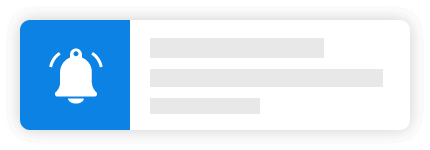
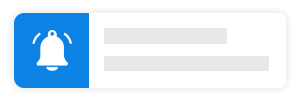
Note: You need to allow 'Show notifications' permission.
How Push Notifications Work
More Use Cases
How Push Notifications Work
Getting Subscribers
Once you integrate PushAlert in your website (HTTP or HTTPS), visitors will be shown a prompt to subscribe to your notifications. When they click on Allow, we register the endpoint which is based on the browser, no personal information is collected here, resulting in higher opt-ins.
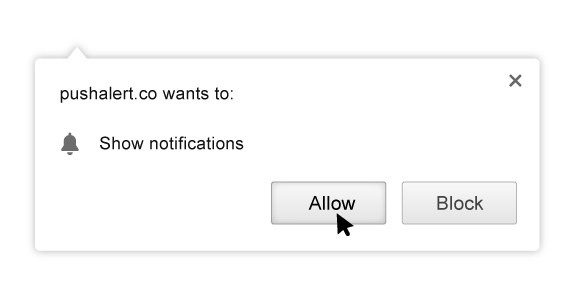
Sending Notification
Now you are ready to send your first notification. Just login to your PushAlert Dashboard and compose a new notification. Click on send and let us do the hard work.

Re-engaging Users
Your subscribers will receive the notification in real time, even if they are not on your website, your website tab is closed on the browser or even if it is running in the background.
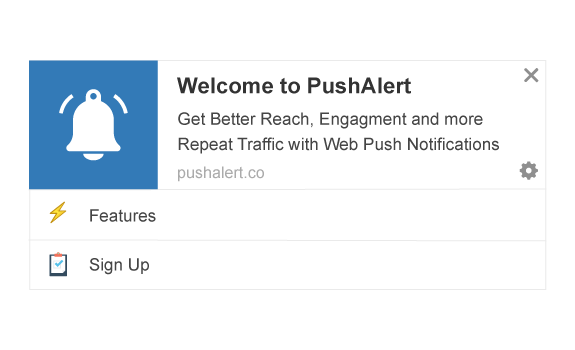
Or when they boot-up their laptop/desktop the next time.
Your subscribers will automatically get the notification the next time they power on their PC, Laptop.
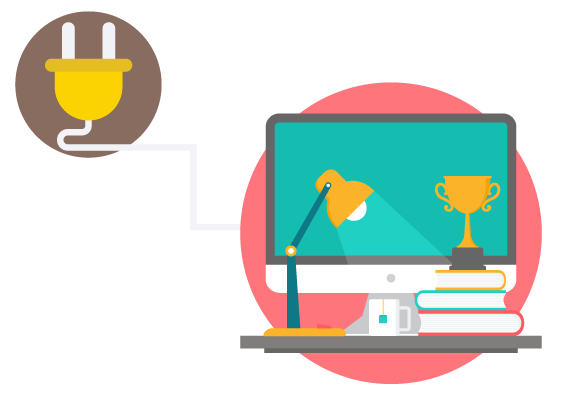
Mobile Users
Web Push Notifications work on smartphones as well. You can send a notification directly to your mobile visitors without any app. This creates a great opportunity for getting higher conversions and re-engaging users.
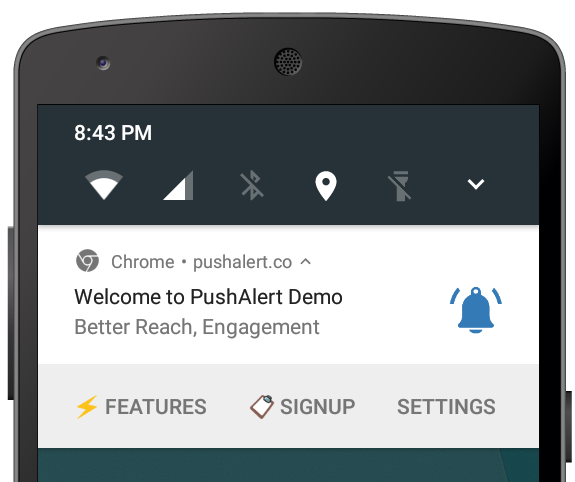
Better Revenue/Sales and Reach
When a user clicks on a notification they will be sent directly to your website. You can also make use of Call-to-Action buttons to boost engagement by up to 4X.

Now What?
It's time to study. Just kidding. But if you dive a little into PushAlert's Pro Analytics you can learn when your notifications get the most engagement or which fetched better CTR. There are several advanced features like A/B Testing, Audience Creator and Segmentation which you can learn more about from our blog.
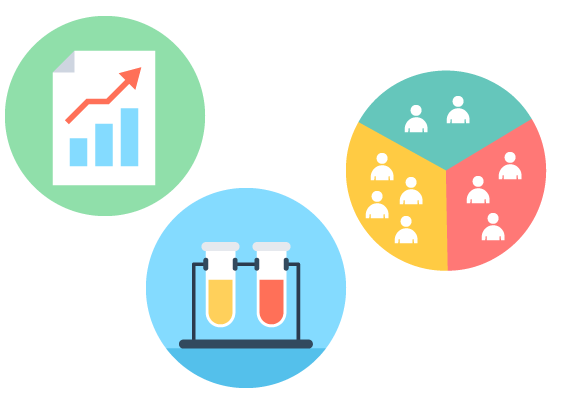
Browsers Supported
Chrome, Firefox, Opera, Samsung Internet Browser, Android Browser, Microsoft Edge, Safari (macOS Only) on both mobile and desktop.
