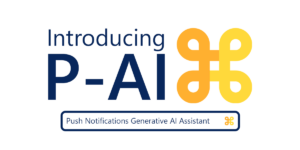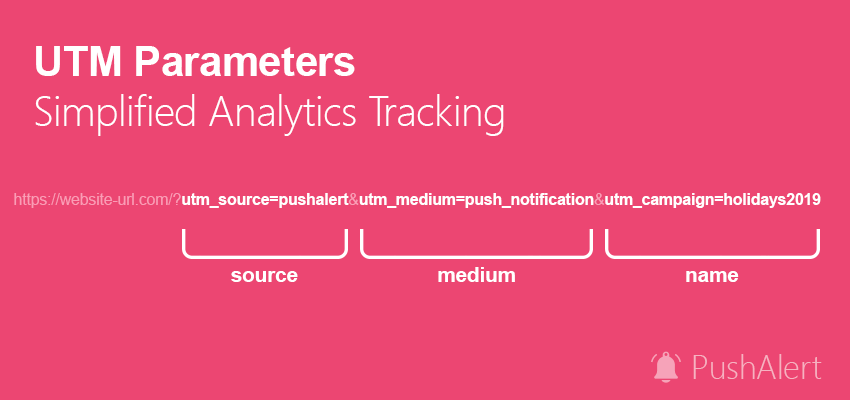
UTM parameters enables tracking of campaigns through any Analytics tool. You can track the source of traffic, and get details on campaigns without depending on any third party analytics.
After you setup UTM, you can track how much traffic is coming from a specific source, a specific URL or even A/B test the results for the same campaign across different mediums.
PushAlert has always provided a way to track clicks through UTM Parameters (also referred to as UTM codes), which can be set while sending the notification or while creating automated push notifications. We are taking it a step further with Global UTM Parameters.
With the new feature, you can set Global UTM params for your site under Settings > Website. Customize the utm_source (Source), utm_medium (Medium), and utm_campaign (Name) and then Save settings. These will be pre-filled whenever you select the Include UTM Params option on the Send Notification section.
This makes organizing campaigns through your favorite analytics tool much easier. You would be able to track real-time performance of your campaigns with, say, Google Analytics.
The update has already started rolling out, and should be available on all accounts within a couple of hours.