June product update. We are bringing faster performance throughout the service, some required UX changes, improved timezone scheduling and some security enhancements.
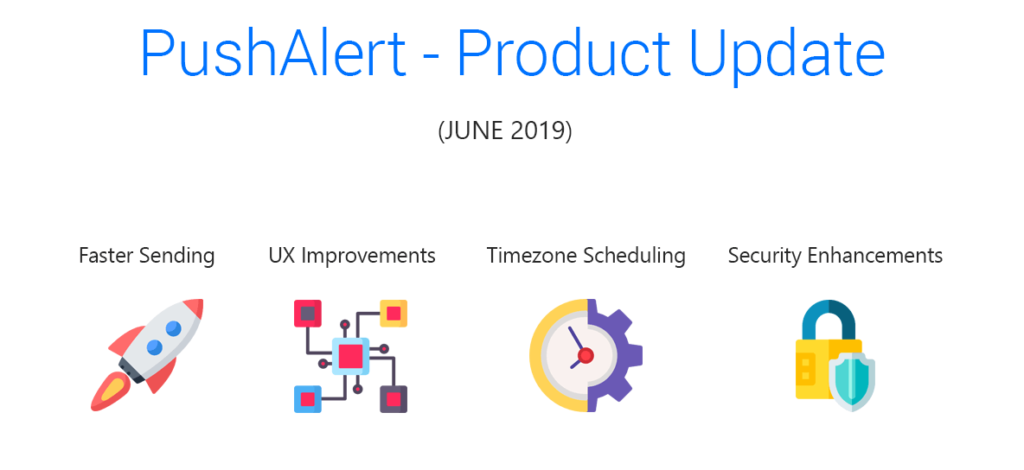
Faster Sending
Over the last few weeks you must have already started noticing a significant jump in sending speed. We have invested heavily in our cloud infrastructure to enable faster bulk sending and realtime one-to-one notifications.
Sending speed for bulk or mass notifications is now up by 5X across the service. The changes to the backend have also made it to the frontend with improved application responsiveness and near real-time analytics updates.
Some of the more data heavy sections including the Sent Notifications and Subscriber Information are now also run across parallel servers to provide data instantly.
UX Changes
Timezone Scheduled notification section has been introduced. The new section under Send Notification menu where you can now edit or delete the previously scheduled Timezone notification.
Large Image Notifications – Notifications that have large images added to them are now clearly shown in the preview both on the main dashboard as well as in Analytics. This is quite helpful in checking performance of the campaigns with or without large images and comparison.
Faster Loading – With our cloud infrastructure upgrades, site load time has been improved along with general responsiveness. Load time of language options in Send Notification section has been reduced to milliseconds instead of seconds.
Safari Browser Opt-in – Apple has changed the way users can opt-in to web push notifications on Safari on MacOS. It is now mandatory to use a 2-step opt-in for Safari. We have added a separate section for Safari Opt-in under Settings > Opt-in Box Safari to help you customize the opt-in specifically for Safari. You can continue using 1-click opt-in for the rest of the browsers on all platforms. They will not be affected by this change.
Improved Documentation – You can now find more documentation on each of the features PushAlert has to offer. Right from within the specific feature section on the Dashboard or from the documentation section as well.
Timezone Scheduling Improvements
Timezone Scheduled notifications now have their own section under Send Notification menu, where they can be edited or even deleted.
You can also now create Timezone Scheduled notifications to be sent at a later date. With the new improvements, you can edit the previously scheduled timezone notification before it is sent.
Security Enhancements
Under the hood, the June update brings several security enhancements.
The login/logout process has been made more secure. There is now a limit on how many devices can use the same login information. If the limit is crossed, the user will be auto-logged out from previous devices and prevented from making any changes to the account.
Multi-user accounts now offer more granular control over permissions available to each role. For multi-site accounts, it is advised to use multi-user accounts, added through Settings > Manage Users rather than sharing the same login information with your team members.
Please do share your feedback with us regarding the new updates as well as any feature requests.


