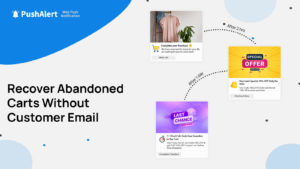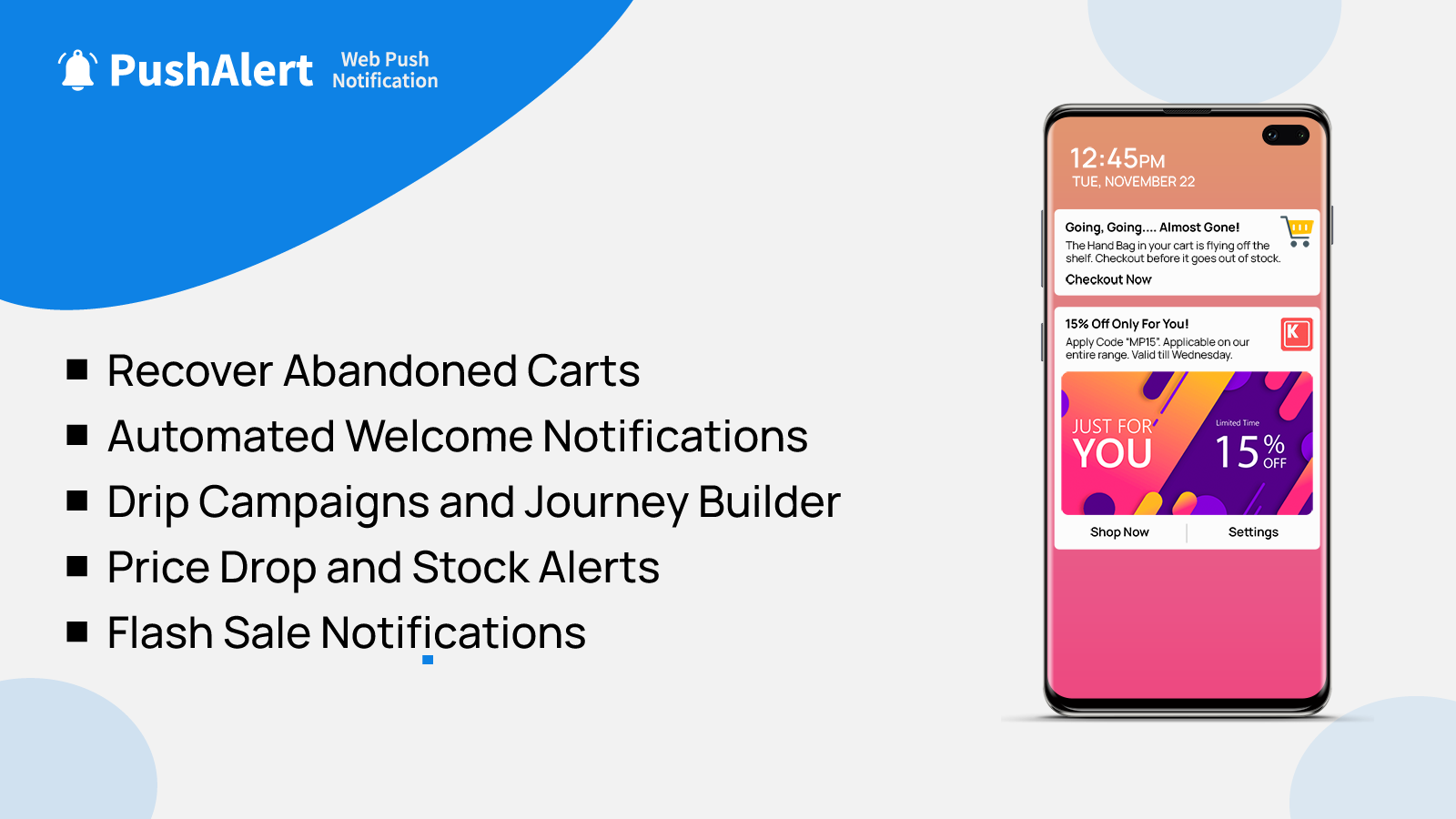
PushAlert for Shopify – Web Push Notifications
When you’re running an online store, there’s a kind of constant battle going on behind the scenes. You’re chasing traffic, optimizing your product pages, tweaking your checkout process—and still, people leave. They browse, they add to cart, and then… nothing.
But lately, a lot of Shopify merchants have been closing that gap using something that most stores overlook: browser push notifications.
These are the little alerts that pop up on your phone or desktop—not from an app or a text, but straight from a website you visited. Done right, they’re remarkably effective at pulling shoppers back in and keeping customers engaged long after they’ve bounced.
The Hidden Power of the Browser Alert
Unlike email or SMS, which require some level of personal info or permission friction, web push notifications work with a simple opt-in click. No forms, no signups. Once a visitor allows notifications, you’ve got a direct communication line—without waiting on open rates or hoping your email avoids the promotions tab.
On Shopify, using a push notification tool opens up a lot of possibilities that can play a serious role in boosting conversions and customer retention.
Recovering Sales from Abandoned Carts
Everyone talks about abandoned cart emails, but let’s be honest—most go unopened or get lost in crowded inboxes. Web push does things differently. If a visitor adds items to their cart and leaves, you can send them a reminder within minutes. No email needed, just a quiet, persistent browser nudge.
A lot of stores automate this entirely. The reminder goes out at just the right moment—sometimes with a small discount or a reminder that stock is running low. The impact? Shoppers come back, often the same day, and finish what they started. You can also build a drip campaign to nudge the users towards a conversion.
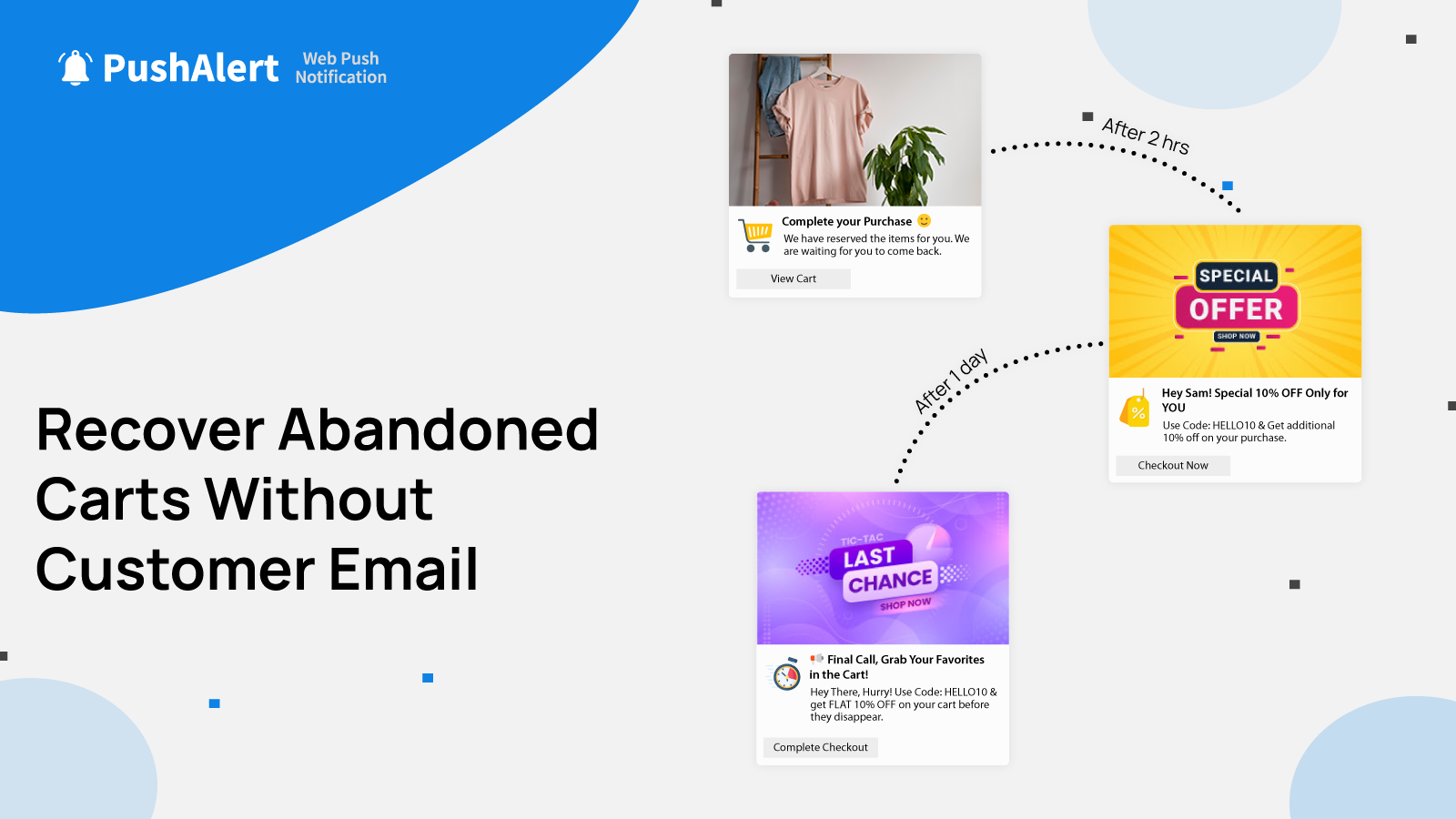
Shopify Abandoned Cart Recovery Notifications
When Products Come Back, So Do Customers
You’d be surprised how many people would buy something if only it were in stock. When something’s sold out, that interest doesn’t vanish—it just pauses. That’s why one of the most underrated features of push notifications is the back-in-stock alert.
It works like this: someone visits a product that’s currently unavailable. They opt-in to get notified when it returns. As soon as it’s restocked in Shopify, they get a browser alert. One click later, they’re back on your site—and often, checking out.
This approach feels more respectful than blasting your whole email list. It’s specific, useful, and timely—three things shoppers appreciate.
Price Drops That Actually Get Seen
How many times have you discounted a product and then hoped someone noticed? With push notifications, stores are setting up automatic alerts that go out the moment a price changes—only to users who’ve viewed or favorited that item before.
That kind of targeting is the difference between a generic sale and a personal win. It also keeps your brand from feeling spammy, because you’re not pushing irrelevant promotions. You’re just closing a loop that the shopper opened themselves.
Keeping the Conversation Going After Checkout
Most stores celebrate the sale and stop there. But the experience a customer has after they buy often determines whether they come back.
That’s where push notifications step in again—with shipping updates, delivery notifications, or even a quick “thank you” message. These alerts reassure your customers, reduce WISMO (“Where is my order?”) support tickets, and—most importantly—build trust.
Some merchants even set up a short drip sequence: first a confirmation, then a reminder of similar items, or a referral offer. It’s post-purchase follow-through that feels like service, not sales.
Welcome Flows That Don’t Feel Like Spam
For new subscribers, a lot of stores set up a welcome email series. But browser push can do the same thing—with way better visibility. Instead of competing with 50 other emails, your message lands right on the screen.
You can introduce the brand, share top products, or offer a limited-time discount for first-time customers. These micro-touchpoints build familiarity and momentum early on—and can be spaced out to avoid overwhelming people.
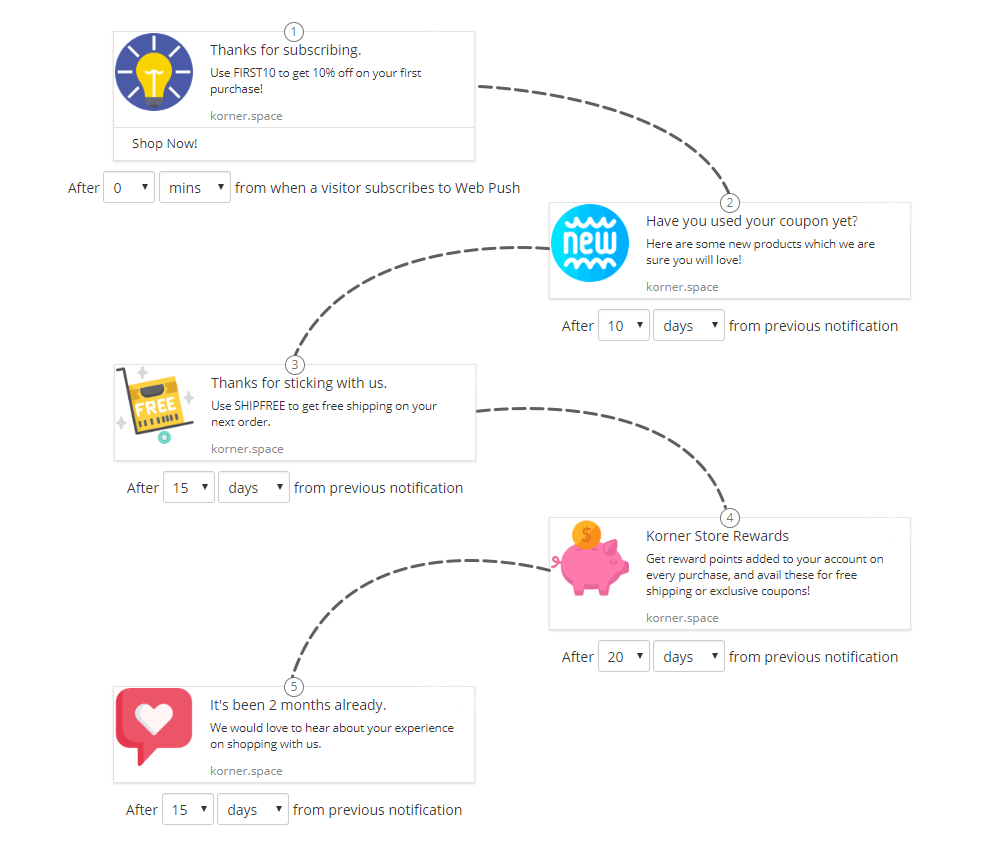
Welcome Drip Notifications to keep new users engaged
Real Targeting, Not Just Guesswork
A key reason push works so well is how tailored it can be. The better tools on Shopify (like the PushAlert app) let you segment based on actual behavior. That means sending updates to people who viewed certain products, spent more than a certain amount, or even live in a particular location.
You’re not shouting into the void—you’re tapping users on the shoulder with something that actually matters to them.
The Setup Is Surprisingly Simple
One of the biggest hesitations people have is adding “yet another app” to their Shopify backend. But push notification tools are among the easiest to set up. You add the PushAlert app, walk through a few branding steps, and it starts collecting subscribers immediately.
Many of the advanced features—like price drop automation or back-in-stock alerts—just hook directly into your store’s product and inventory data. You don’t need to build anything custom.
So, Is It Worth It?
If you’re still relying solely on email flows and ad retargeting, you’re leaving money on the table. Browser push notifications let you meet your customers where they are—without needing their phone number or inbox access.
They’re immediate. They’re permission-based. And when used well, they feel less like marketing and more like a helpful tap on the shoulder.
For Shopify merchants who want to recover more carts, turn casual browsers into loyal buyers, and cut through the noise without overwhelming users, push notifications aren’t just a nice-to-have—they’re quietly becoming a must.