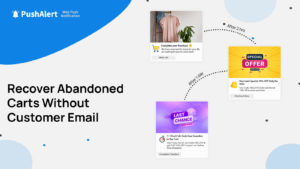Abandoned carts are a common challenge for WooCommerce store owners. Customers often add products to their cart, browse for a while, but leave before completing the purchase. The good news? You can recover these lost sales using web push notifications with tools like PushAlert.
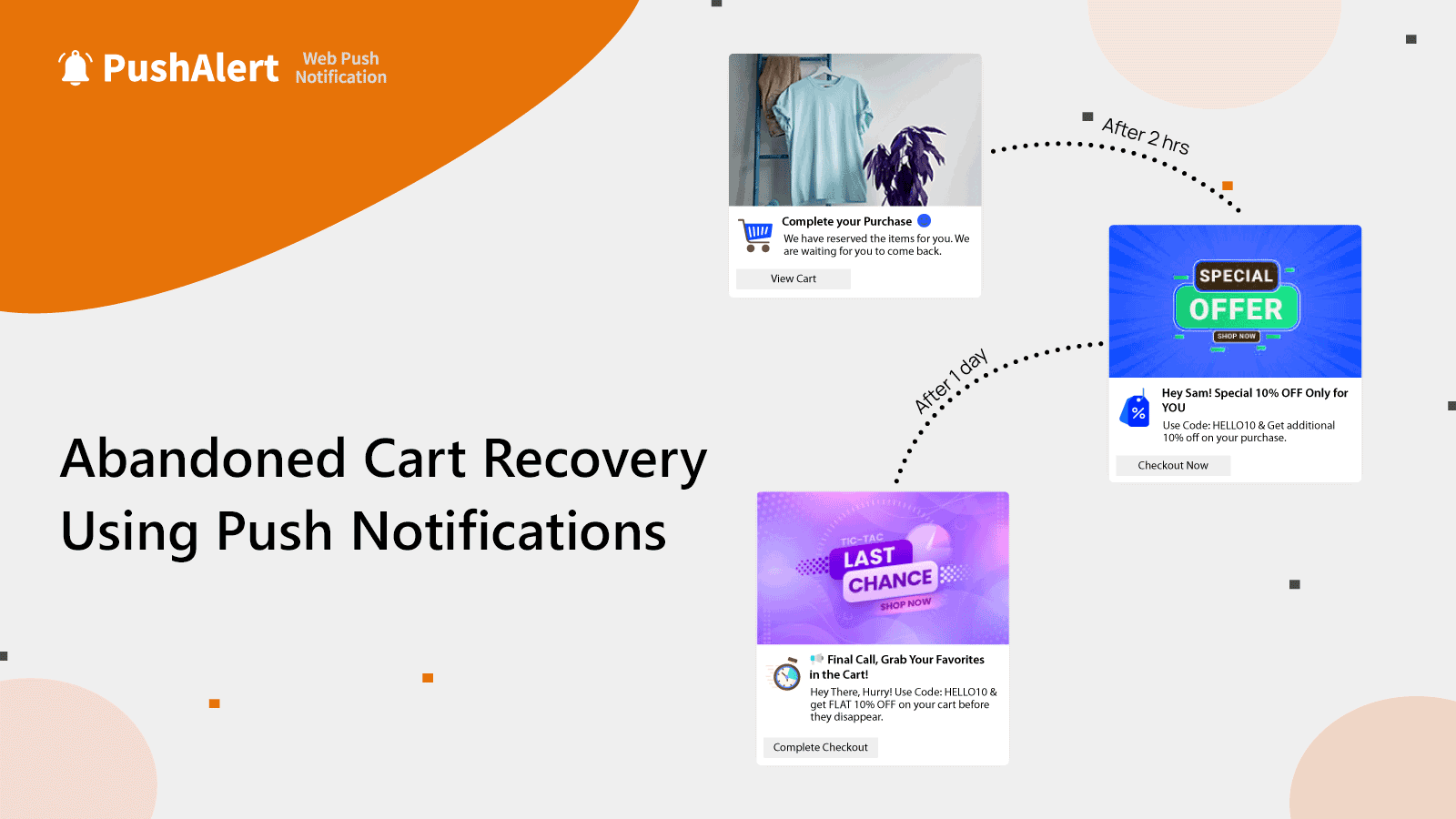
WooCommerce – Abandoned Cart Recovery Notifications
Web push notifications allow you to send real-time messages directly to users’ devices, even after they’ve left your site. They are an effective, non-intrusive way to bring back potential customers and boost your conversion rate. Here’s a step-by-step guide on how to add abandoned cart recovery notifications to your WooCommerce store using PushAlert.
What is Abandoned Cart Recovery?
Abandoned cart recovery refers to the strategy of engaging customers who have left items in their online shopping cart without completing the purchase. WooCommerce stores often face high cart abandonment rates due to reasons such as distractions, hesitation, or indecision. By using web push notifications, you can remind customers about their unfinished purchase and encourage them to return to your store.
Why Use Web Push Notifications for Abandoned Cart Recovery?
Before we dive into the setup, let’s look at why web push notifications are one of the best tools for abandoned cart recovery:
- Immediate Reach: Unlike email campaigns, web push notifications appear instantly on the user’s device, even if they are not currently browsing your store.
- Higher Engagement: Web push notifications have significantly higher engagement rates compared to emails or SMS messages.
- No Email Needed: Customers don’t need to provide their email address or any other personal details. Once they opt-in to push notifications, you can send reminders directly to their device.
- Customizable Messaging: You can send personalized reminders that include the exact product left in the cart, customer name, and a direct link back to their cart or checkout page.
Step-by-Step: Adding Abandoned Cart Recovery Notifications to WooCommerce Using PushAlert
1. Sign Up for PushAlert
First, sign up for an account on PushAlert. This tool allows you to send targeted web push notifications to your WooCommerce store visitors. Once you’ve signed up, log in to your PushAlert dashboard.
2. Install the PushAlert Plugin for WooCommerce
- In your WordPress admin dashboard, go to Plugins > Add New.
- Search for PushAlert Web Push Notifications.
- Click Install and then Activate the plugin.
This plugin will seamlessly connect your WooCommerce store with PushAlert, enabling web push notifications for cart recovery, promotions, and more.
3. Connect PushAlert to Your WooCommerce Store
- After activating the plugin, go to Settings > PushAlert in your WordPress dashboard.
- You’ll be asked to enter your PushAlert API Key, Website ID and Configuration ID. These are available in the Integrate section under WordPress on your PushAlert dashboard.
- Copy and paste the above details from PushAlert into the plugin’s settings in WordPress, and click Save Changes.
Now, PushAlert is fully integrated with your WooCommerce store, allowing you to configure and send push notifications, including abandoned cart reminders.
4. Enable Abandoned Cart Recovery Notifications
- In your PushAlert Dashboard, go to the Automation tab.
- Select WooCommerce from the options.
- Toggle the switch to enable Abandoned Cart Notifications.
- Customize the notification:
- Title: For example, “Did you forget something?”
- Message: Personalize it with text like, “You left {{product_name}} in your cart. Complete your purchase now!”
- URL: The URL will be automatically set to your checkout page.
- You can add UTM params to track conversions with abandoned cart notifications.
5. Configure Timing for Notifications
- In the Abandoned Cart Settings, define when a cart is considered abandoned (e.g., after 30 minutes of inactivity).
- Schedule multiple notifications to remind the customer over time:
- First notification: 1 hour after cart abandonment.
- Second notification: 24 hours after abandonment.
- Final notification: 48 hours after abandonment.
This tiered approach keeps the customer engaged without overwhelming them with too many notifications.
6. Personalize Push Notifications
Use dynamic fields in PushAlert to personalize your notifications. For example, include the specific product the customer left behind, the product image or use their name for a more customized message. This personalization increases the likelihood that they’ll return to complete their purchase.
7. Monitor Campaign Performance
In the PushAlert dashboard, track the performance of your abandoned cart campaigns. Pay attention to metrics like:
- Click-through rate (CTR): How many users clicked on the notifications.
- Recovered carts: The number of users who returned and completed their purchase.
- Total notifications sent: How many reminders were delivered.
These insights will help you optimize your strategy by adjusting the timing, message content, and frequency of notifications.
Why WooCommerce Users Should Leverage Web Push Notifications for Abandoned Cart Recovery
For WooCommerce users, web push notifications offer a powerful and efficient way to recover lost sales. Unlike emails, which often go unnoticed, push notifications appear directly on users’ devices, capturing their attention immediately. Here are some benefits specific to WooCommerce store owners:
- Increased Sales Recovery: By sending timely and relevant reminders, you can recover a significant portion of lost sales and boost overall conversion rates.
- Seamless WooCommerce Integration: PushAlert integrates easily with WooCommerce, allowing store owners to automate the entire process without needing technical expertise.
- Cost-Effective Marketing: Web push notifications are highly affordable compared to traditional methods like paid ads or retargeting campaigns.
- Automation: Once set up, abandoned cart recovery notifications are automated, giving you more time to focus on other aspects of running your store.
Implementing abandoned cart recovery notifications is a smart and effective way to re-engage potential customers and recover lost revenue for your WooCommerce store. With the power of web push notifications, you can instantly reach out to users, reminding them to complete their purchases without needing email addresses or additional contact information.