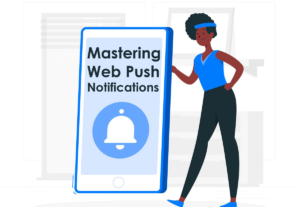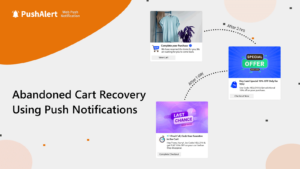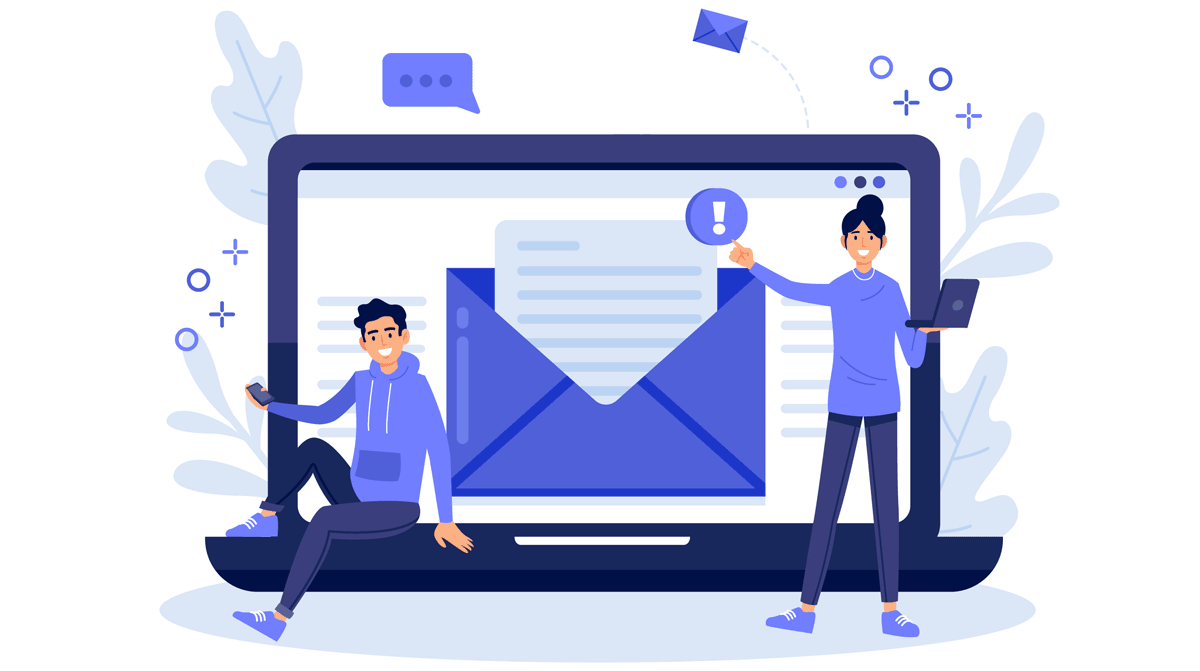
PushAlert – OnSite Messaging with Email Marketing
Capturing and retaining leads efficiently is the cornerstone of any marketing strategy. Emails are the still the most popular communication channel, and popups have proven to be incredibly effective when implemented correctly. PushAlert – Onsite Messaging, a powerful tool in the marketer’s arsenal, offers advanced features for popup creation, targeting, triggering, and template customization. This comprehensive guide will delve into the best practices and strategies for mastering email lead generation using popups with On-Site Messaging.
Introduction to Email Lead Generation
Understanding Email Lead Generation
Email lead generation involves capturing the contact information of potential customers through various online and offline strategies. This information is then used to nurture leads, guiding them through the sales funnel until they become paying customers. Effective email lead generation hinges on compelling offers, strategic placement, and timely prompts.
The Role of Popups in Email Lead Generation
Popups play a crucial role in email lead generation by capturing visitors’ attention and prompting immediate action. Strategically designed and timed popups can convert website visitors into subscribers by offering compelling incentives, such as discounts, free resources, or exclusive content. Tools like Onsite Messaging by PushAlert enhance this process by allowing precise targeting and personalized messaging, ensuring that the right offer reaches the right audience at the optimal moment, thereby maximizing conversion rates and expanding the email subscriber base.
PushAlert – On-Site Messaging: An Overview
What is On-Site Messaging?
On-Site Messaging is a versatile marketing platform that provides web push notifications, onsite messaging, and email capture popups. It offers a range of features designed to enhance engagement and boost conversions.
Key Features of OnSite Messaging
- Advanced Targeting: OnSite Messaging allows for precise audience segmentation, ensuring that popups are displayed to the right users at the right time.
- Trigger Options: Customize when and how popups appear based on user behavior and predefined conditions.
- Template Customization: Use and modify a variety of templates to suit your brand’s needs and aesthetic.
- Analytics and Reporting: Track performance metrics to optimize your popup campaigns continuously.
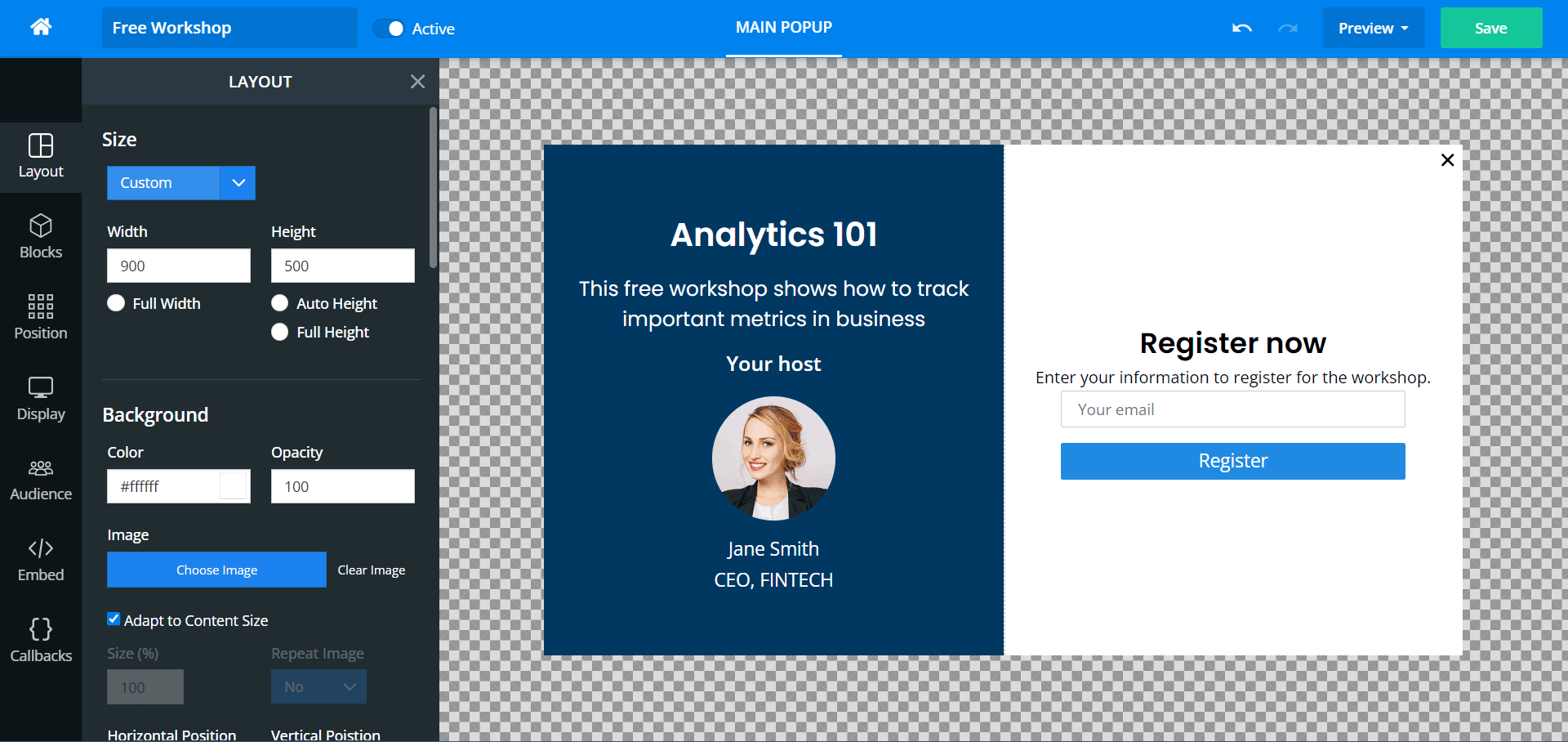
PushAlert OnSite Messaging – Template Editor
Setting Up Effective Popups with PushAlert – OnSite Messaging
Creating Your First Popup
To get started with OnSite Messaging, follow these steps to create your first popup:
- Sign Up and Set Up: Create an account on PushAlert and integrate it with your website.
- Choose a Template: Select a template that aligns with your campaign goals.
- Customize Content: Modify the text, images, and call-to-action (CTA) to reflect your offer.
- Set Up Targeting: Define your audience segments based on demographics, behavior, and other criteria.
- Configure Triggers: Choose when and how your popup will be displayed to visitors.
- Publish and Monitor: Launch your popup and use analytics to monitor performance.
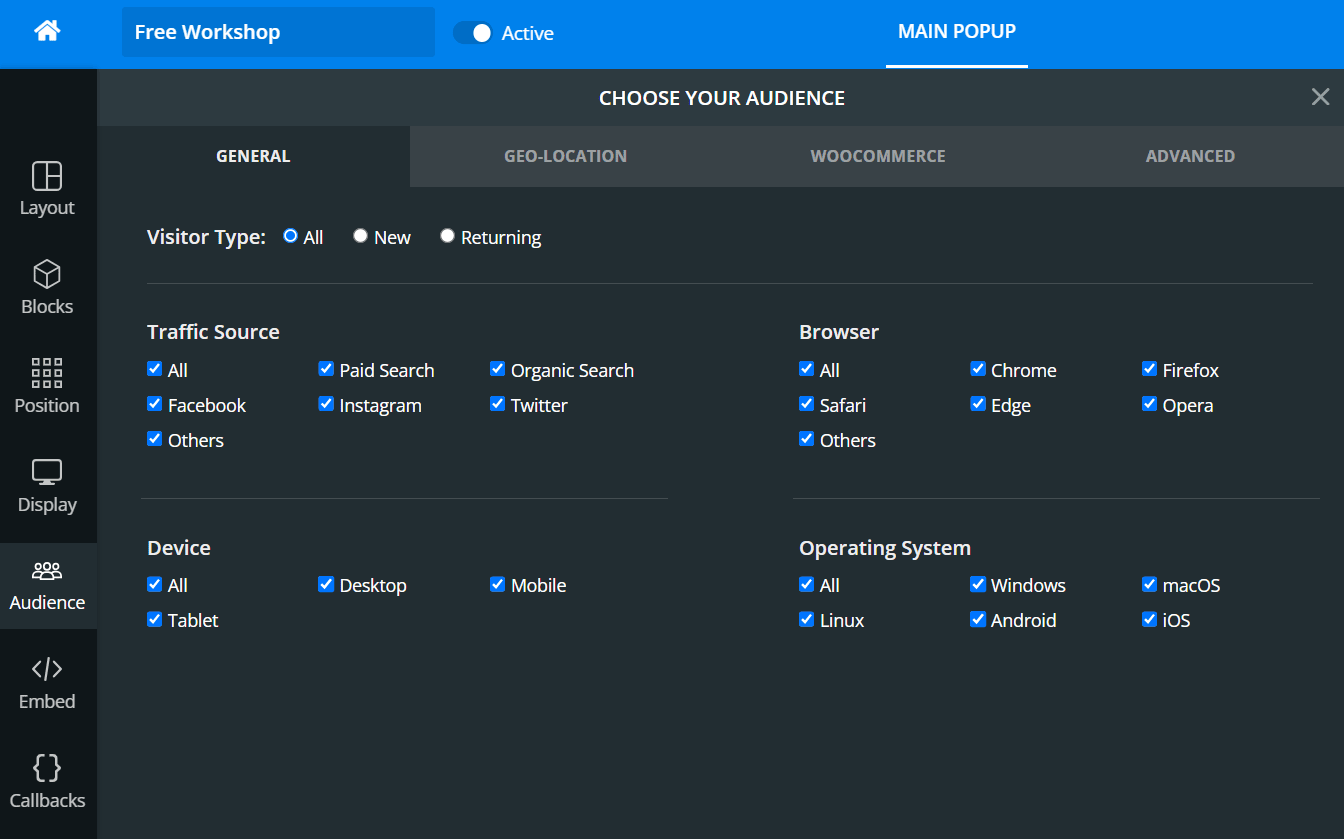
PushAlert OnSite Messaging – Audience Targeting
Advanced Targeting Strategies
Effective targeting is crucial for maximizing the impact of your popups. OnSite Messaging provides several options to refine your targeting strategy:
- Behavioral Targeting: Display popups based on user behavior, such as pages visited, time spent on the site, or items viewed.
- Geolocation Targeting: Tailor popups based on the visitor’s geographic location.
- Referral Source Targeting: Customize popups for users coming from specific referral sources like social media, search engines, or email campaigns.
- Device and Browser Targeting: Optimize popups for different devices and browsers to ensure a seamless user experience.
Triggering Popups for Maximum Engagement
Triggers are events or conditions that determine when a popup appears. OnSite Messaging offers several triggering options:
- Exit Intent Triggers: Show a popup when a user is about to leave the site, giving you a final chance to capture their information.
- Scroll Triggers: Display a popup when a user scrolls to a certain point on the page, indicating engagement with the content.
- Time-Based Triggers: Set popups to appear after a user has spent a specific amount of time on the site.
- Click Triggers: Trigger popups when a user clicks on a particular element, such as a button or link.
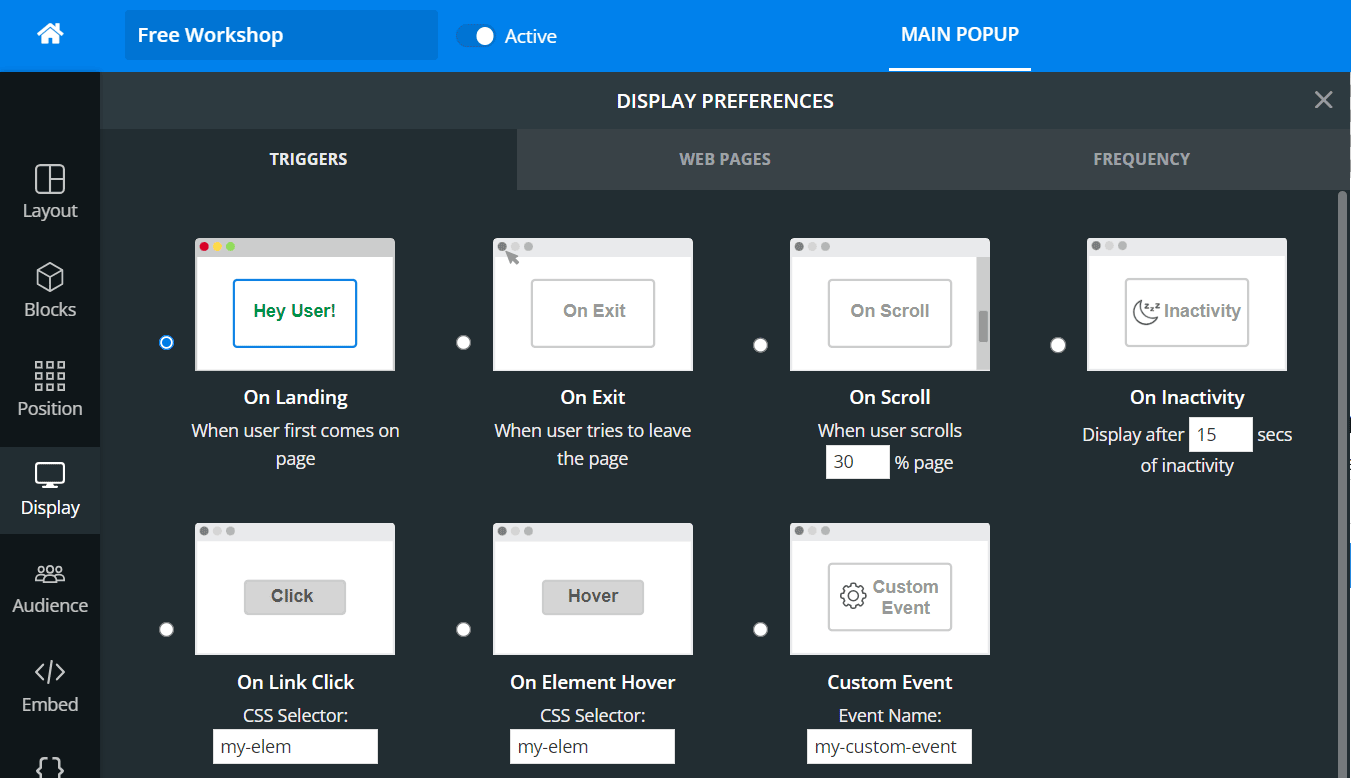
PushAlert Onsite Messaging – Display Triggers
Designing Compelling Popups
The design and content of your popups are critical to their success. Here are some tips for creating compelling popups:
- Clear and Concise Messaging: Ensure that your message is straightforward and easy to understand.
- Strong Call-to-Action: Use a powerful CTA that encourages immediate action.
- Eye-Catching Design: Use attractive visuals and layouts that grab attention without overwhelming the user.
- Value Proposition: Clearly articulate the benefits or incentives for signing up, such as discounts, free trials, or exclusive content.
Best Practices for Using PushAlert – OnSite Messaging for Email Lead Generation
A/B Testing Your Popups
A/B testing, or split testing, involves creating two or more versions of a popup to determine which performs better. PushAlert’s platform makes it easy to set up A/B tests and track the results. Consider testing different headlines, images, CTAs, and offers to optimize your popups continuously.
Personalization and Customization
Personalized popups are more likely to resonate with users and drive conversions. Use various customization options to tailor popups to individual user preferences and behaviors. For example, you can recommend products based on their browsing history.
Mobile Optimization
With the increasing use of mobile devices, ensuring that your popups are mobile-friendly is essential. You can create responsive popups that look great on all devices. Pay attention to the size, placement, and functionality of your popups to ensure a seamless mobile experience.
Compliance and Best Practices
When using popups for email lead generation, it’s important to comply with relevant regulations, such as the General Data Protection Regulation (GDPR) and the CAN-SPAM Act. Ensure that your popups include clear opt-in mechanisms and privacy policies.
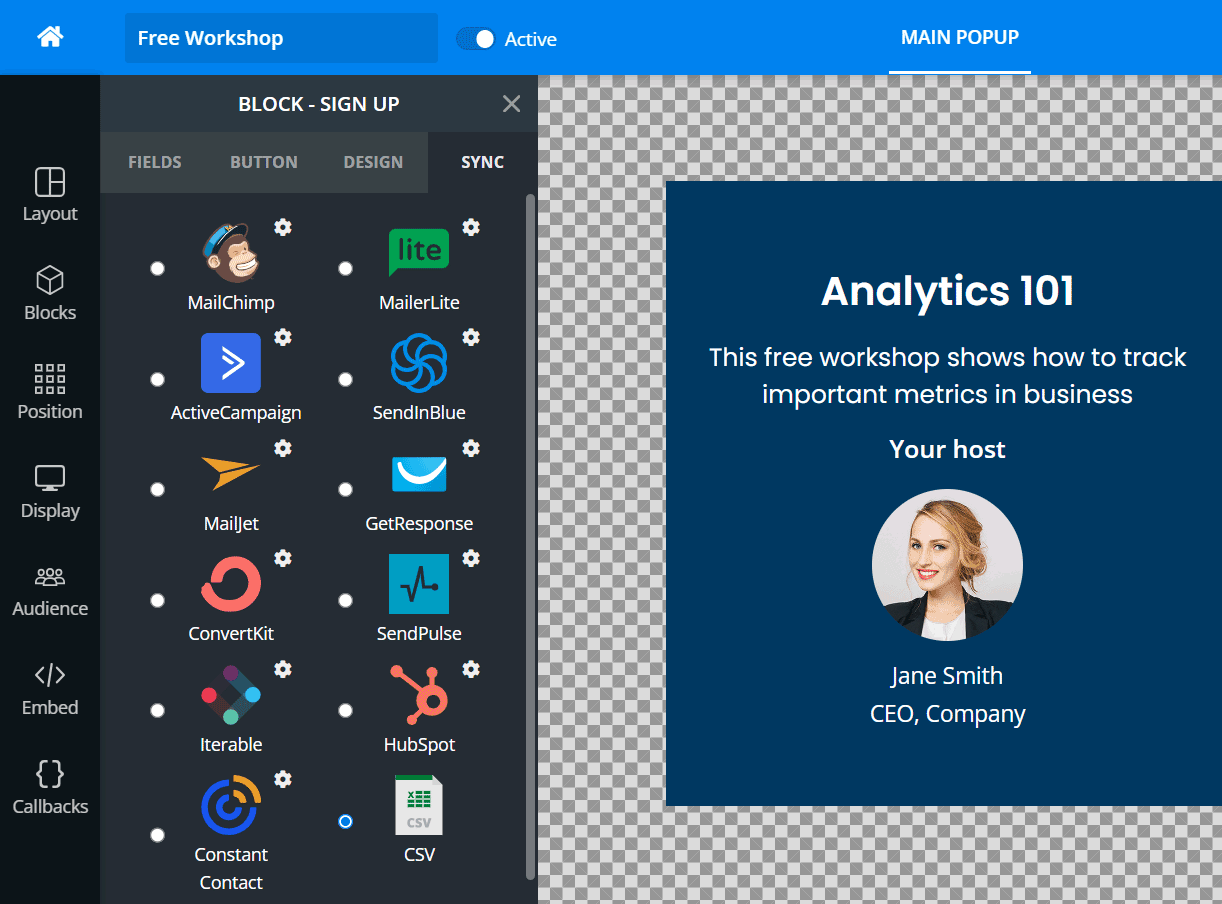
PushAlert Onsite Messaging – CRM and Analytics Integration
Integrating OnSite Messaging with Your Marketing Ecosystem
CRM and Email Marketing Integration
Integrating OnSite Messaging with your CRM and email marketing platforms can streamline your lead generation and nurturing processes. OnSite Messaging supports integrations with popular tools like Mailchimp, HubSpot, and Salesforce, allowing you to automatically sync captured leads and engage them with targeted email campaigns.
Analytics and Reporting
OnSite Messaging provides detailed analytics and reporting features to help you track the performance of your popup campaigns. Monitor key metrics such as views, conversions, and bounce rates to identify areas for improvement and optimize your strategies.
Conclusion
Email lead generation is a vital aspect of any successful digital marketing strategy. By leveraging the advanced features of PushAlert – Onsite Messaging, including targeting, triggers, and templates, you can create highly effective popups that capture leads and drive conversions. Follow the best practices outlined in this guide, and continuously test and optimize your popups to achieve the best results.