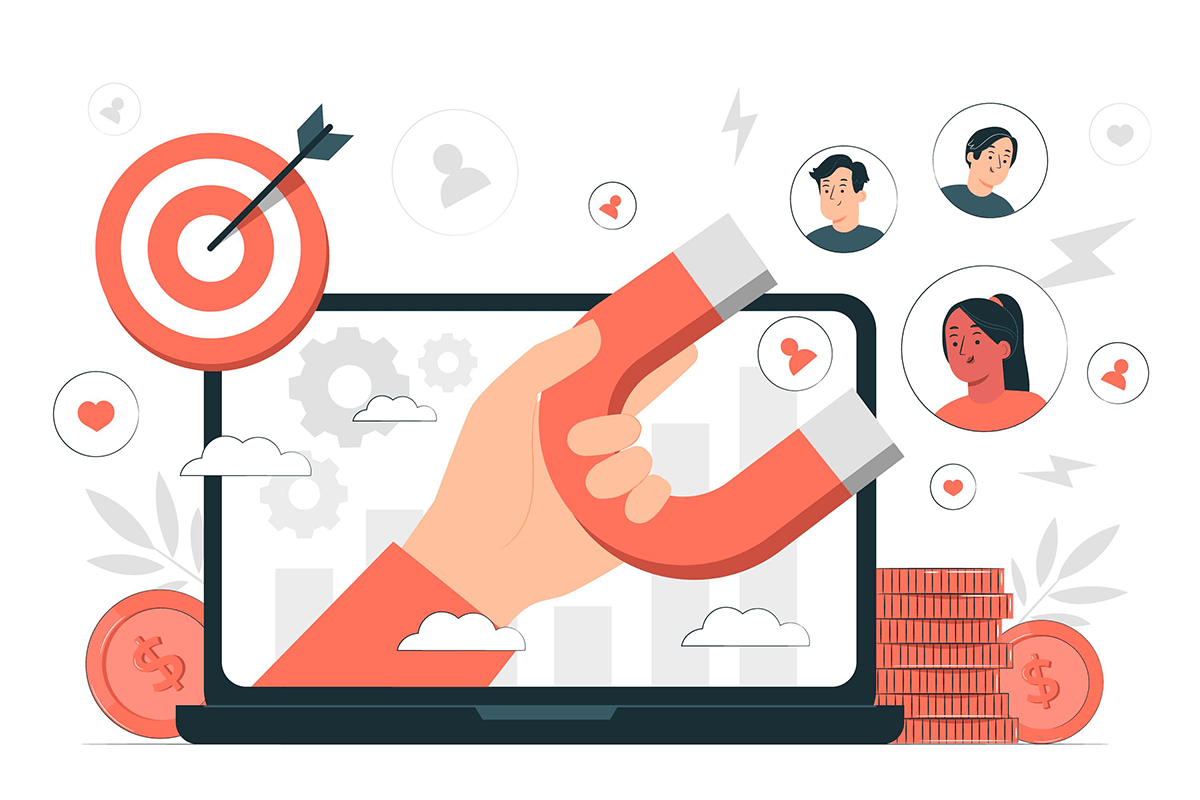
Custom Drip Campaigns – Lead Nurturing and Personalized Engagement
We are bringing Custom Drip Campaigns out of beta testing and over the next few weeks it will be available across all accounts. We have always been the pioneers in web push technology and with Custom Drip campaigns we are adding even more personalization to build user specific journeys.
What is a Custom Drip?
A custom drip campaign is a targeted marketing strategy that involves sending a series of automated messages to a specific group of customers over a period of time. The messages are designed to nurture the customer relationship and encourage engagement with the brand. For example, if a customer has just signed up for a free trial of a product, they may receive a series of messages that introduce them to the product and its features.
Using Custom Drip Campaigns
Custom drip campaigns can be used to remind customers of upcoming promotions or sales, or to highlight new features or products. This can be especially effective for businesses that sell products or services that require regular engagement, such as subscription-based products, retail commerce or mobile games.
Custom drip campaigns with web push notifications can also be used to nurture leads and move them through the sales funnel. For example, a business may send a series of messages to a lead that is considering a purchase, providing them with additional information and incentives to make a purchase.
Benefits of using a Custom Drip Campaign
There are several benefits to using drip campaigns, including:
- Automation: Drip campaigns can be set up to run automatically, which means that once the initial campaign is set up, you don’t have to do anything else. This can save you a lot of time and effort compared to sending individual campaigns to specific subscribers in your audiences.
- Personalization: Drip campaigns allow you to personalize the messages you send to each subscriber based on their specific interests or actions. This can help to increase engagement and conversions.
- Lead nurturing: Drip campaigns can be used to nurture leads and move them through the sales funnel by providing them with relevant information at the right time. This can help to increase the chances of converting a lead into a paying customer.
- Re-engagement: Drip campaigns can also be used to re-engage inactive customers by sending them targeted messages and special offers. This can help to increase repeat business and customer loyalty.
- Measurable: Drip campaigns are easily measurable, you can track click through rate and conversion rate. This allow you to make changes to improve the results
How to build a Custom Drip Campaign?
To create a custom drip campaign, you will need to define your target audience, determine the messaging and offers that will be most effective for that audience, and set up the triggers that will activate the campaign. It is important to carefully plan and test your campaign to ensure that it is effective and produces the desired results.
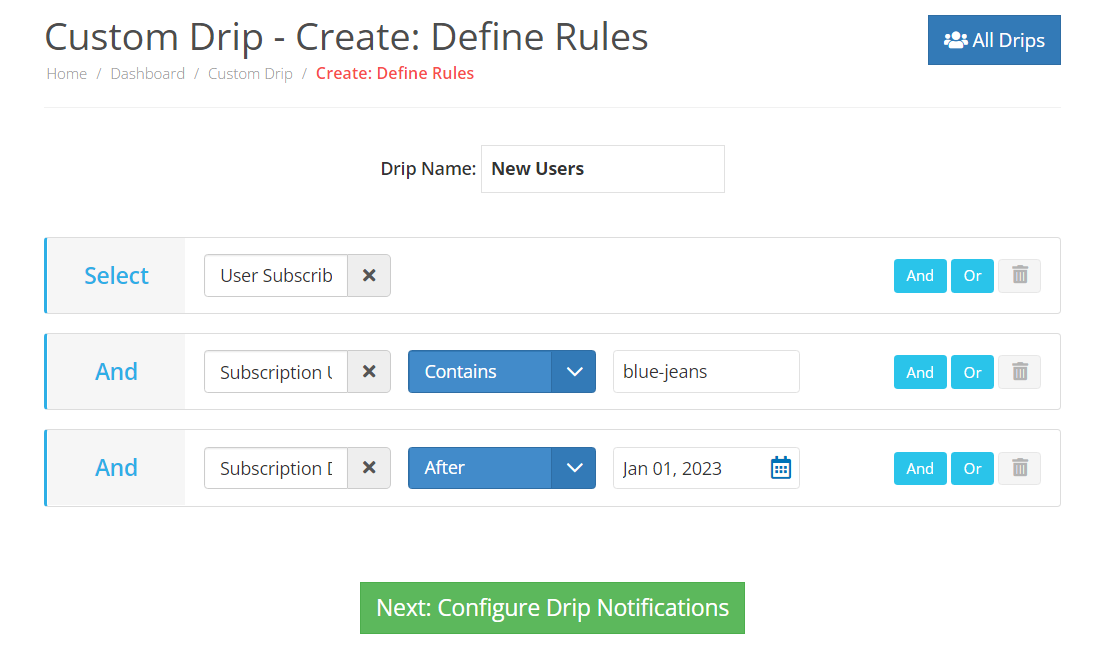
Step 1: Defining Custom Drip Rules
Step 1 – Provide the Drip a relevant name which you can use to track the campaigns later. Once you have defined the drip campaign, the next step is to setup the trigger and the condition when you want the drip to be sent.
These rules are provided under the Select option in your Drip campaign builder. The first trigger you need to choose is User Subscribes and then you can choose other options to target specific users.
You have a variety of options to pinpoint the target audience for your drip campaigns including:
- Subscription URL – This can be a product URL that the user landed on and subscribed to notifications or a specific landing page on your website, based on which you want to target them.
- Subscription Date – Using this parameter you can target users who subscribed within a specific period or before it.
- City, Region, Country – You can also target users based on their location.
- Device, OS, Browser – You can further pinpoint users based on the device they are using, including desktop, or mobile users.
- Language – Using this parameter, you can create different language variants for your drip campaign for different regions.
Step 2 – Head to Configure Drip Notifications
Step 3 – Click on Add and start configuring your first notification in the Drip Campaign.
Step 4 – Add more notifications to the Drip campaign to keep your users engaged.
Even more options will be added in the upcoming weeks to the drip campaign editor based on your feedback and requirements. As always we are open to all feedback about our service. You can reach out to us on support@pushalert.co anytime with your feedback or talk to us on chat support to get these features enabled on your account.


