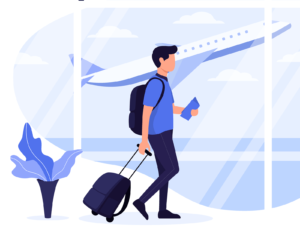Your customers and visitors are spread across various regions and speak different languages. Then why should they get notifications in a language that they don’t speak? It’s time to embrace localization for push notifications.
In our efforts to improve localization, you can now send the same notification in multiple languages. The title, message, and URL can be customized for each language. All this can be sent as part of the same push notification.
PushAlert knows the language of your subscribers and based on this, you can define messages in more than one language. This removes the communication barrier for multi-language websites.
It also tells the most popular languages among your subscribers to make it easier for you to decide which to translate.
Although one thing must be kept in mind, length restrictions for title and message will change based on the language you choose. You can include as many languages as required and send them as part of the same notification.
Multi-language Push Notifications
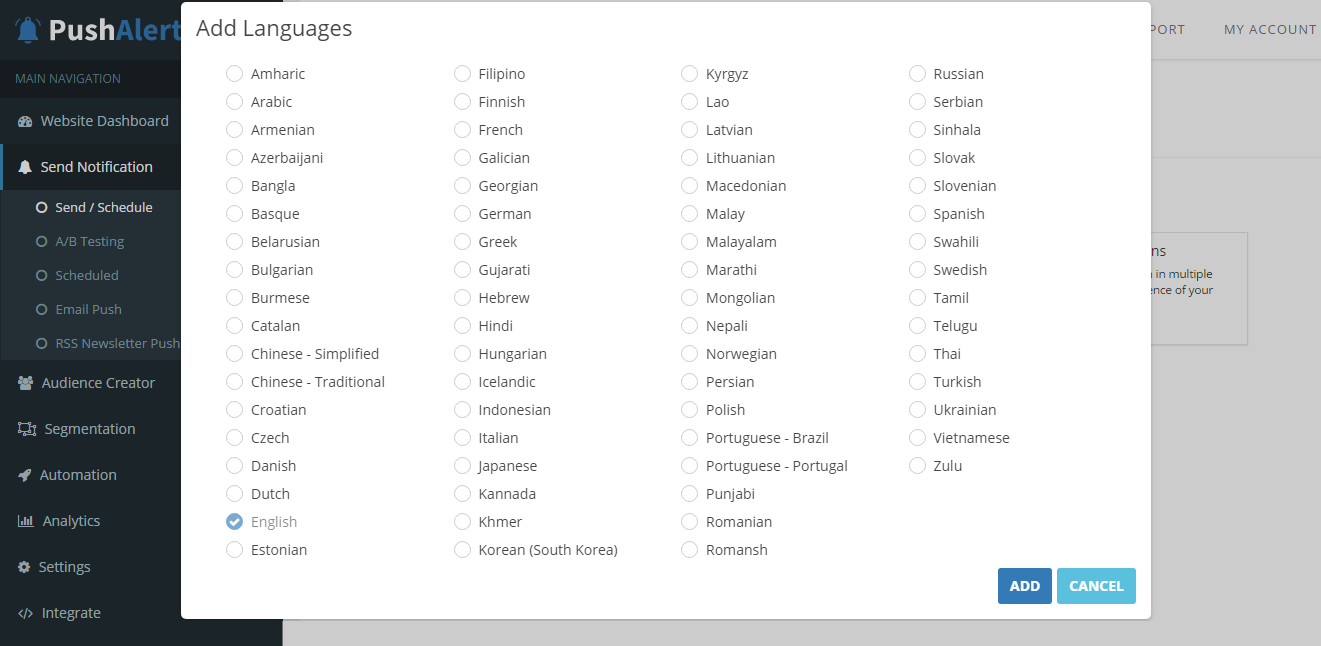
Enabling multi-language push notifications is as easy as it sounds. Just create a new Notification, click on Add Languages and select the ones you want.
You can see top languages of your subscribers there as well. The default language can be set from Settings > Website.
The Languages button shows the total number chosen and will also let you select a language to customize. To remove a language, select it from the Languages list and then click on Manage Languages > Remove Language.
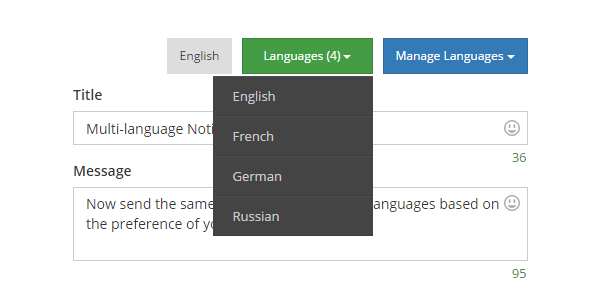
Once done, click on send and the particular language variant with be automatically delivered to subscribers. You can further optimize delivery of notifications when combined with Timezone based scheduling. You can also customize prompts in any language even on the same website using our custom strings tool.
This post first appeared on LinkedIn.