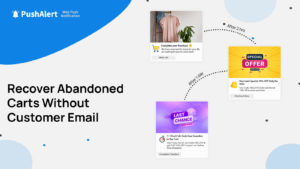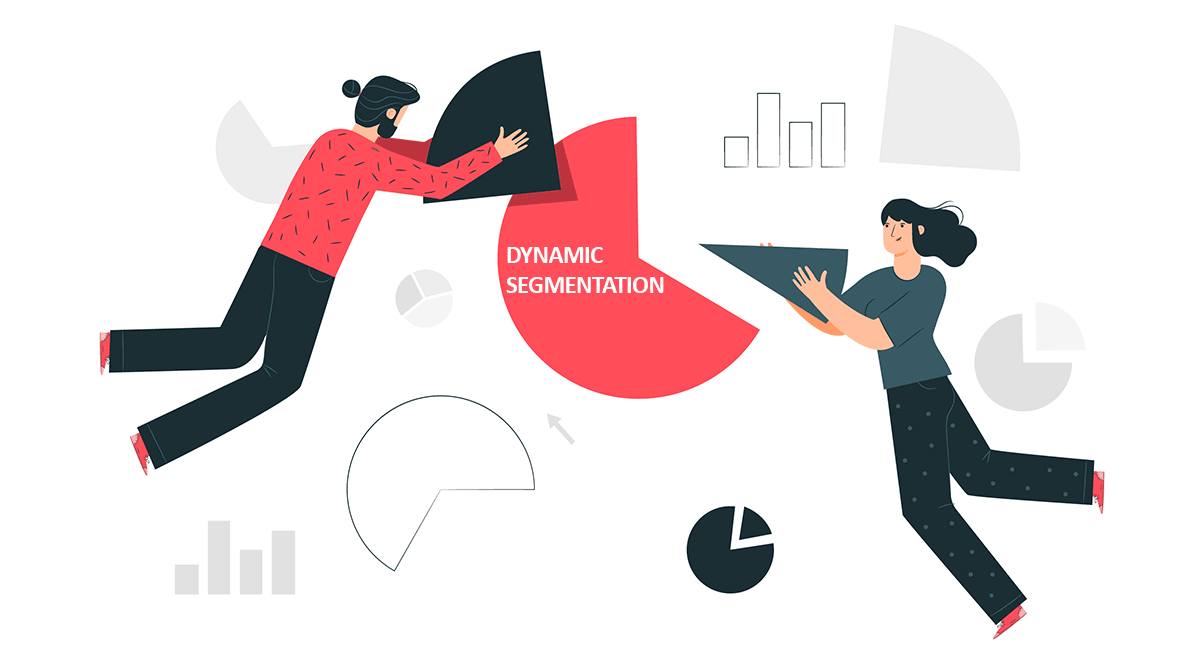
Dynamic Segmentation using Audience Creator
Have you ever received a message from a brand that you love, but it was completely irrelevant or outdated? Maybe it was a reminder to complete a purchase that you already made, a recommendation for a product that you already own, or a suggestion to try a feature that you have already used.
How did that make you feel? Did it make you question your relationship with the brand? Did it make you lose interest or trust in the brand?
If you have experienced this, you are not alone. According to a recent study by Accenture, 64% of the instances when customers switch from one brand to another are driven by a lack of relevance, and 1 in 4 customers say they would quit doing business altogether with a company that is not relevant. This shows how important it is for brands to be relevant and personalized with their customers, especially in an age where customers expect immediate and tailored communication from brands regularly.
But how can brands achieve this level of relevance and personalization? One way is to update their customer segmentation.
Customer segmentation is the process of dividing customers into groups based on their common characteristics, behaviors or preferences. By segmenting customers, brands can tailor messages and offers to each group, increasing the chances of engagement and conversion.
However, not all customer segmentation methods are equal. Many brands still use static, list-based segments that are based on historical or demographic data, and are updated infrequently. These segments do not reflect the current behavior and preferences of customers, and can quickly become outdated or inaccurate. For example, a customer who bought a product yesterday may still receive a message today urging them to buy the same product, or a customer who changed their location may still receive a message based on their previous location.
To avoid these pitfalls, brands need to move to dynamic segmentation, which leverages real-time data to create constantly changing groups of customers that move in and out of the target segment as they meet or fail to meet the defined criteria.
For example, a dynamic segment may include customers who have visited the website in the last 24 hours, added an item to their cart, but have not completed the purchase. This segment will change dynamically as customers complete their purchase or leave their cart abandoned, ensuring that the segment is always up-to-date and relevant.
Dynamic segmentation is the process of dividing your audience into smaller, highly targeted groups based on specific criteria or behaviors. Unlike static segmentation, which remains unchanged until manually updated, dynamic segmentation is fluid and automatically updates as users meet the defined criteria. This ensures that your messages are always relevant to each segment, increasing engagement and conversion rates.
Dynamic segmentation is powerful because it empowers marketers to create and target audience cohorts based on recent actions and stated preferences, rather than sending the same message to everyone and potentially alienating their customers. Dynamic segmentation can help brands deliver personalized and engaging experiences to their customers, increase conversions, and improve customer loyalty.
To illustrate how dynamic segmentation works in practice, let us look at some examples of brands that have successfully used this technique:
Sephora, a global beauty retailer, used dynamic segmentation to create personalized email campaigns based on the products that customers browsed or purchased online or in-store. Using Salesforce Marketing Cloud, Sephora was able to track customer behavior across channels and devices, and send them relevant product recommendations, offers, and tips. As a result, Sephora increased its email open rates by 68%, click-through rates by 28%, and revenue by 41%.
Netflix used dynamic segmentation to create personalized recommendations for users based on their viewing history, ratings and preferences. Using their own proprietary algorithm, Netflix analyzed billions of data points and create thousands of such micro-segments. They used these segments to match users with the most relevant content for them. As a result, Netflix increased user retention rate by 80%, reduced churn rate by 50%, and saved $1 billion per year.
As these examples clearly show, dynamic segmentation can help brands create relevant and personalized messages for their customers across different channels and platforms. However, implementing dynamic segmentation isn’t the easiest of tasks. It requires access to real-time data and skilled marketers who can design effective campaigns based on dynamic segments.
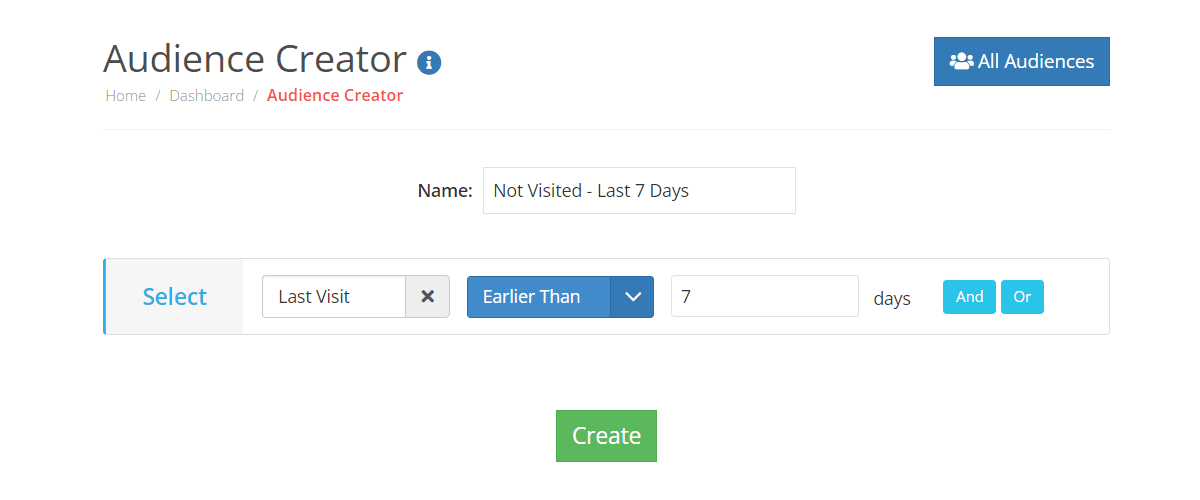
Engaging Users Who Have Not Visited in Last 7 Days
Key Features of PushAlert’s Audience Creator
PushAlert’s Audience Creator is designed to simplify the process of dynamic segmentation and empower marketers with the following features:
- Real-Time Updating: With PushAlert, you can create segments that update in real-time based on user actions or attributes. For example, you can set up a segment for users who haven’t visited your website in the last 7 days or abandoned their shopping cart.
- Behavioral Triggers: The Audience Creator allows you to define triggers based on user behavior. For instance, you can create a segment for users who have made a purchase in the past month and send them exclusive offers.
- Personalized Messaging: Once your segments are defined, you can send personalized messages to each group. PushAlert supports various notification types, including web push notifications, which have proven to be highly effective in engaging users.
- Automation: You can set up automated campaigns that send messages to segments when specific conditions are met. For example, sending a welcome message to new subscribers or a re-engagement campaign to dormant users.
- Custom Attributes: PushAlert’s Audience Creator allows you to use custom attributes to further refine your segments. You can create attributes based on user preferences, demographics, or any other data that matters to your business.
Creating Dynamic Segments with Audience Creator
Here’s a step-by-step guide on how to create dynamic segments using PushAlert’s Audience Creator:
- Access the Audience Creator: Log in to your PushAlert account and navigate to the Audience Creator section for the specific website.
- Define Criteria: Choose the criteria for your segment. This can include user behavior, attributes, or a combination of both.
- Set Triggers: Specify the triggers that will automatically add or remove users from the segment including time based parameters.
- Audience Name: Give your segment a descriptive name for easy reference.
- Save and Activate: Save your segment, and it will start updating in real-time based on the defined criteria.
- Create Personalized Messages: Craft personalized messages or campaigns for each segment, ensuring that your content resonates with the specific audience.
- Automation: If desired, set up automation rules to trigger messages when specific conditions are met within your segments.
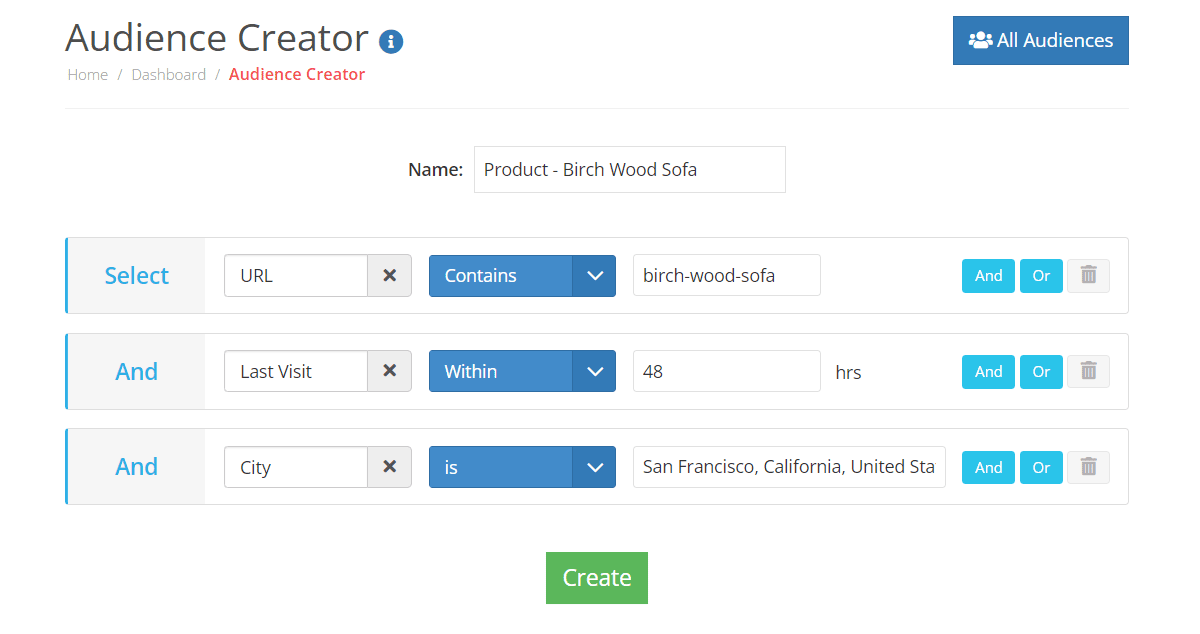
Target Users looking for a specific product who live in a specified location.
Audience Creator simplifies the process of dynamic segmentation, allowing businesses to engage their audience with precision and relevance. By leveraging real-time updates and behavioral triggers, marketers can enhance their campaign’s effectiveness, engagement, conversion and build brand loyalty. Dynamic segmentation is a crucial component of modern marketing strategies, and PushAlert provides the tools needed to excel in this dynamic landscape.
To get started with dynamic segmentation and experience the benefits of PushAlert’s Audience Creator, refer to our documentation here.