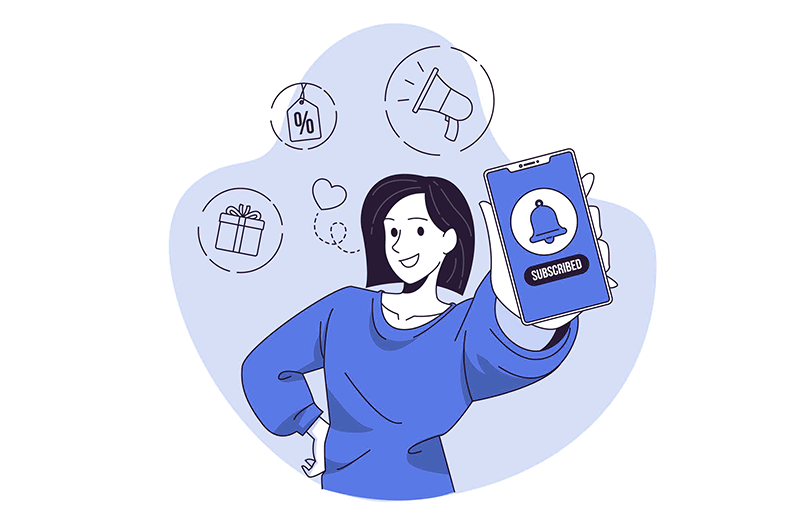
Web Push Notification Permission Triggers
We are excited to announce opt-in triggers for web push permission prompts. PushAlert has always provided a way to get the best opt-in rate with web push by targeting the time the customer spends on your website.
We are now expanding it to include more user behavior based triggers to further improve web push user experience on your website.
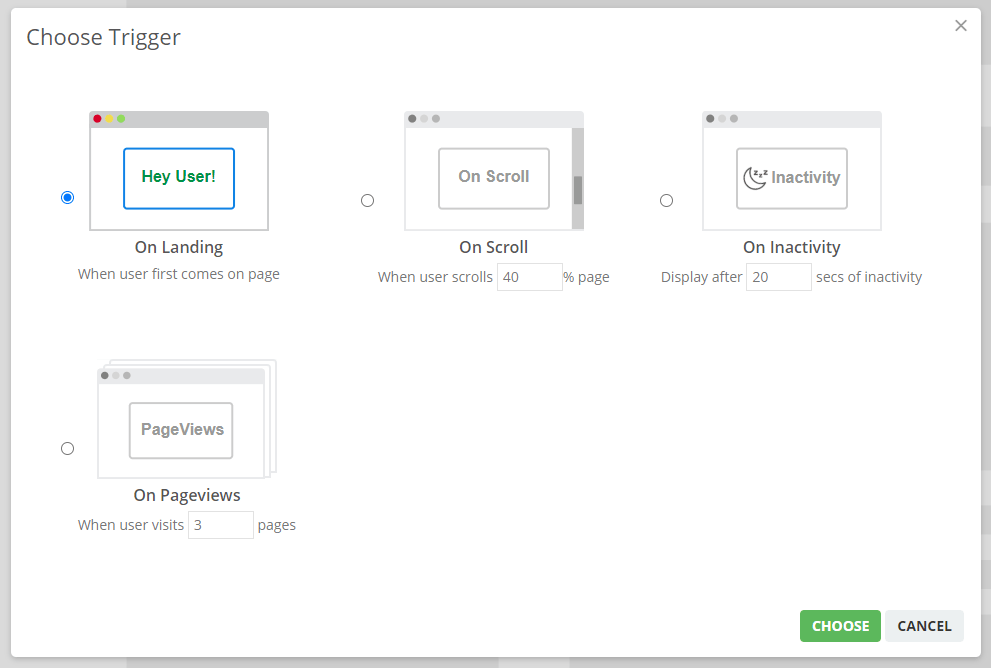
Opt-in Prompt Triggers
Apart from time spent on your website, we are now adding on-scroll option along with user inactivity and number of pageviews.
On Scroll
You can now set the web push permission prompt to show up after the user has scrolled a certain length of your web page. You can specify the length of the page scrolled in percentage.
Visitors who have already spent time on your site are easier to engage. Showing the permission opt-in as soon as a user lands on your site can be distracting at times. Having to show it after they have spent time on the site is less intrusive and there are far less changes of it being declined.
Consider you have a blog article that your visitor is reading, they are already engaged with the content. All you need to do is evaluate the percentage of article the users read on average based on time spent, and show the opt-in prompt at that time. Since they like your content, they would subscribe to receive updates on new content as well.
On Inactivity
Another great way to ask for subscription is based on user inactivity. If the user has the site open but hasn’t taken any action on it, you can prompt the user based on this duration. This helps get the user’s attention and presents a positive engagement experience.
On Pageviews
Another way to ask for push notification permission is based on the number of pages the user has viewed. This is a definite engagement metric which can be used to identify the user’s interest in your site.
Similar to on-scroll engagement, you can also track how many pages the user has viewed in a session. This is especially useful for e-commerce. Targeting users who have looked at a few products with an offer on push subscription would lead to a definite conversion.
All these options are now available in the Opt-in Settings section on your dashboard, under Choose Trigger.


