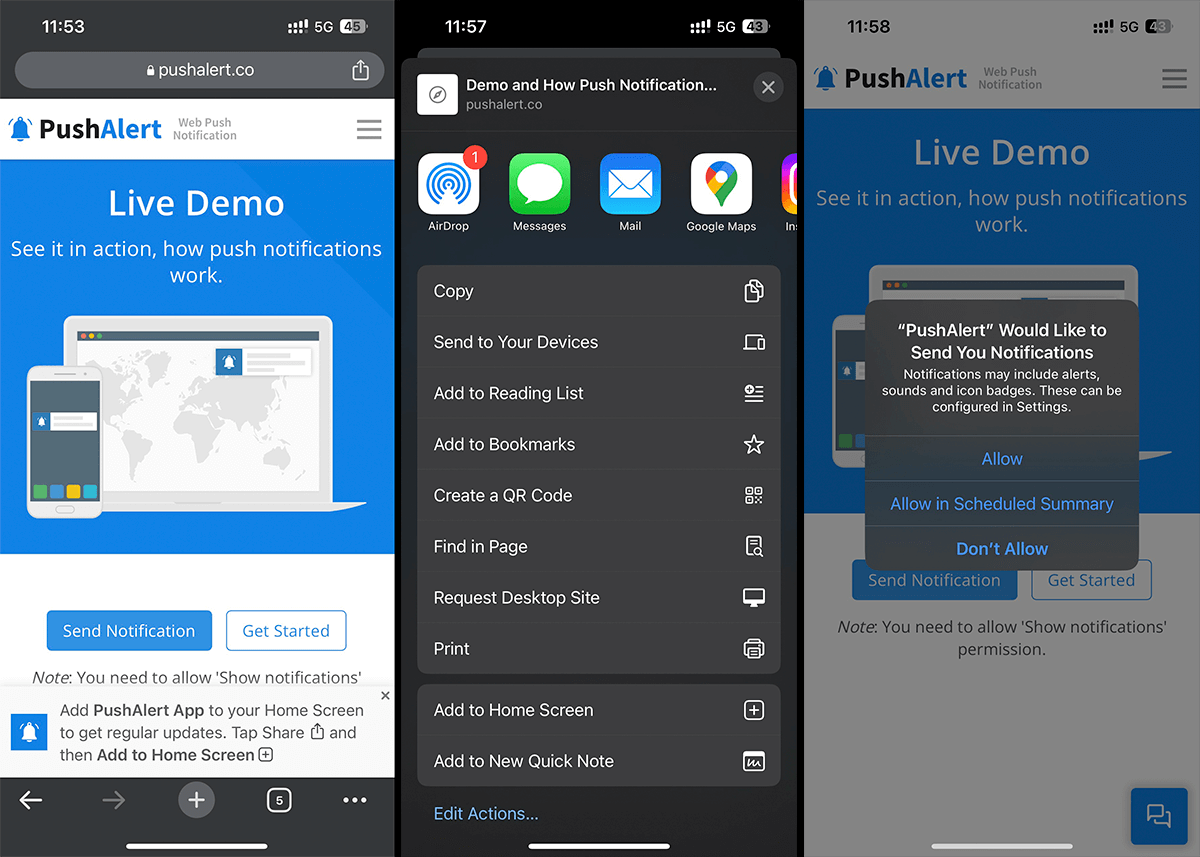
Google Chrome on iOS Adds Web Push Notification Support
After Safari and Edge, Google Chrome has finally added support for web push notifications on iOS. Earlier in March 2023, Apple added web push notifications support for web apps on iOS 16.4 and iPadOS 16.4. It works differently compared to Android. On iOS, users need to Add the website to Home Screen and only then they are prompted to allow notification permission.
Google Chrome has now also joined the fray. The process remains the same, once the user comes to the site, PushAlert will prompt them to add the website to home screen using the share button. Once the website is saved to home screen and the user opens it, they will be asked to allow notification permission. You will then be able to send notifications to these iOS users till they keep the web app installed/added to their home screen.
Web push notifications on Google Chrome for iOS is now available in the stable channel with version 113. This update is now available on the app store, if you have automatic updates enabled, you may already have received it. Just like Safari and Edge, the iPhone or iPad must still be running on iOS 16.4+ for web push to work, just updating Chrome to the latest version is not enough.
You can refer to our documentation here to enable web push notifications for Chrome, Safari and Edge on iOS.


