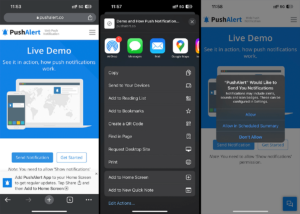Web Push on iOS available for iPhone and iPad with iOS 16.4
With the release of iOS 16.4, web push notifications are now available on Safari for iOS and iPad OS. This means that website owners can now send push notifications to their iOS users directly from their website.
Update (March 24, 2023): Web Push Notifications on iOS now work in Edge browser as well with the final release of iOS 16.4 on iPhone and iPad. We expect Chrome, Firefox and other browsers to add support for web push on iOS soon as well.
Web push notifications have become a crucial tool for website owners and marketers to engage with their users in real-time and keep them informed about the latest news, offers, and other important updates. However, the availability of web push notifications on iOS has been a topic of discussion for a while now, especially with the previous versions of iOS not allowing web push notifications on any browser. But with the release of iOS 16.4 beta 1, this is set to change.
Although Web Push is a superior channel in terms of engagement compared to SMS and Email, its wider adoption has been hindered due to lack of Apple iOS support for mobile devices including the iPhone and iPad. Till now the only way to send notifications on iOS was to build a native app, publish it on the iOS App Store and then get the users to allow mobile notifications for your App. But in early January 2022, Apple changed its stance and said it will be bring web push notifications to iOS in early 2023.
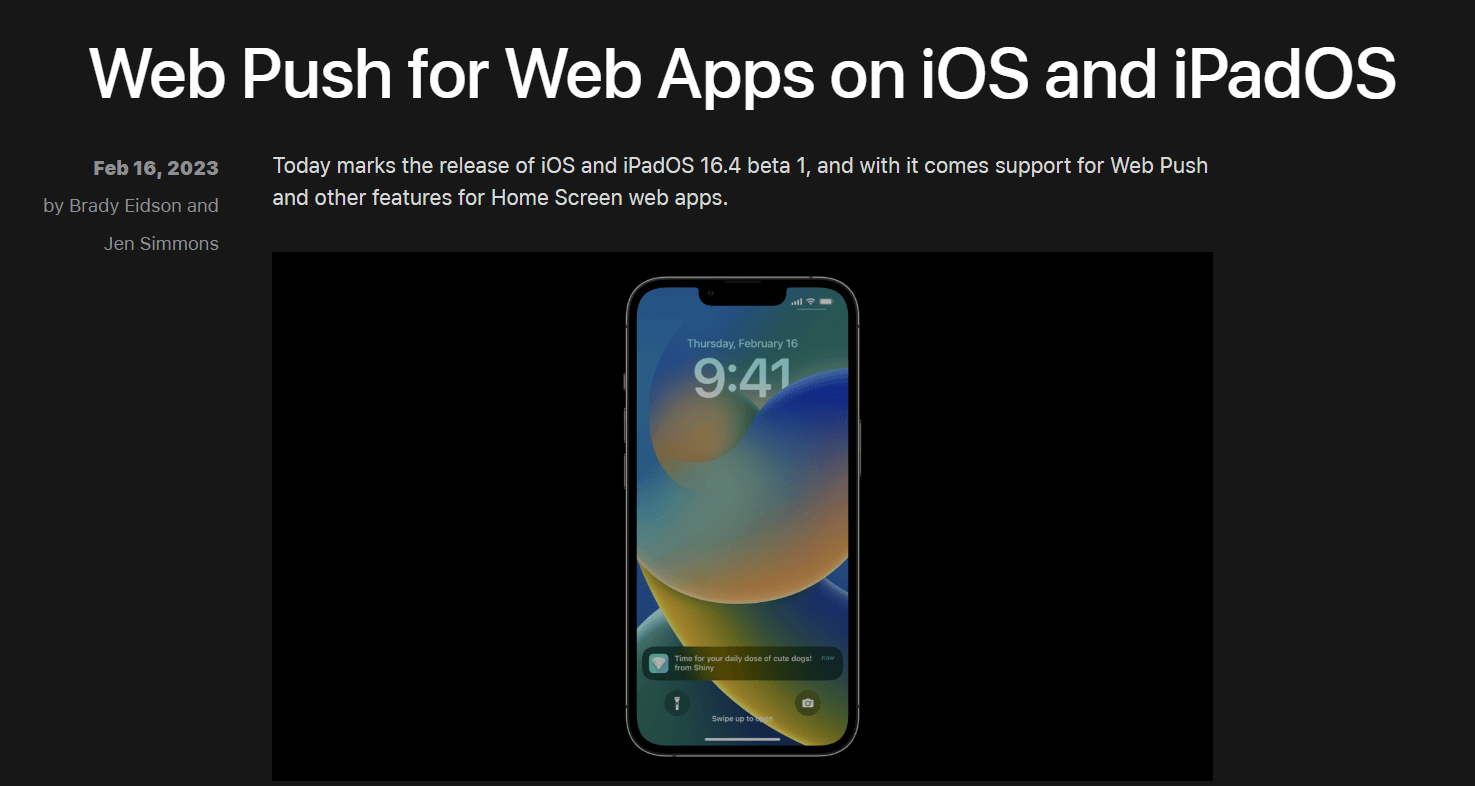
Web Push Notifications on iOS – iPhone and iPad
Those plans now have solid ground, with iOS 16.4 Beta supporting push notifications for websites. With this announcement web push is now available across all major desktop and mobile platforms, including Apple iOS, Android, MacOS, Windows, Linux and ChromeOS. With all major browsers supported as well, Chrome, Safari, Firefox, Edge, Brave and Opera.
Due to the standardization of the web push protocol, integration is similar across all platforms, and services like ours help you do that with a simple smart code integration.
However, Apple’s integration of web push on iOS requires one change from a user perspective. They require that the website be added to the home screen for it to ask users notification permission. That is a relatively easy task, which can be done from the share screen option. You can check out detailed iOS web push integration guide here.
Once your site is added to the home screen, the website will prompt the user to grant permission. Users will be able to manage their preferences from Notification settings, similar to other apps on their iOS device.
Notifications from websites on iOS will work similar to any other app, they will show up on the notification center, lock screen as well as on any paired Apple Watch.
How to implement web push notifications on iOS (iPad and iPhone)?
To help with easy integration, PushAlert provides both free and paid plans. You can start with a free 15-day trial of any plan as well. iOS web push notifications are available across all plans. We provide detailed analytics, advanced segmentation capabilities to maximize revenue, automate messages, tools to boost opt-in rate, along with intelligent A/B testing to remove any guesswork from your campaigns.
Register with an account today to get started and our team will help you in implementing web push on iOS and other devices.