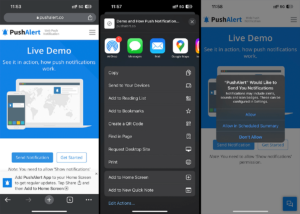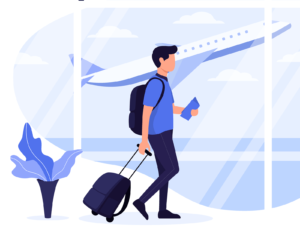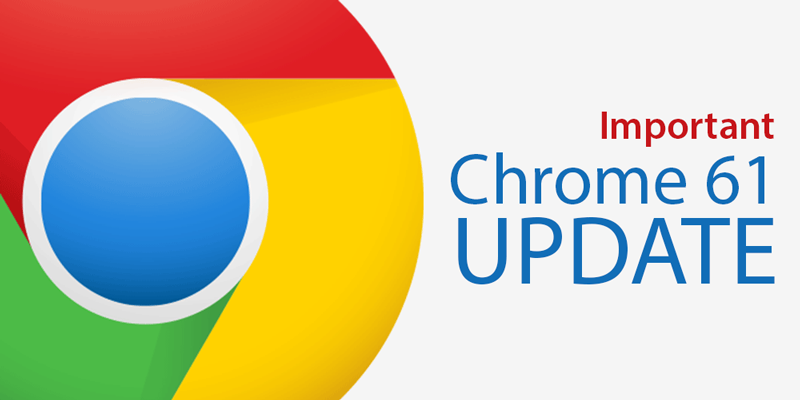
Web Push Changes in Chrome 61 Update
There are some changes coming to opt-in process for HTTP websites with Chrome version 61 update. We are all set for the changes to come and will be updating your accounts so that there is no disruption in service.
In an effort to make push notifications more secure, Google has decided to revoke access of Notification API on non-secure origins or through iFrames. The functionality has already been deprecated since Chrome 59 and it will be removed in September 2017.
What does this mean for HTTP website owners?
Rest assured, this won’t have any implications for your website or our service. You will still be able to send notifications and get new subscribers. There is going to be a change in the opt-in process and we have come up with an excellent way to keep the experience similar to before.
We are making the opt-in even easier and hassle-free for HTTP (non-secure) websites. Instead of the 1-click opt-in which used an iFrame, you will now be switched to a new process which has shown better opt-in rate.
From 3-step Opt-in to a 2-step Process
The subscriber opt-in steps have been reduced to just 2, instead of 3 with the previous themes. Now, when visitors come to your website, they will be prompted automatically to subscribe and then give permission on a new popup.
Earlier, after clicking Allow on any of the themes, there used to be the permission for subscribing to notifications, followed by another popup where the subscriber had to click on Close and then there was another popup that closed automatically. Instead of all these steps, now the visitor will see the opt-in prompt, followed by a pop-up where they have to click on Allow for permission and that’s it.
This reduces friction due to multiple popups for Web Push subscription on HTTP websites. There is less chance that visitors will drop-off before subscribing.
Important: Automatic switch to new Opt-in Theme for HTTP Websites
We will be switching all HTTP websites to the new opt-in process starting August 21st, 2017. To prevent the automatic switch you can make changes to the opt-in theme:
- Head to your website Dashboard
- Go to Settings > Opt-in Box
- Choose a theme other than 1-Click
- Customize the new theme based on your requirement, you can change the text, color of buttons, background as well as where the opt-in will be shown.
- Once done, click on Save and Continue.
- Within 15 minutes the new opt-in theme will be applied on your website.
- You can also customize the text shown in the subscription popup by going into Settings > Customize Strings.
This change in theme enables you to customize the opt-in before we go live with the new process. These themes give a lot of freedom in terms of text, colors and adding more pertinent information. You can also incentivize subscription by offering a discount or premium access to visitors that opt-in for notification.
Note:
If you are already using any theme other than 1-Click, no changes are required.
If you are still using 1-click Opt-in theme as on August 21st, 2017, you will be switched to the default theme (HTTP Websites Only).
Any changes for HTTPS (secure) websites?
Secure websites won’t see any change in the opt-in process. The websites should have been configured as HTTPS with our service. However, if you are using a custom HTTPS subdomain, then the above process will be applicable to you as well.
I need more information on this.
You can get in touch with us over chat from your PushAlert dashboard or send a mail to support@pushalert.co.