When you send a push notification, it gets delivered to all users – even those who may not be interested in the content or the sales pitch you are making. It’s of vital importance to target users according to their interest. This is where segmentation plays a major role, using which you can group users on the basis of shared interest, geography, age, sex or any other common feature.
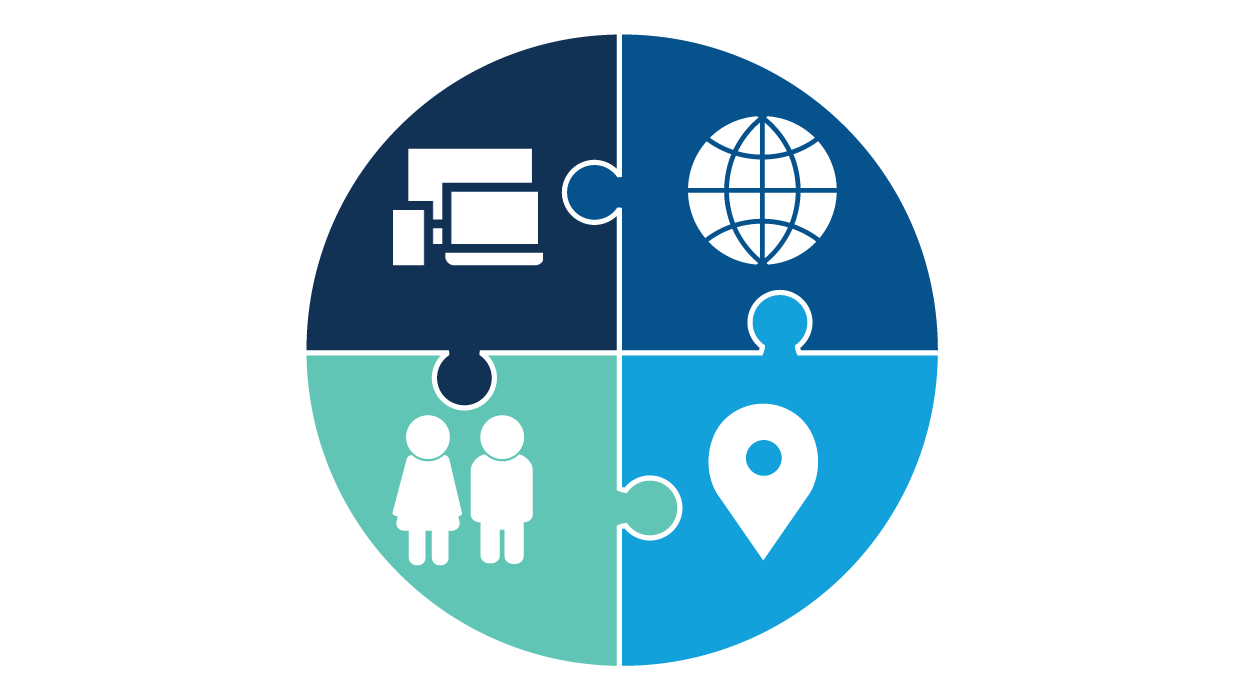
Consider that you have a news publishing website and notify all your subscribers about a new post from the politics section. Now, if you send a notification to a user who browses your website just to read news on entertainment and may not have any interest in politics, that user may unsubscribe thanks to the unwanted notification or may just ignore it. By using segmentation, you can group users and send the notification to the users who are interested in news on politics. This would result in higher CTR as well as increased revenue.
We have already taken care of basic segmentation (Audience Targeting), where users can be divided based on Geo-Location, Device, OS and Browser. For a more customized experience, here’s a brief tutorial for creating and managing segments.
How to create segments?
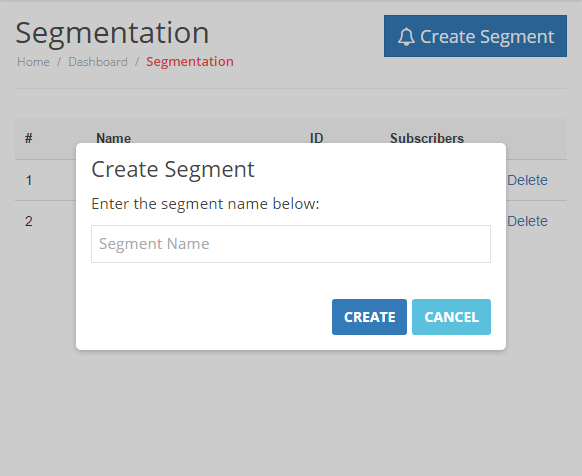
- Log in to your account and go to segmentation from the side navigation pane.
- Click “Create Segment”, enter the segment name and press create.
- Note down the segment ID.
OR
You can create segments using the REST API.
How to add users to a segment?
You can add users to a segment using our JS API as well as REST API. Remember, a user can be part of multiple segments, for e.g. a user can be interested in Technology as well as Fashion industry or a user can be interested in Books as well as Samsung & Apple phones.
How to send a notification to a segment?
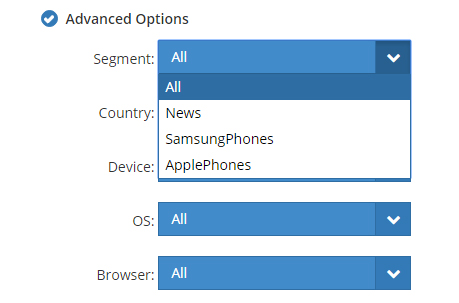
- Go to your dashboard and press “Send Notification” button.
- Enter the required details and select “Advanced Options”
- Choose the required segment and press send. That’s it.
OR
You can also check our REST API documentation to send notifications to a segment directly.
Segmentation can help you to target the right users, decrease your opt-out rate significantly and re-engage your current user base with customized content.


