Setting up Google Analytics Integration
Make sure Google Analytics is already up and running on your website.
Steps to enable Google Analytics tracking for onsite messaging:
-
Step 1:
Login to your PushAlert account, choose the website from the list shown on the dashboard.
-
Step 2:
Head to Settings -> Google Analytics section from the left menu.
-
Step 3:
Check Enable Google Analytics Event Tracking.
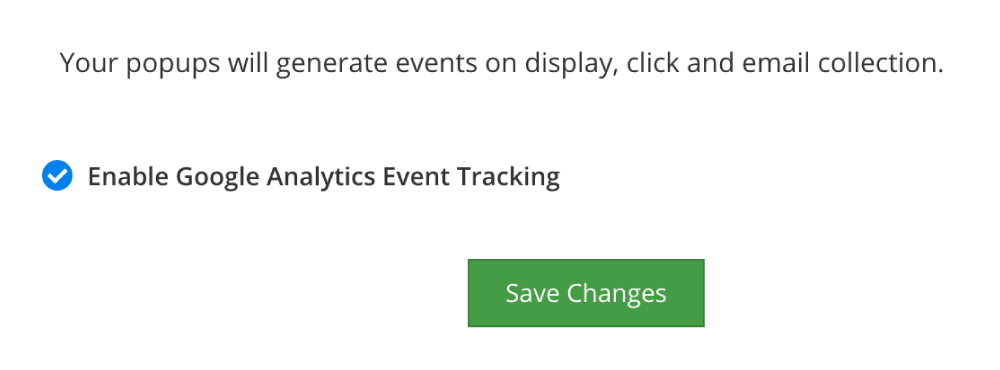
-
Step 4:
Click Save Changes
Note
Google Analytics integration is available on all paid plans.
Related Article: How to View On-site Messaging Events in Google Analytics