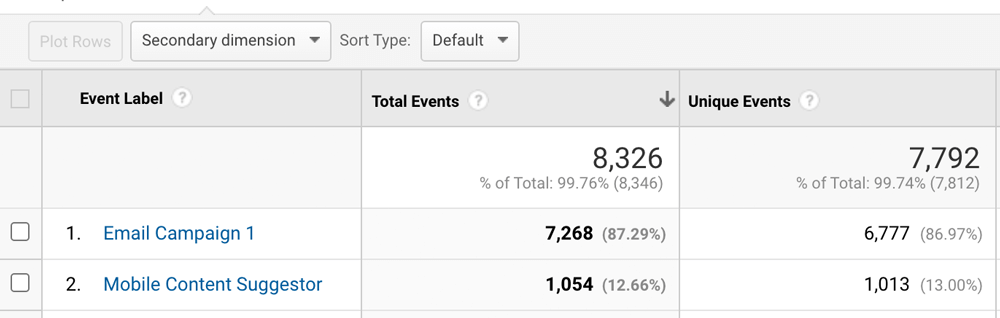Tracking On-site Messaging Events in Google Analytics
Make sure you have enabled Google Analytics integration in your PushAlert account.
Steps to view On-site Messaging events in Google Analytics
-
Step 1:
Sign-in into your Google Analytics account.
-
Step 2:
Head to the Behaviour > Events > Top Events section from the left menu.
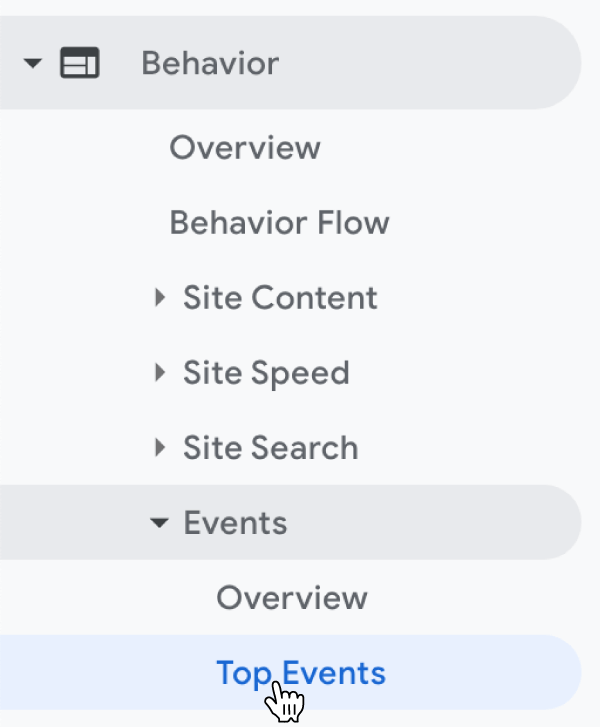
-
Step 3:
Here you will find Event Category PushAlert Onsite Messaging.
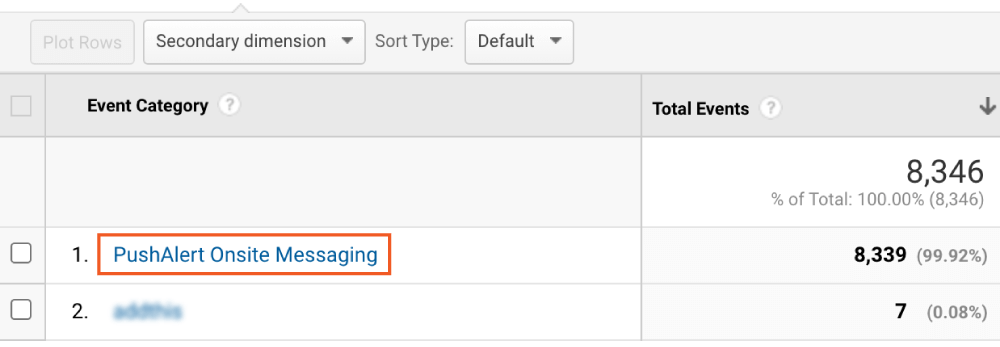
-
Step 4:
For Google Analytics events tracking, the following components are as follows:
- Event Category: It is always set to "PushAlert Onsite Messaging".
- Event Action: It can be "Views", "Emails" and "Clicks".
- Event Label: It is the name of the associated Campaign.
-
Step 5:
Now you can select a particular action and it will list all campaigns with total events and unique events count.