Targeting Visitors
Apart from event and behavior based triggers, you can also target specific visitors and personalize campaigns for them. From campaigns for new to returning users, or for specific locations, you can personalize at scale right from our dashboard.
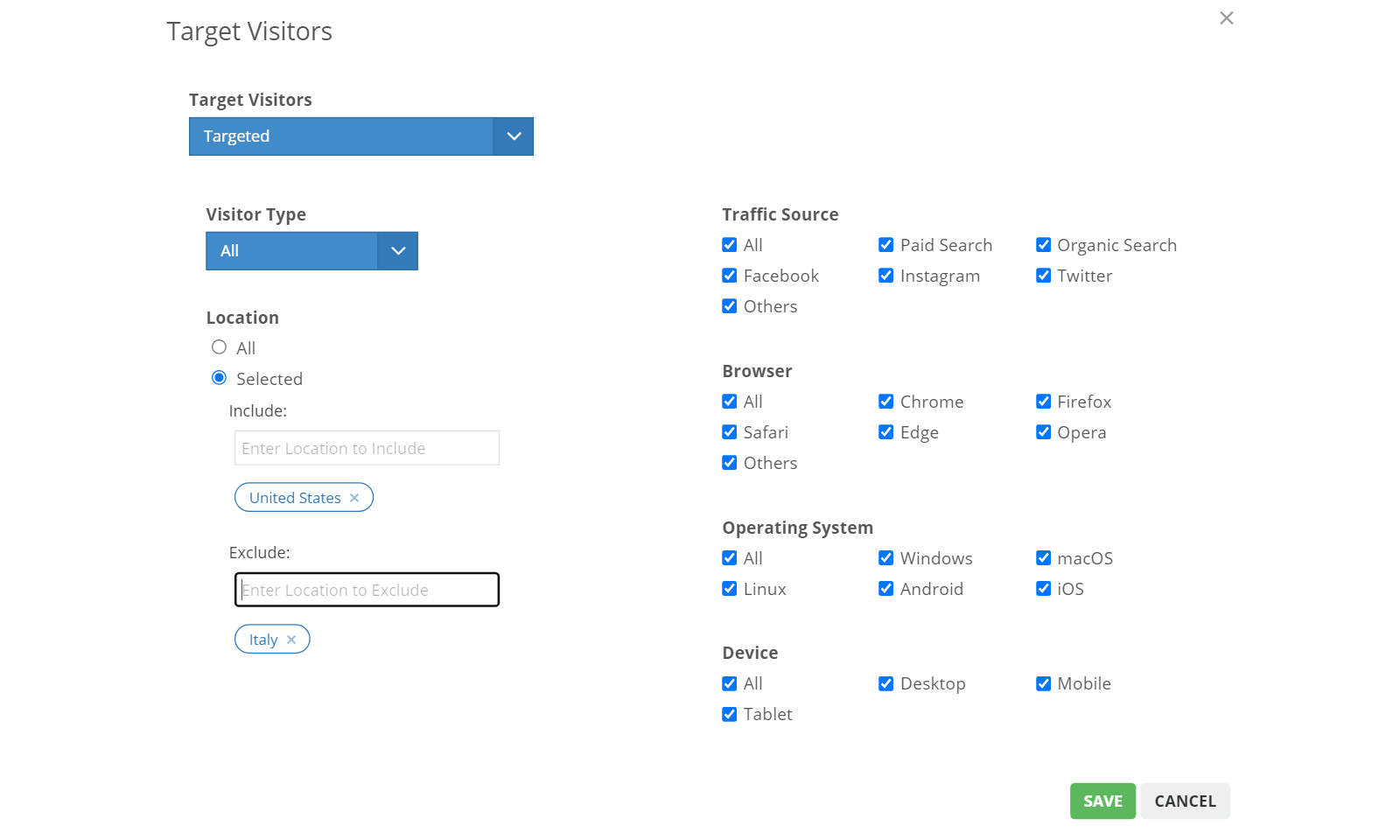
Targeting by Visitor Type
Select Targeted option under Target Visitors drop down and you will see a lot of options come up. The first is Visitor Type.
- New - First time visitor of your website.
- Returning - User who has visited your website at least once before.
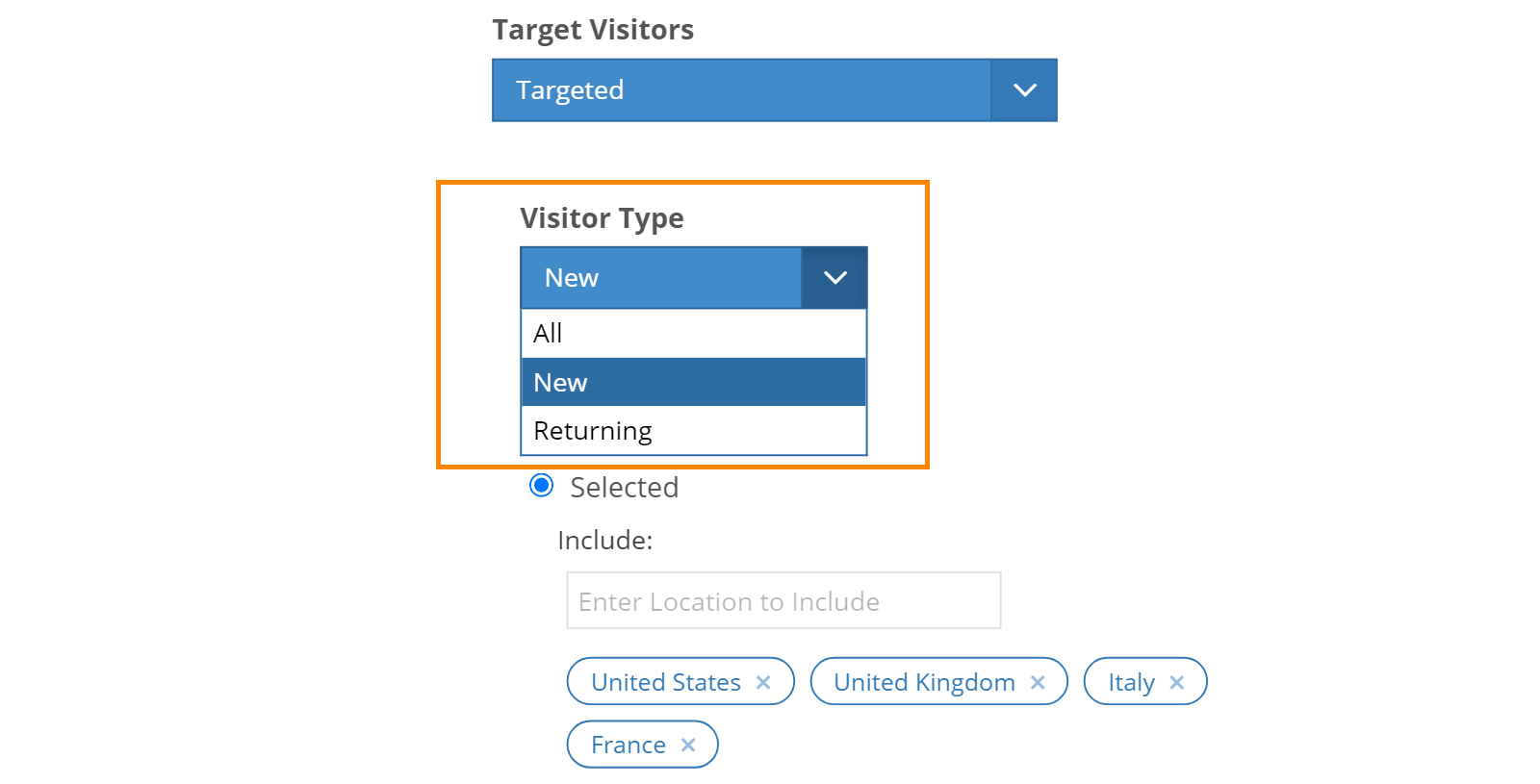
Location Targeting
Either you can target all visitors without specifying any location or you can choose specific locations where to run the popup campaign.
Click on Selected option under Location targeting and you will be able to add city, region or country to include in the campaign. If you leave it blank, all countries will be included.
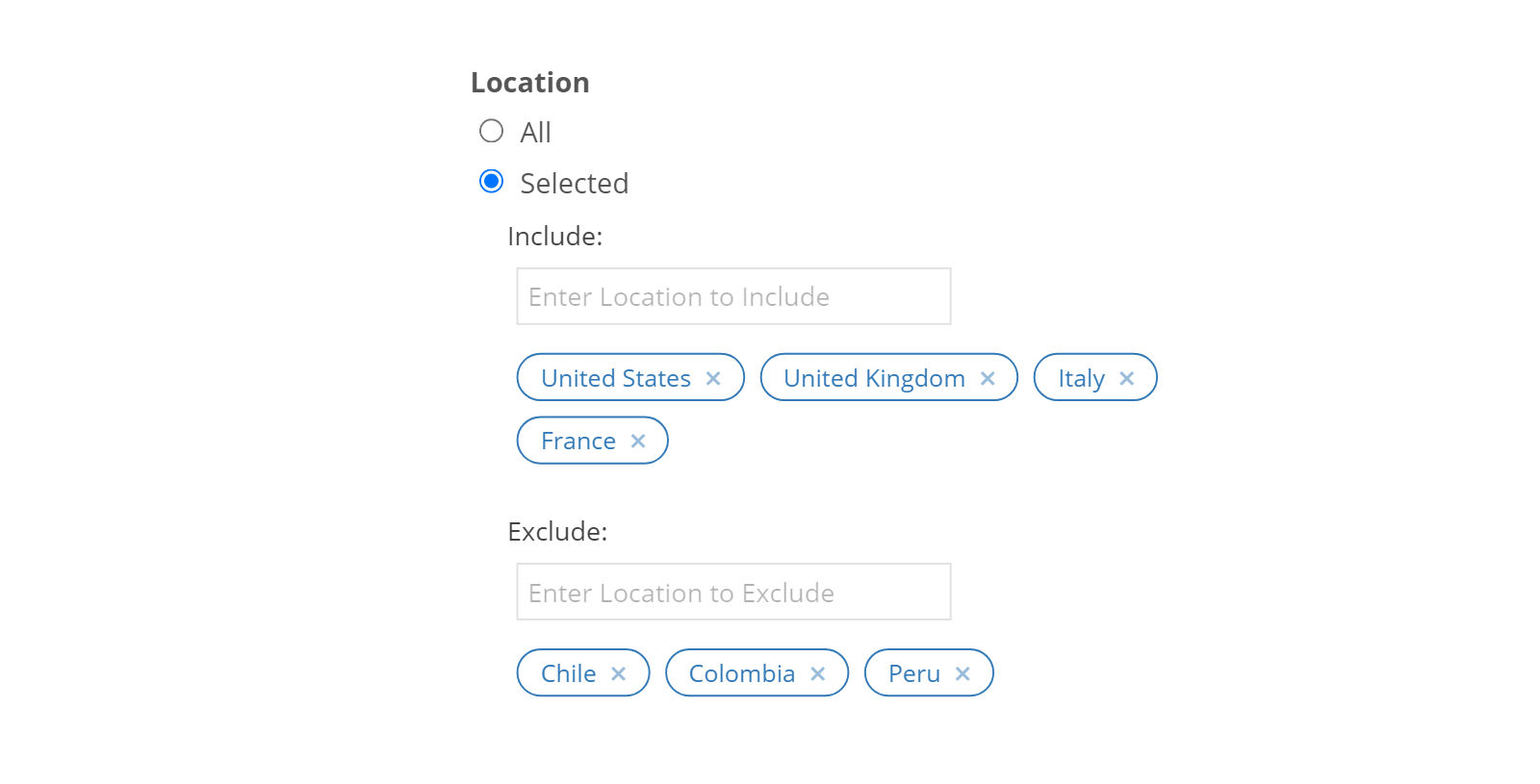
Similarly, you can also add excluded countries or regions from your campaign. If left blank, the campaign will run in all included locations.
Other Targeting Options
Traffic Source
You can also target users based on how they came to your site. Traffic source targeting can segment users based on paid advertising, organic reach, social media and other sources.
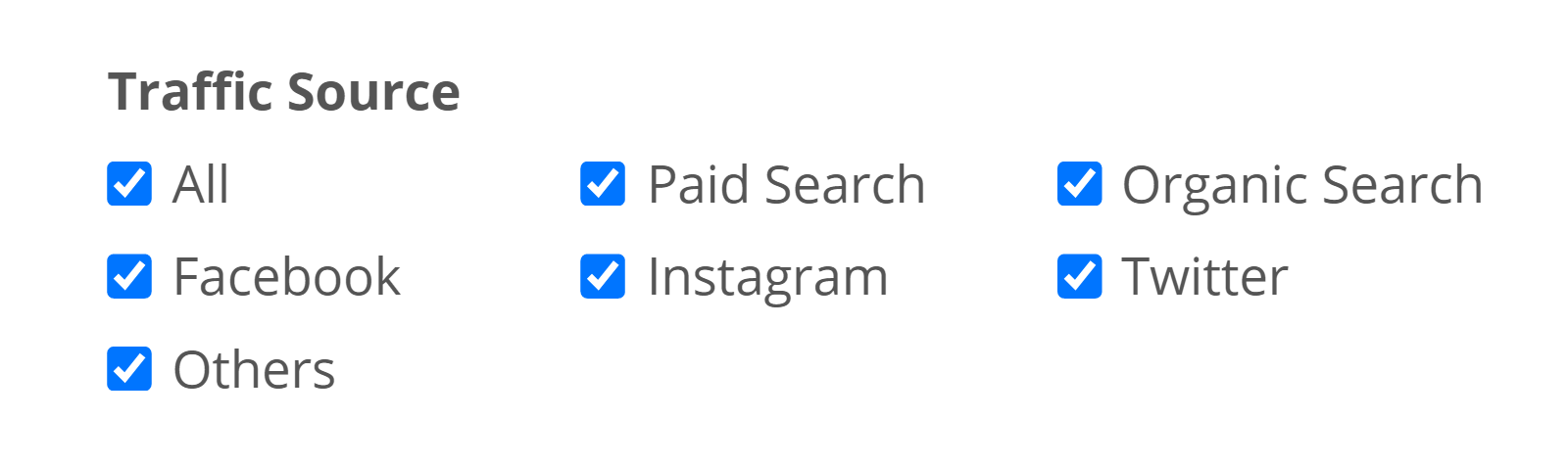
You can choose to target all sources or specific source with a campaign. For e.g. You can boost your Instagram following by running a campaign specifically for those who come to your site from your Instagram feed.
Browser, OS or Specific Device Type
Personalize campaigns based on user's device. Segment the campaign for specific browsers or devices by choosing them in the targeting section. For e.g. you can run a campaign only for users who visit your site from a mobile device like an iPhone or iPad.
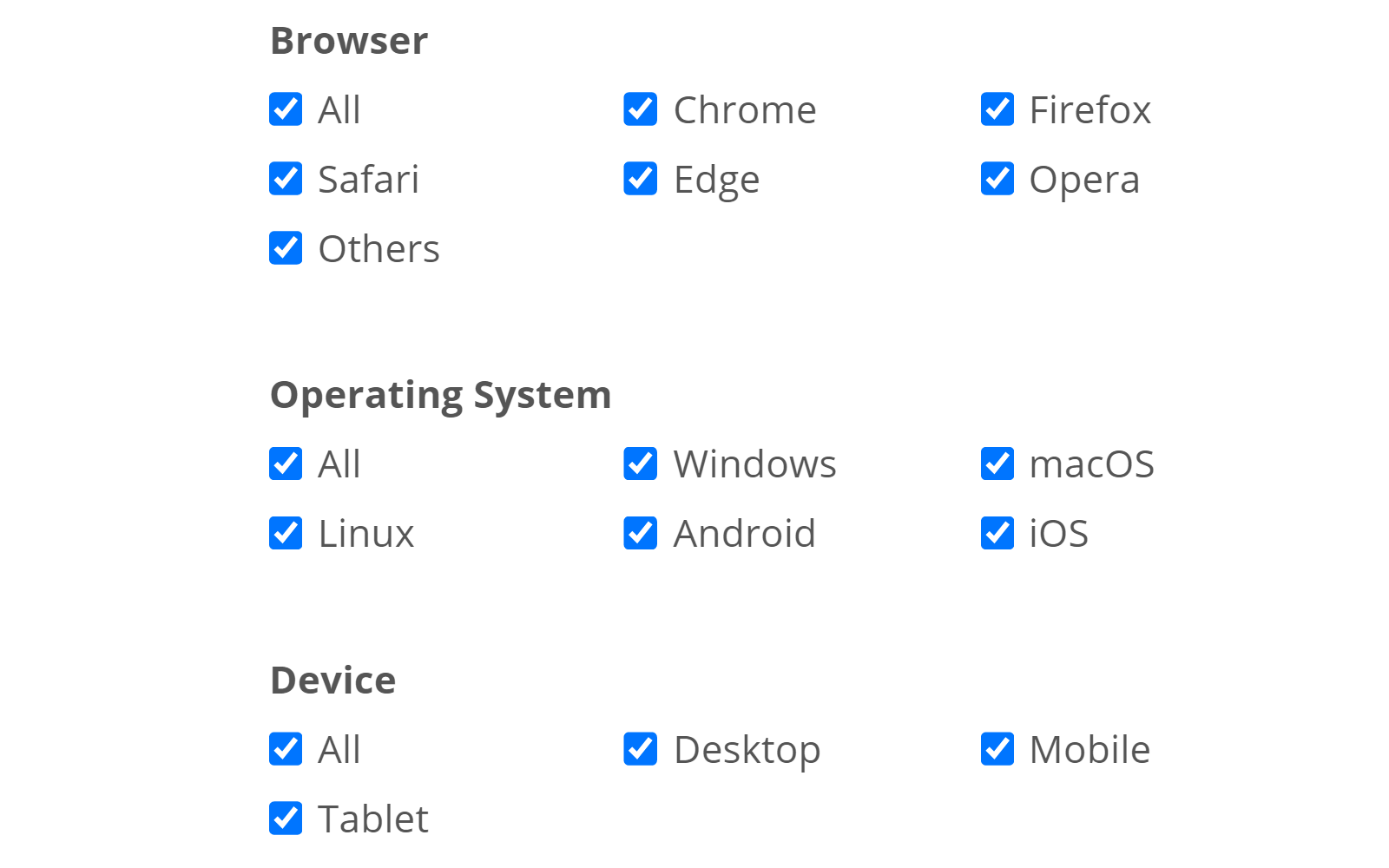
Here are all the available options:
- Browser
- Chrome
- Safari
- Firefox
- Edge
- Opera
- Operating System
- Windows
- MacOS
- iOS
- Android
- Linux
- Device Type
- Desktop
- Mobile
- Tablet