Add On-site Messaging to Squarespace websites
Boost engagement and sales on your Squarespace website with PushAlert. Follow the guide below to integrate our service with just a simple smart code.
Steps to add on-site messaging on Squarespace sites
-
Step 1:
Login to your PushAlert account and choose the site where you want to install the code from your dashboard.
-
Step 2:
Click on Integrate from the main menu and copy the code from the Universal (JavaScript) section.
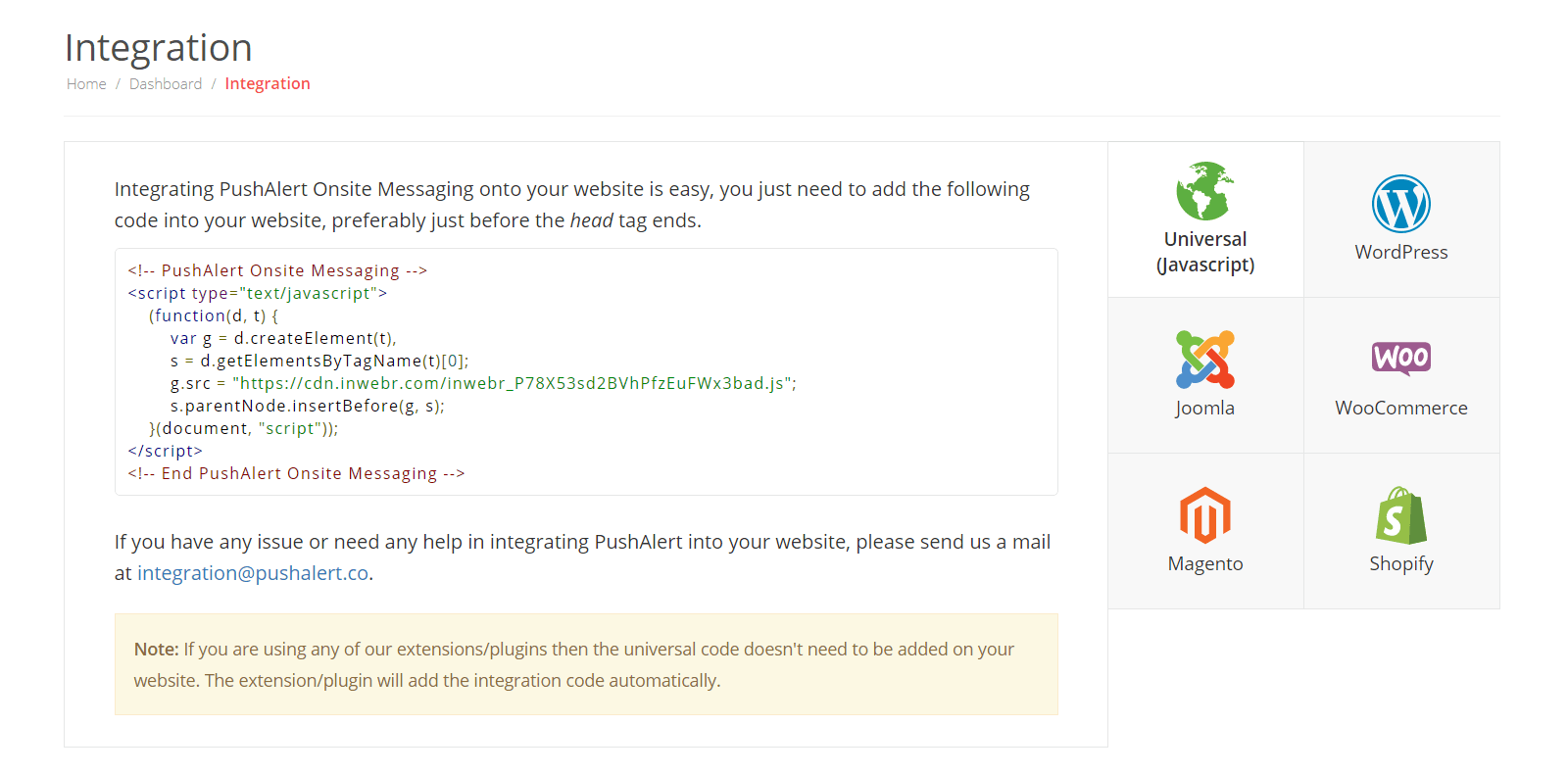
-
Step 3:
Now login to your SquareSpace admin panel and go to Settings.
-
Step 4:
Select Advanced > Code Injection and add the code copied above in the Footer section.
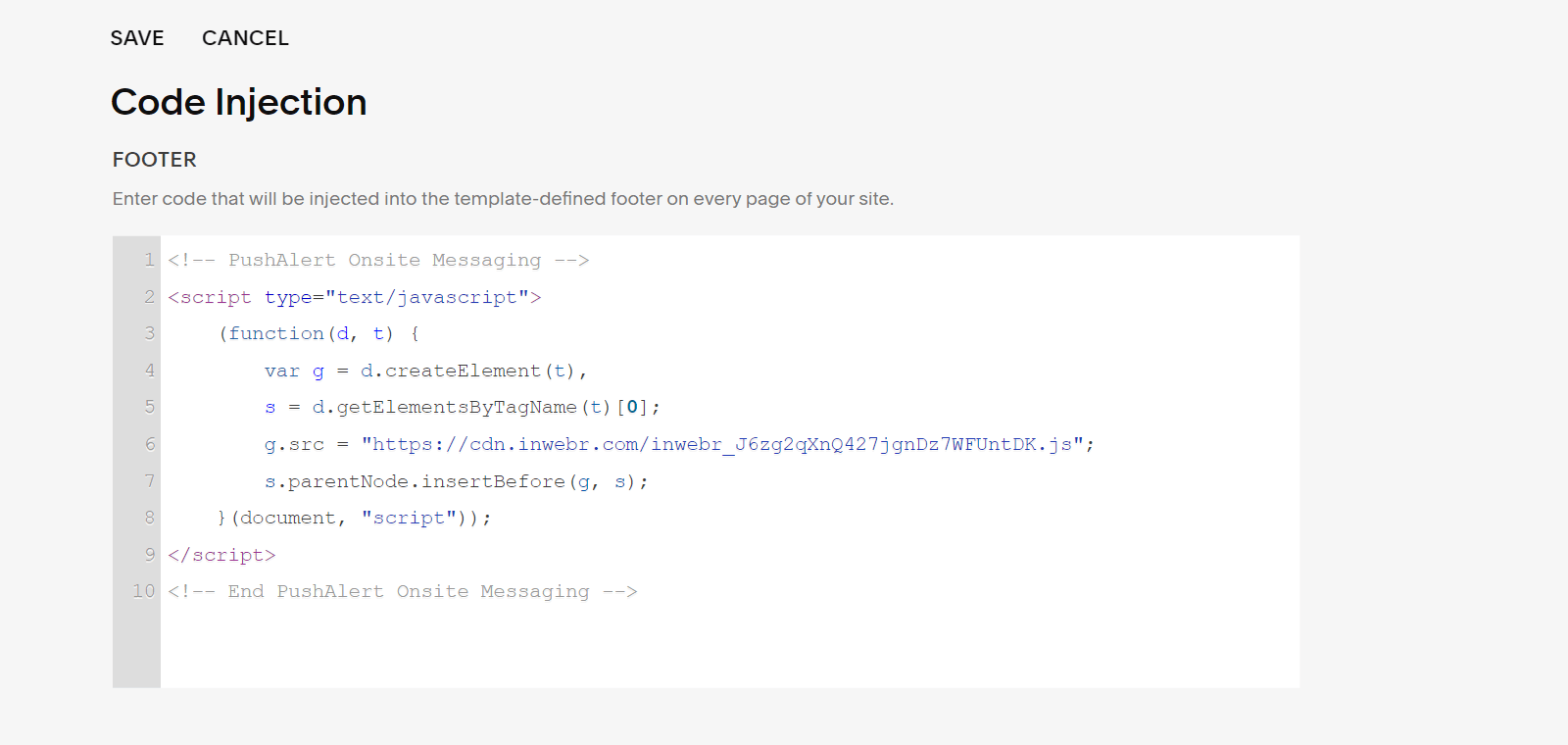
-
Step 5:
Click on Save and you are all set. You can create your first campaign now from your account.