Add On-site Messaging to Blogger (Blogspot) Websites
PushAlert onsite Messaging is also supported on Blogspot (Blogger) sites with simple smart code setup.
Steps to add on-site messaging to your Blogger site.
-
Step 1:
Login to your Blogger account and click on Theme from the left menu.
-
Step 2:
Click on the downward arrow next to Customize in your current theme.
-
Step 3:
Then choose Edit HTML.
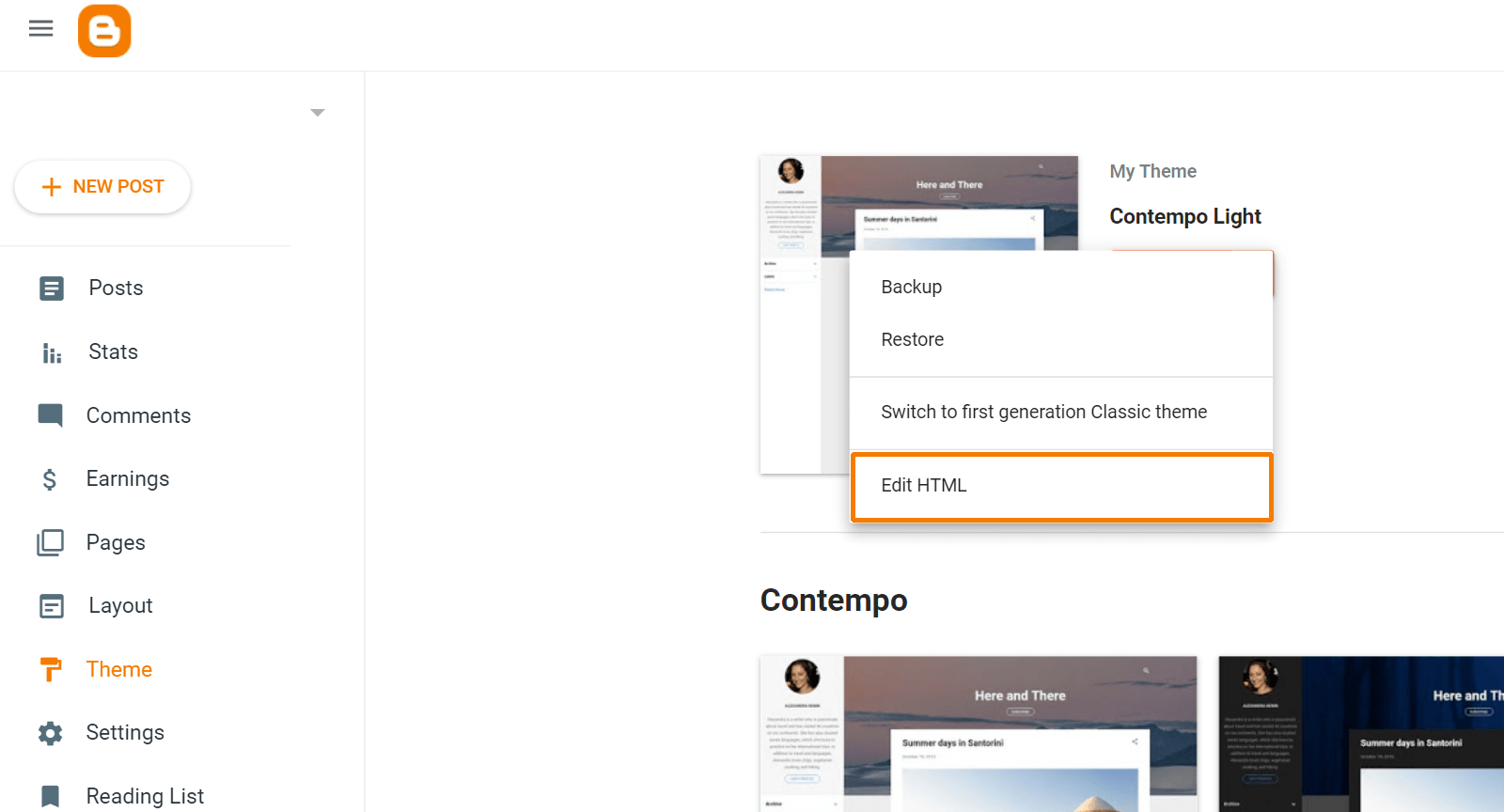
-
Step 4:
Now login to PushAlert OnSite Messaging, and head to the Integrate section for the blogger site on your account.
-
Step 5:
Copy the JavaScript code from the Universal section.
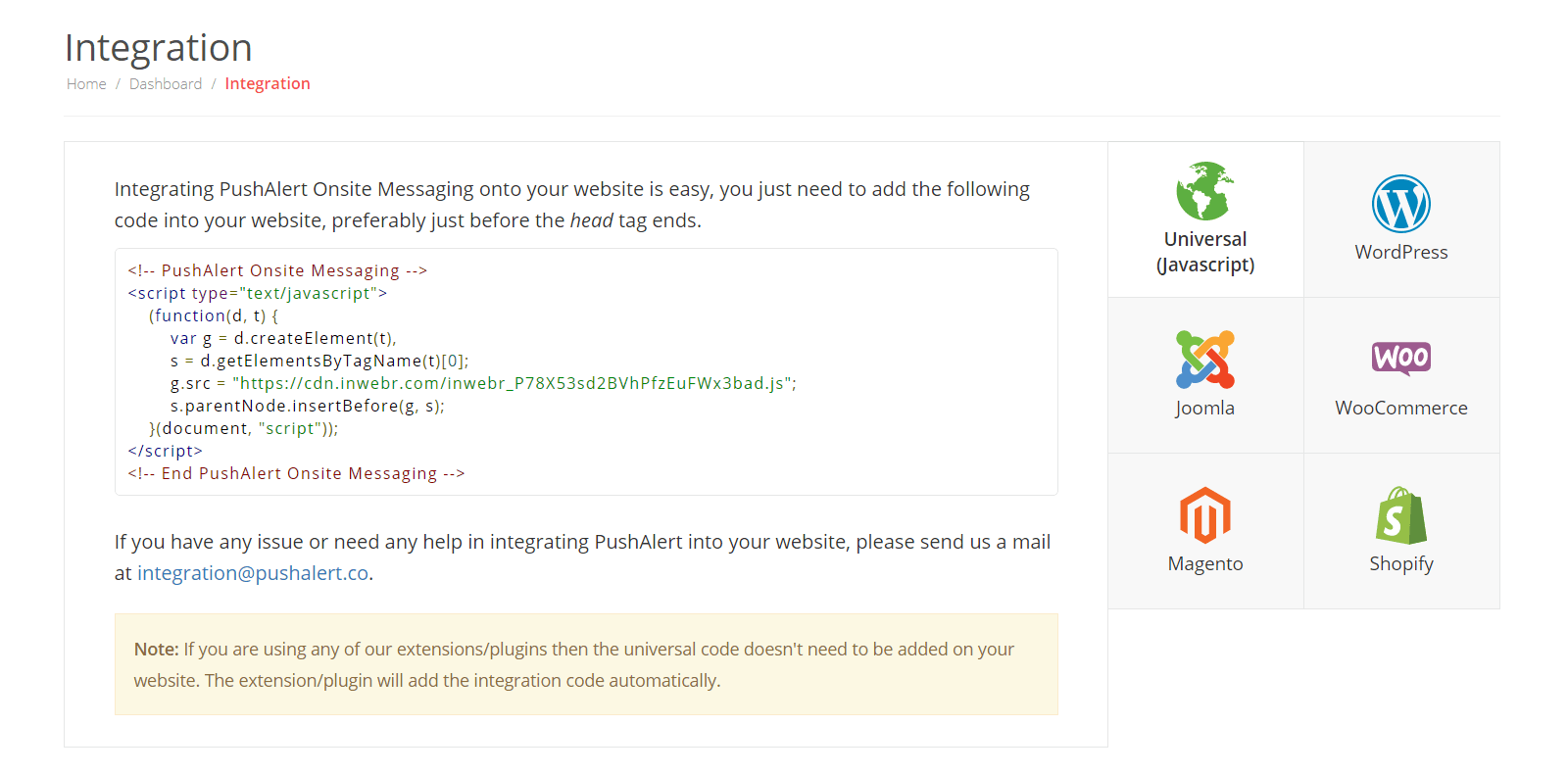
-
Step 6:
Head back to your Blogger site and search for the end body tag in the template (
</body>). Paste the JavaScript code copied above just before the body tag ends.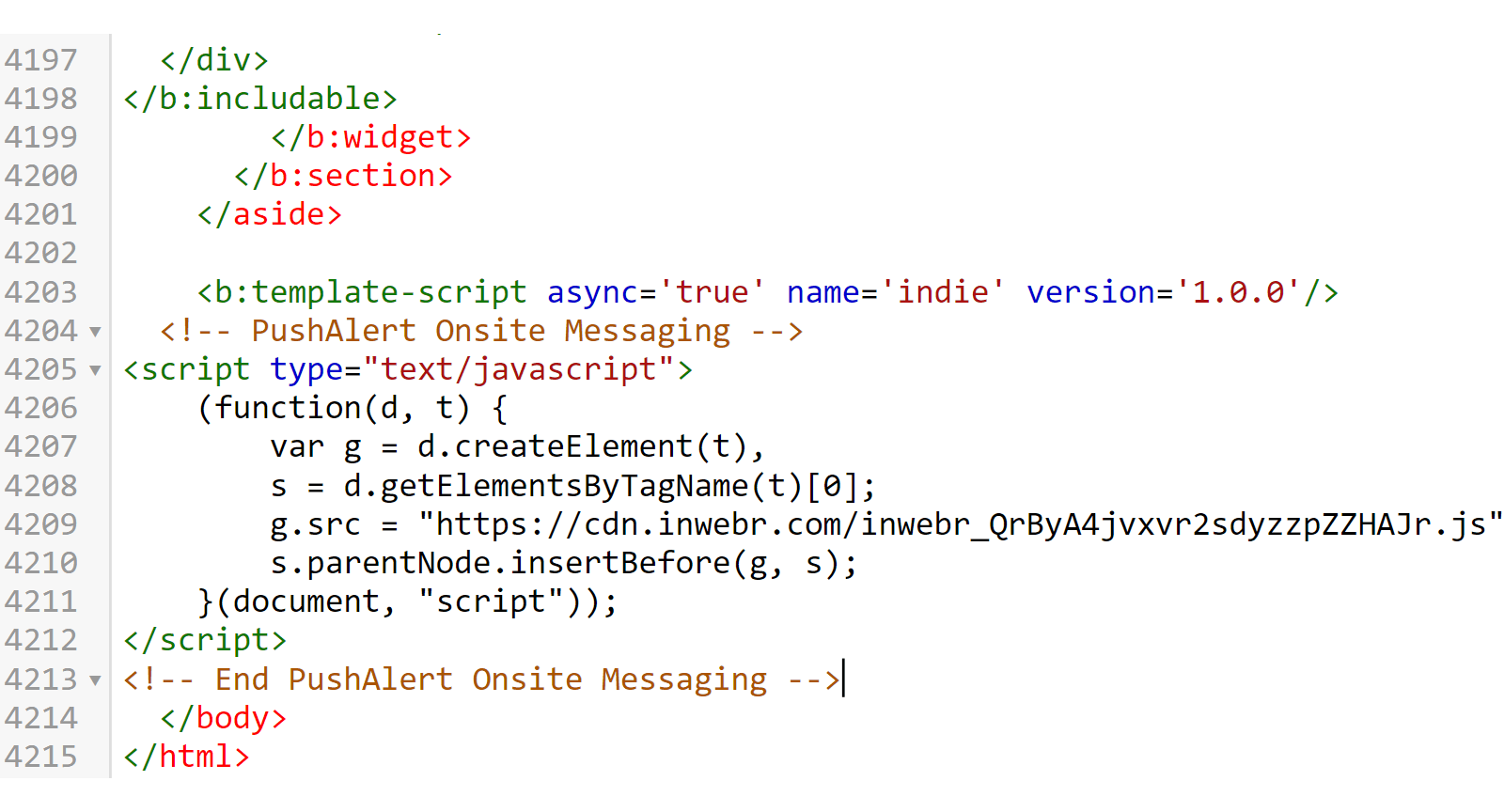
-
Step 7:
Click on the Save icon at the top and you are all set to generate leads.