A/B Testing Push Notifications
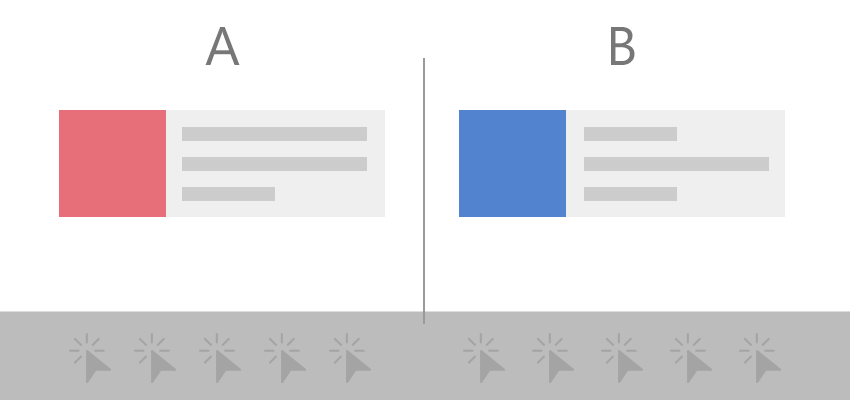
When you are trying to reach out to your subscribers, you would want to make sure everything goes right the first time around. This is where A/B Testing can help to find the best message variant which would lead to higher conversions.
A/B testing allows you to compare two variants of the notification by sending it to select portions of your subscriber base. You can try different copy, images, call to action, or any combination of these to make sure you have the best chances for a conversion.
The test size is determined automatically based on the audience you choose. The winner is determined based on click through and other positive signals related to a notification. Once the winner is chosen, that notification is sent to the remaining target audience.
Setting up A/B testing campaign:
- Create the copy and creatives for both the variants.
- Add the values to the respective fields on the A/B test page.
- Run the campaign.
Note:
- A/B testing runs on a deterministic model and reaches the conclusion based on the activity of your subscribers. The test will continue to run until a significant result is reached.
- During this time, you may not see much activity in Analytics and it may take up to an hour to reach a significant result.
- You cannot run an A/B test if you have less than 100 subscribers. It is further advised to run A/B campaigns of audience sizes of 1000 or above. This gives you more accurate and faster results.