Web Push Notifications for Squarespace
Engage your Squarespace eCommerce store visitors with automated push notifications to boost orders and recover sales. Send personalized notifications to your customers about:
- New Products
- Price Drop / Sale
- Offers and Product Recommendations
- Abandoned Carts
Setting up Web Push Notifications for Squarespace
After you have signed up for a new account on PushAlert.co, head to the Dashboard and into the Integrate section. This setup works for both HTTP and HTTPS websites.
-
Here, you will find the Universal (JavaScript) integration code. Copy this code, and then login to your Squarespace account.
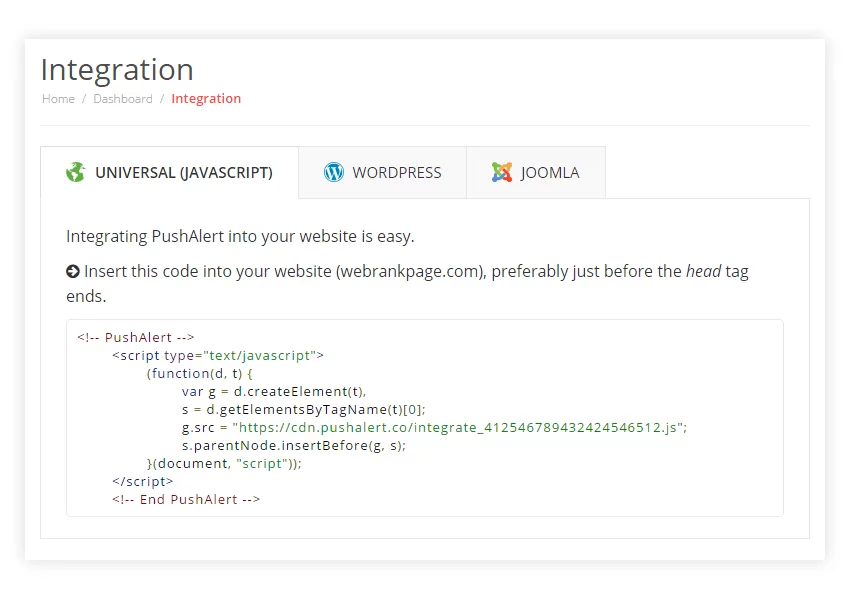
-
Click on Settings in the left sidebar menu.
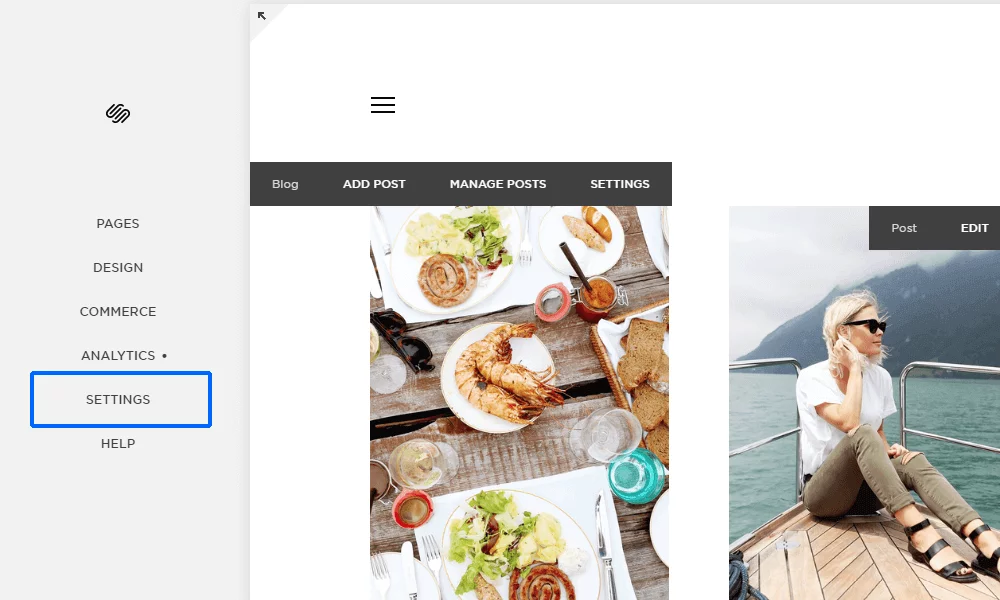
- Then, choose Advanced > Code Injection.
-
Just add the integration code copied in Step 1 in the HEADER section and click on Save.
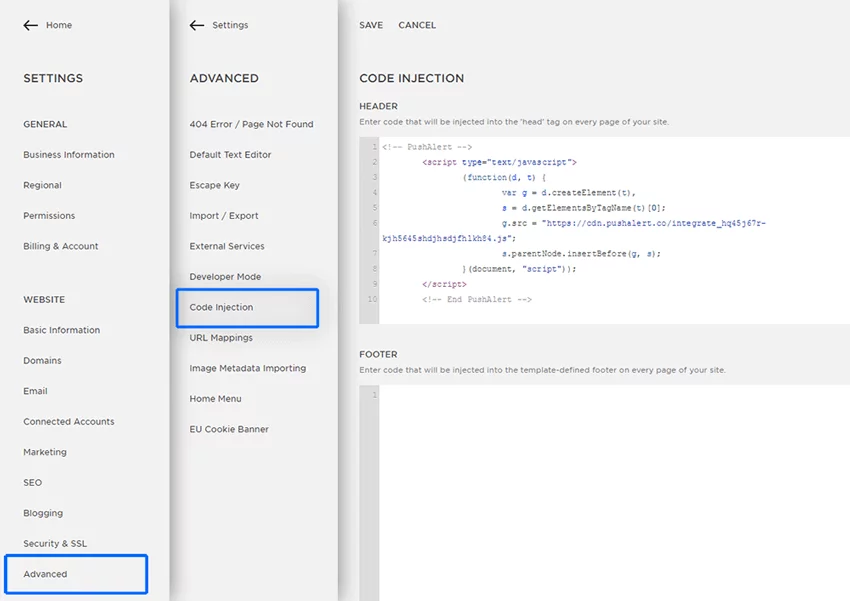
- That’s it, we are all set.
- Due to limitations of the Squarespace platform native HTTPS setup is not possible, however you can use our self-hosted solution as described above.
For any advanced integration you can always reach out to us on support@pushalert.co.