Web Push Notifications on Blogger
PushAlert Web Push Notifications are supported on Blogger (Blogspot) as well. However, due to its limitations you can only set your blog as HTTP.
How to get Web Push notifications on Blogger?
- Login to your Blogger account and head into the Template section.
-
Click on Edit HTML button and you will be shown the code for your template.
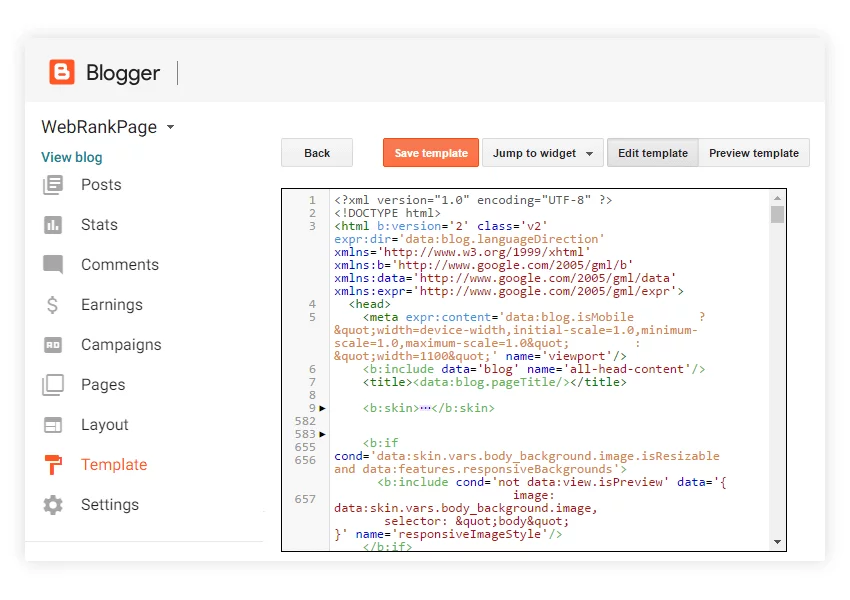
-
Login to PushAlert, head to Website Dashboard > Integrate > Universal section. Copy the Integration code and paste it to the Blogger template before the <head> tag ends.
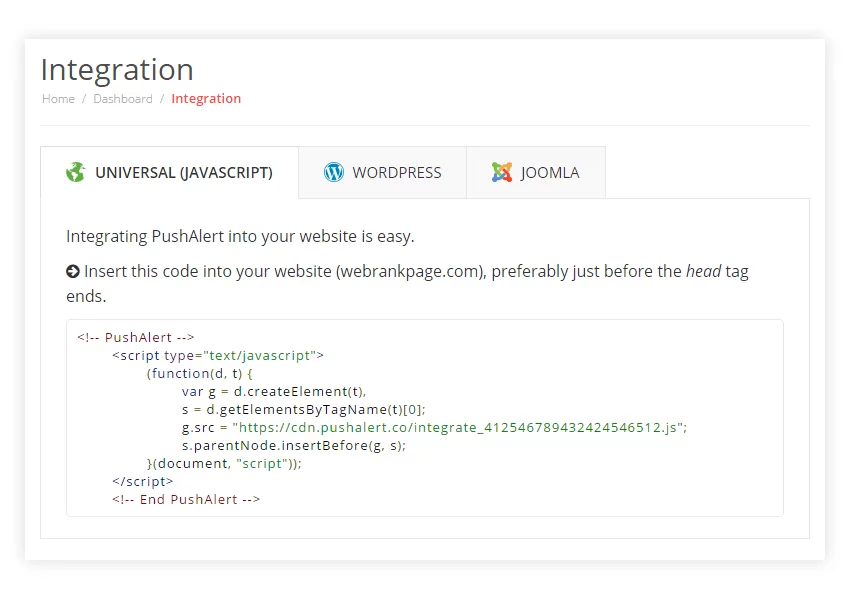
- Click on Save template and your subscribers will now see the opt-in prompt automatically.