Web Push Notifications on BigCommerce
BigCommerce is an e-commerce platform that lets you create your own online storefront to sell goods. PushAlert Web Push notifications allow BigCommerce stores to send notifications to customers in real-time, even if they are not on the store. Marketers can send personalized notifications about new product announcement, upcoming sales and bring instant traffic to the store. PushAlert takes care of all nuances, be it multilingual notifications, customers in different timezones as well as automatic dynamic segmentation based on customer’s onsite behavior.
Getting started with Web Push Notifications for BigCommerce
After you have signed up for a new account on PushAlert.co, head to the Dashboard and into the Integrate section.
-
Here, you will find the Universal (JavaScript) integration code. Copy this code, and then login to your BigCommerce Admin panel.
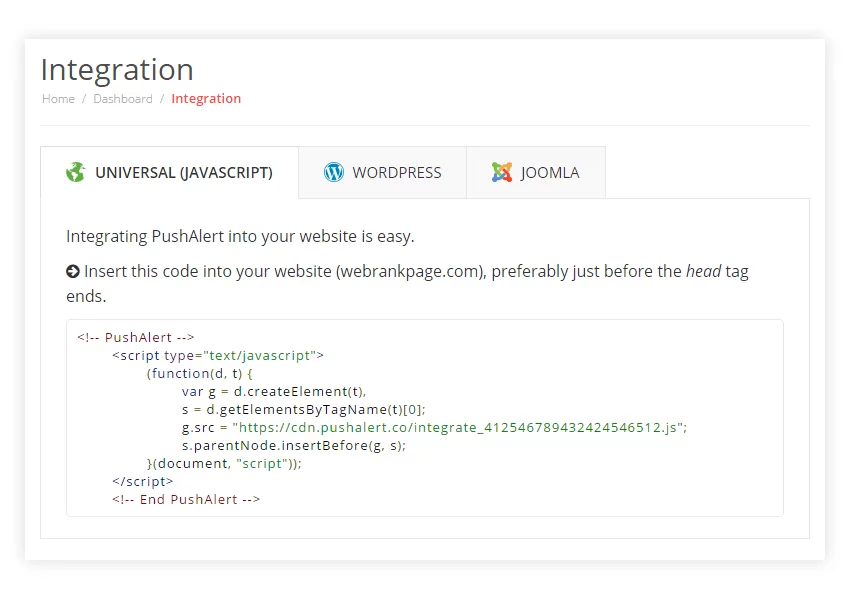
-
Click on Storefront in the left sidebar menu.
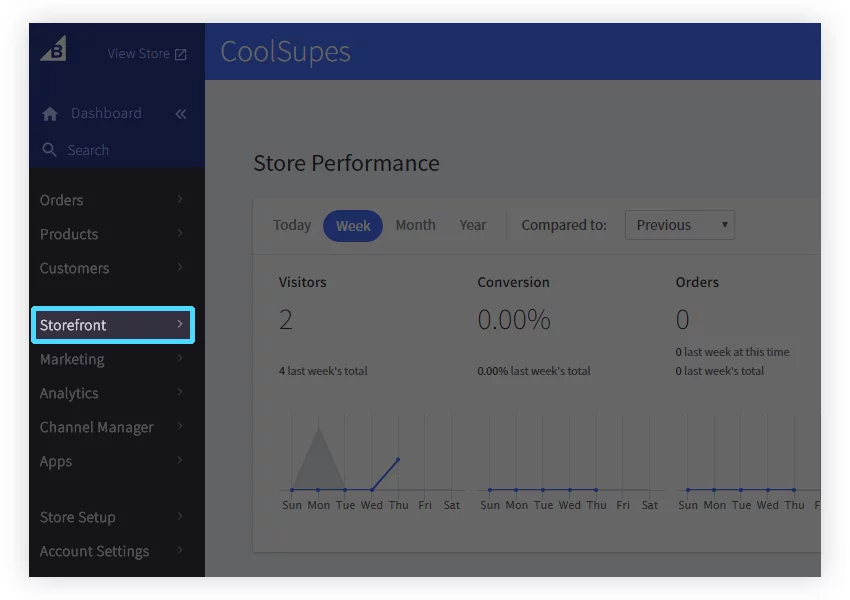
- Then, choose Footer Scripts.
-
Just add the integration code copied in Step 1 here and click on Save.
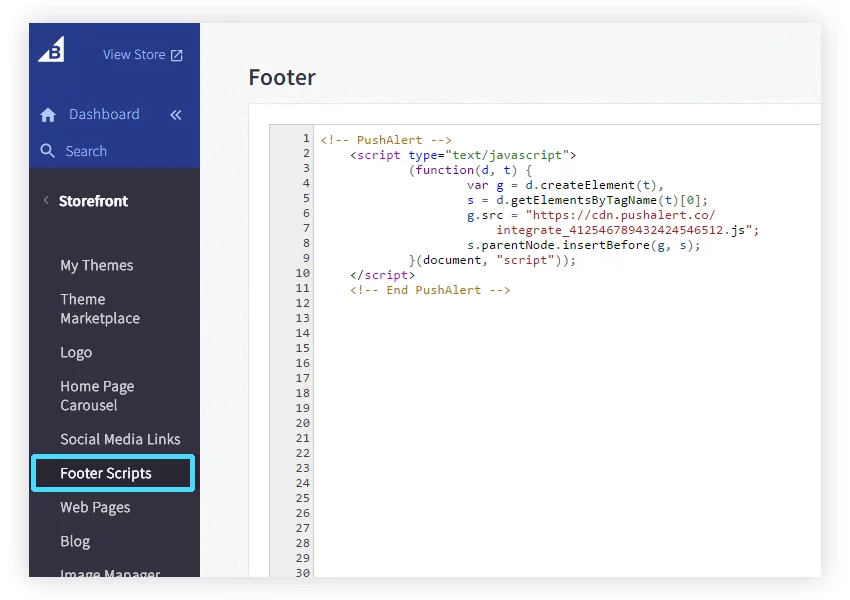
- That’s it, we are all set.
- If you want to use your custom HTTPS subdomain, it must be self-hosted and not on BigCommerce. There you would need to copy two files, namely, sw.js and pushalert.html.
For any advanced integration you can always reach out to us on support@pushalert.co.