Unsubscribe Link/Button
Please head to Settings > Privacy to configure the Unsubscribe Link/Button. Click on Save first to enable it, then add the required code.
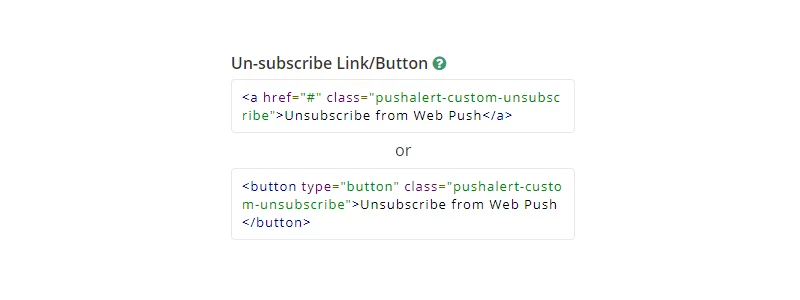
PushAlert already provides a widget that enables your visitors to subscribe or unsubscribe to notifications. However, you can add a custom unsubscribe link or button as well.
Just copy the code provided to where you want the link to appear. You can customize the text and change the styling with CSS, but please do not remove the main class.
Note: If the link does not appear to be working, then please clear browser cache.